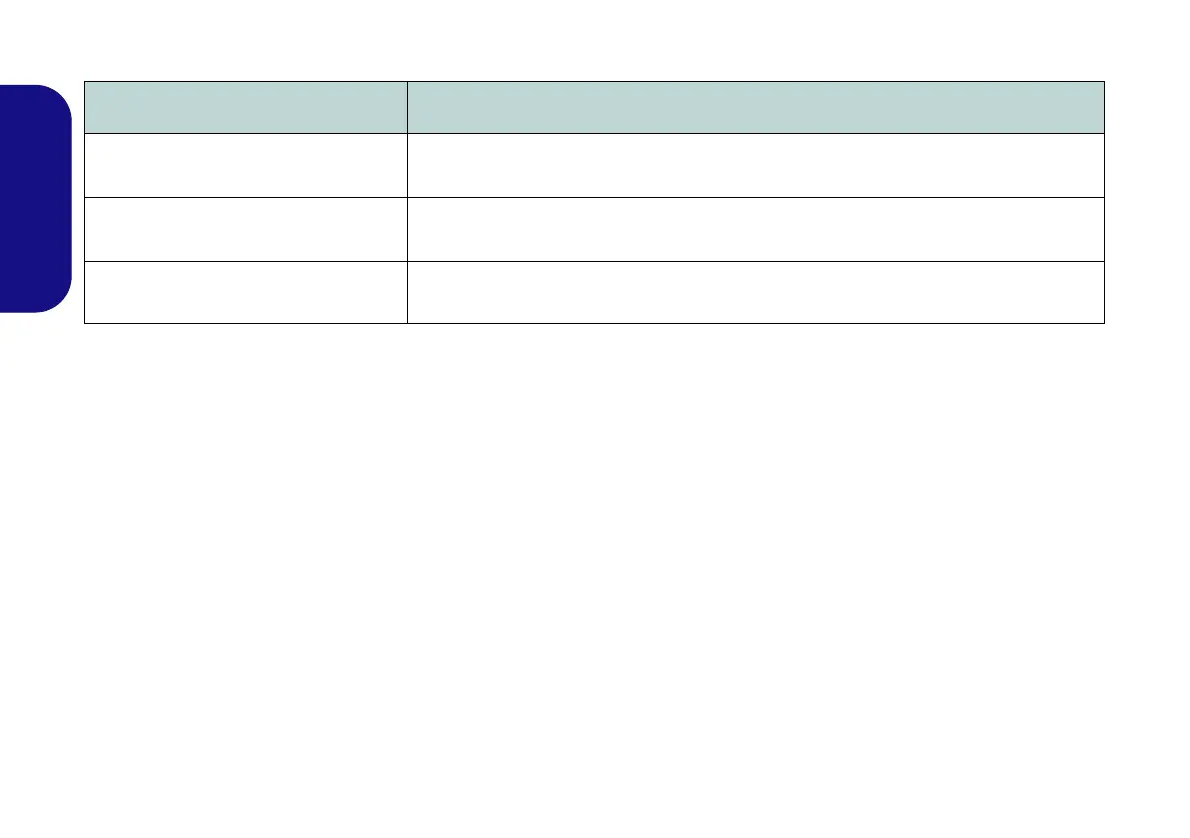28
English
Troubleshooting
Problem Possible Cause - Solution
The Wireless LAN/Bluetooth
modules cannot be detected.
The modules are off as the computer is in Airplane Mode. Use the Fn + F11 key
combination to toggle Airplane Mode on/off (see Table 2 on page 9).
The Camera module cannot be
detected.
The module is off. Press the Fn + F10 key combination in order to enable the module (see
Table 2 on page 9). Run the camera application to view the camera picture.
Gaming performance is slow. It is recommended that you use Maximum fan speed when playing games. Use the
Fn + 1 key combination to adjust the fan speed.
NV40 MBMEMZ(-D) book.book Page 28 Friday, September 4, 2020 3:55 PM
