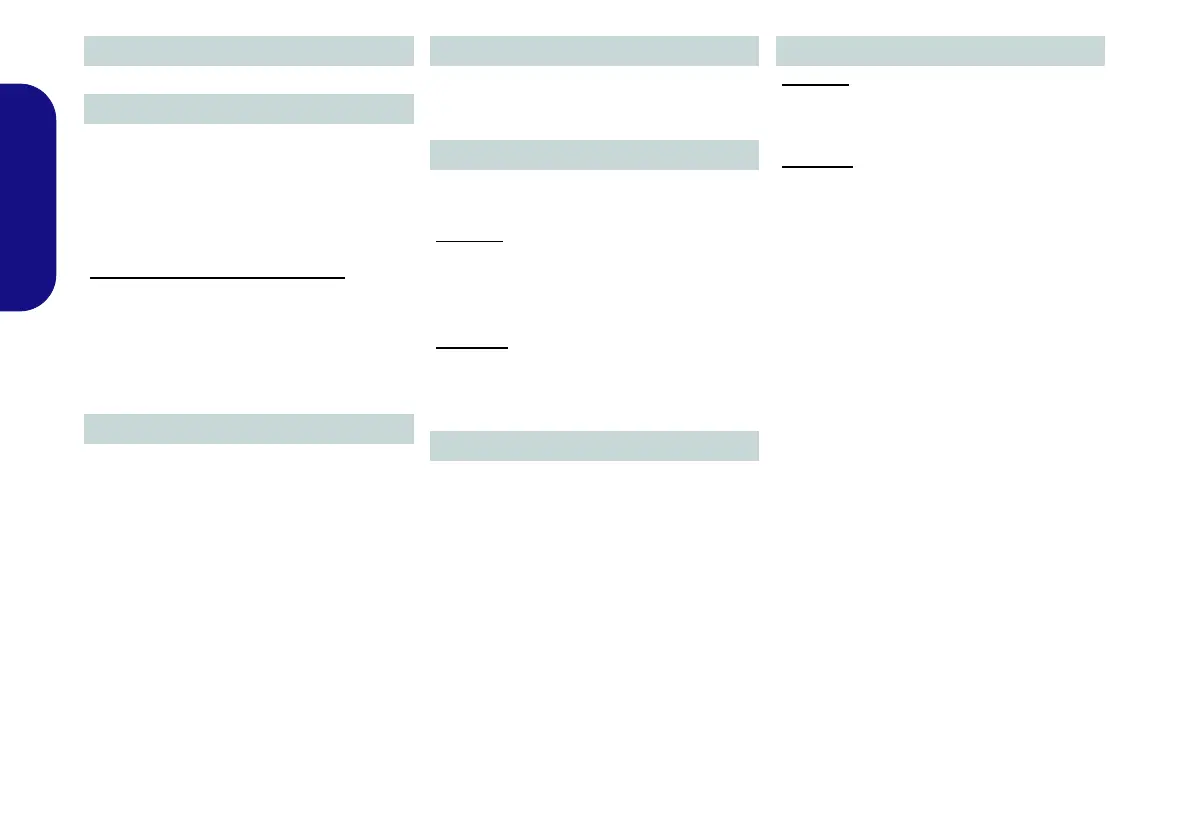30
English
Card Reader
SD Card Reader
Communication
Built-In 10/100/1000Mb Base-TX Ethernet
LAN
1.0M HD Camera Module
Or
(Factory Option) Windows Hello Camera
Module
WLAN/ Bluetooth M.2 Modules:
(Factory Option) Intel® Dual Band Wi-Fi 6
AX201 Wireless LAN (802.11ax) +
Bluetooth
(Factory Option) Intel® Dual Band
Wireless-AC 9462 Wireless LAN (802.11ac)
+ Bluetooth
Interface
One Thunderbolt 4 Port with Power Delivery
(DC-In)
One USB 3.2 Gen 2 Type-C Port*
*The maximum amount of current supplied
by USB Type-C ports is 500mA (USB 2.0)/
900mA (USB3.2).
Two USB 3.2 Gen 1 Type-A Ports
One HDMI-Out Port
One 2-In-1 Audio Jack (Headphone / Micro-
phone)
One RJ-45 LAN
Jack
One DC-in Jack
Features
Windows® Mixed Reality Compatible
Pantone Certificate (Factory Option for
Design I)
Power
Embedded 4 Cell Smart Lithium-Ion Battery
Pack, 49WH
Design I
Full Range AC/DC Adapter
AC Input: 100 - 240V, 50 - 60Hz
DC Output: 19V, 4.74A (90W)
Design II
Full Range AC/DC Adapter
AC Input: 100 - 240V, 50 - 60Hz
DC Output: 19V, 3.42A (65W)
Environmental Spec
Temperature
Operating: 5
°C - 35°C
Non-Operating: -20°C - 60°C
Relative Humidity
Operating: 20% - 80%
Non-Operating: 10% - 90%
Dimensions & Weight
Design I
324.9mm (w) * 225mm (d) * 17.6mm (h)
1.5kg (Barebone and 49WH Battery)
Design II
324.9mm (w) * 225mm (d) * 17.6mm (h)
1.4kg (Barebone and 49WH Battery)
NV40 MBMEMZ(-D) book.book Page 30 Friday, September 4, 2020 3:55 PM
