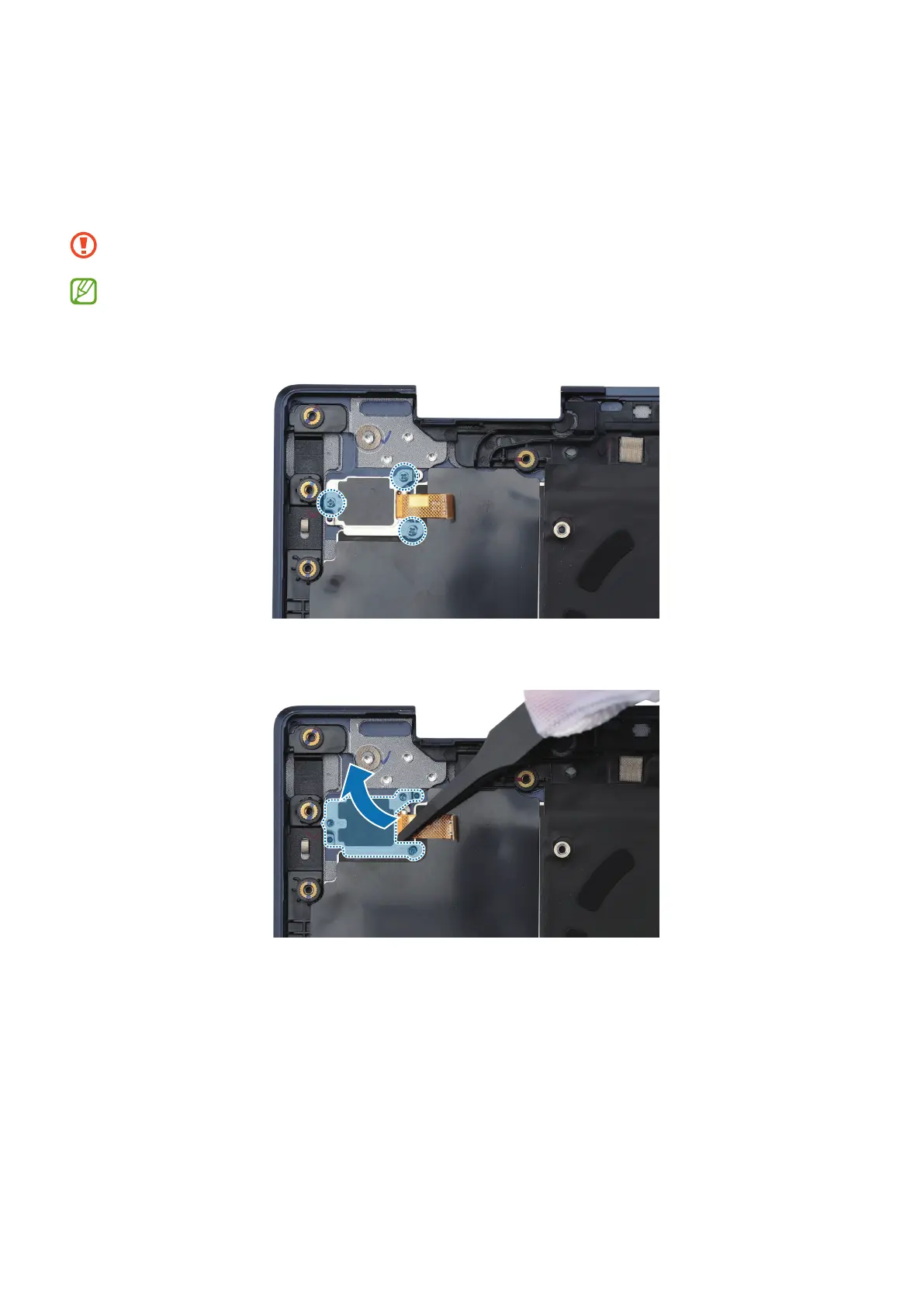Disassembly and Assembly
30
Fingerprint Power Button Remove
1 Using a cross-head screwdriver, remove the 3 screws on the fingerprint power button
bracket.
Be careful not to damage the near components.
Check the number of screws that have been removed, and store them carefully
to make sure that no unassembled screws are left inside the computer during
assembly.
2 Using the tweezers, lift up the fingerprint power button bracket to separate it.