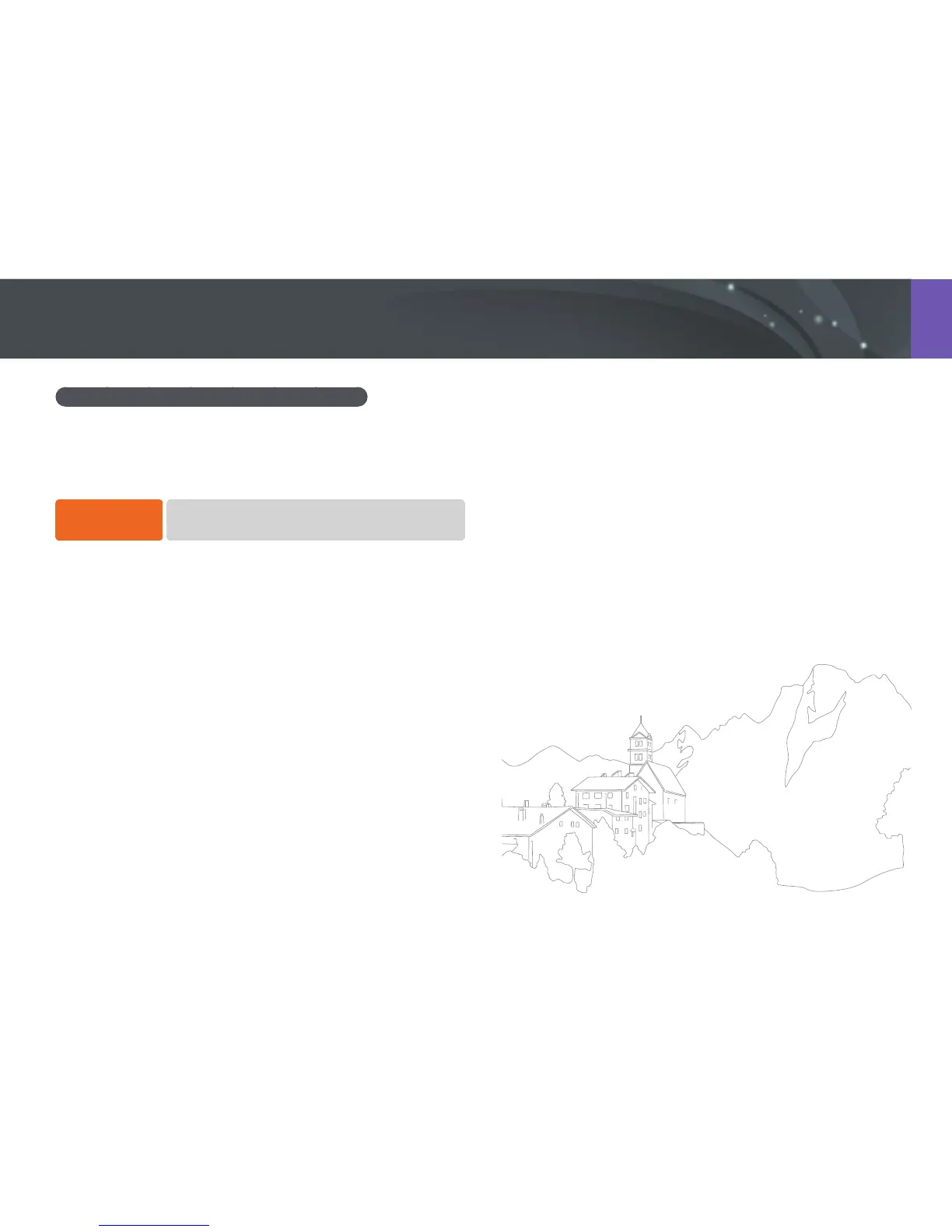124
Shooting Functions > Metering
Measuring the exposure value of the focus area
When this function is turned on, the camera automatically sets an optimal
exposure by calculating the brightness of the focus area. This function
is only available when you select Spot metering or Multi metering, and
Selection AF.
To set this
function,
In Shooting mode, press [m]
ĺ
b
ĺ
Link AE to AF Point
ĺ
an option.
