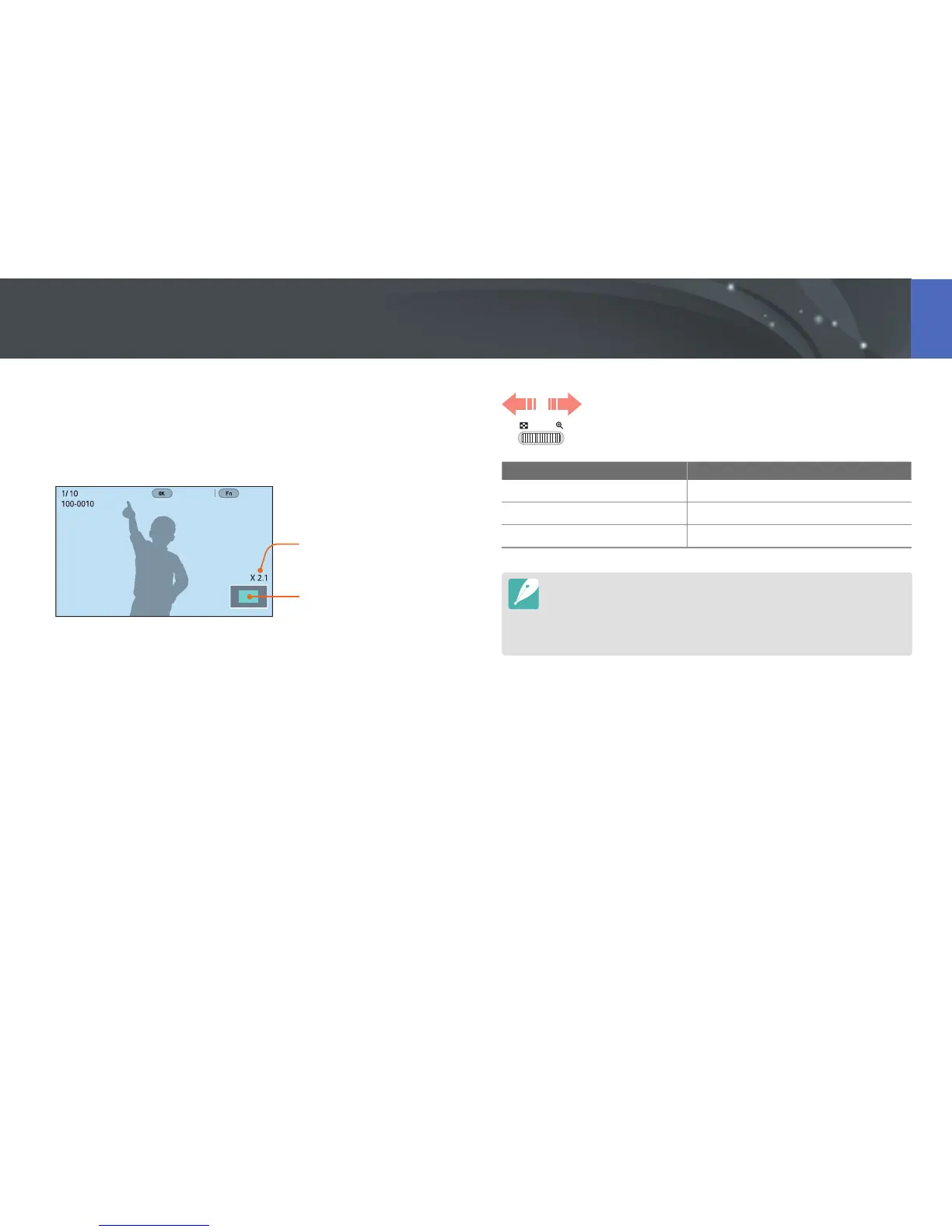144
Playback/Editing
Enlarging a photo
You can enlarge photos when viewing them in Playback mode. You can
also use the Trim function to extract the portion of the image displayed on
the screen and save it as a new le.
Magnied area
Magnication (The maximum
magnication may dier by
resolution.)
Full Image Crop
Scroll command dial 1 to the right to enlarge a photo.
(Scroll command dial 1 to the left to reduce a photo.)
To Do this
Move magnied area
Press [D/h/e/e].
Crop the enlarged image
Press [f]. (saved as a new le)
Return to the original image
Press [o].
•
You can also pinch your ngers together or spread them apart on the screen
to reduce or enlarge a photo. You can also double-tap an area to enlarge it
quickly.
•
You can scroll through les by rotating the navigation button, even when a
photo is enlarged.
Viewing photos
