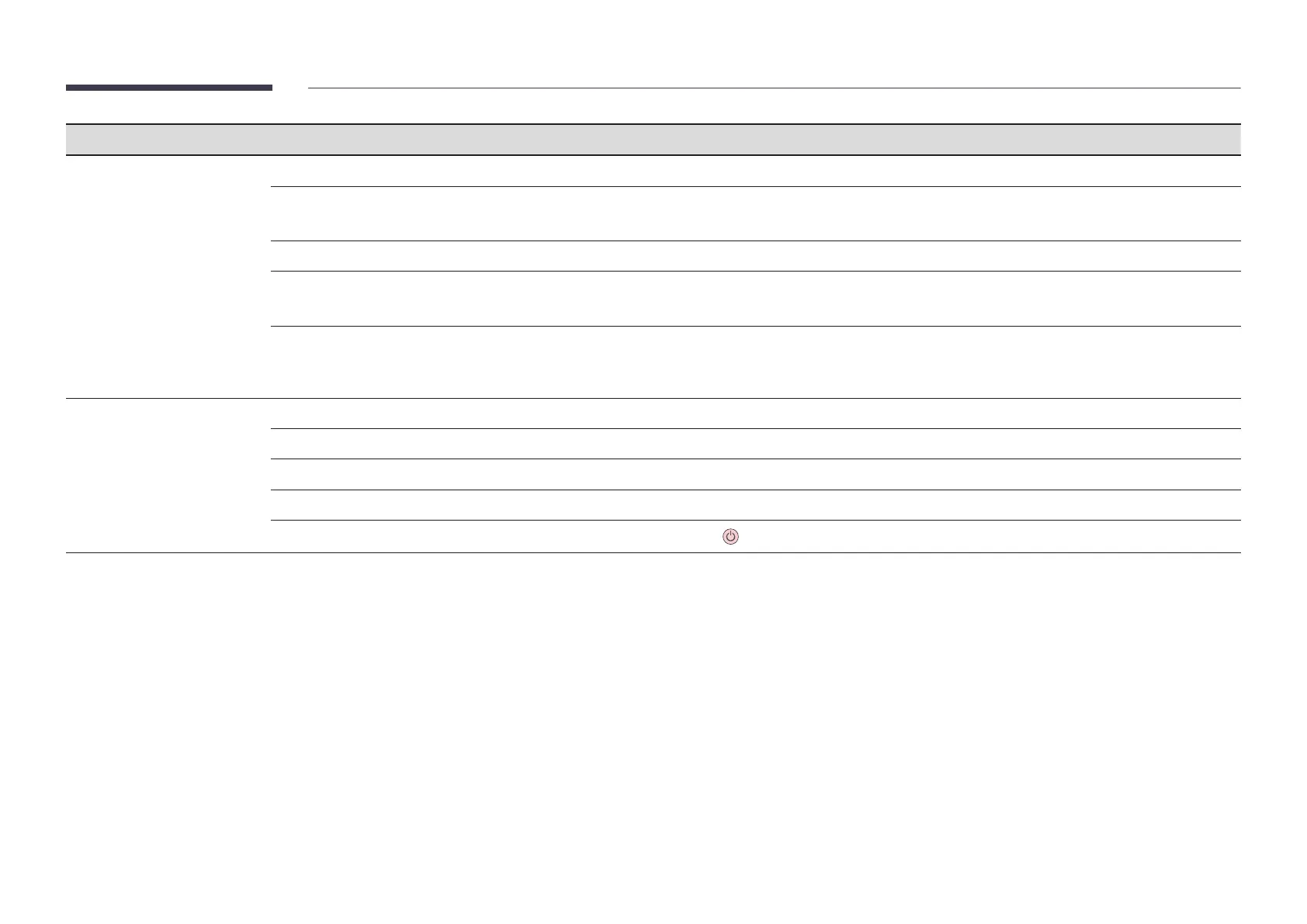101
2nd 3rd Description
Auto Source Switching Auto Source Switching Switch to preset source or another source when the main source device gets disconnected.
Primary Source Recovery Select whether to restore the selected primary input source when a primary input source is activated.
"
The Primary Source Recovery function is disabled if Primary Source is set to All.
Primary Source Select a primary source to switch to when no signals are received from the current input.
Secondary Source Select a secondary source to switch to when no signals are received from the current input.
"
The Secondary Source function is disabled if Primary Source is set to All.
Default Input Select the default input to switch to when the new input is disconnected. The Last Input option only includes external inputs
connected through cables.
"
Auto Source Switching must be set to New Input to enable the Default Input option.
Power Control Auto Power On This feature automatically turns on the product as soon as it is plugged in. Pressing the power button is not needed.
Max. Power Saving Conserve power by turning off PC monitor when PC is not used for certain time.
Standby Control When no signal is detected, it determines whether or not to enter sleep mode.
Remote Configuration Keep the network connection active when the product is turned off.
Power Button
The power button on the remote control
can be set to turn on the power or turn on or off the power.