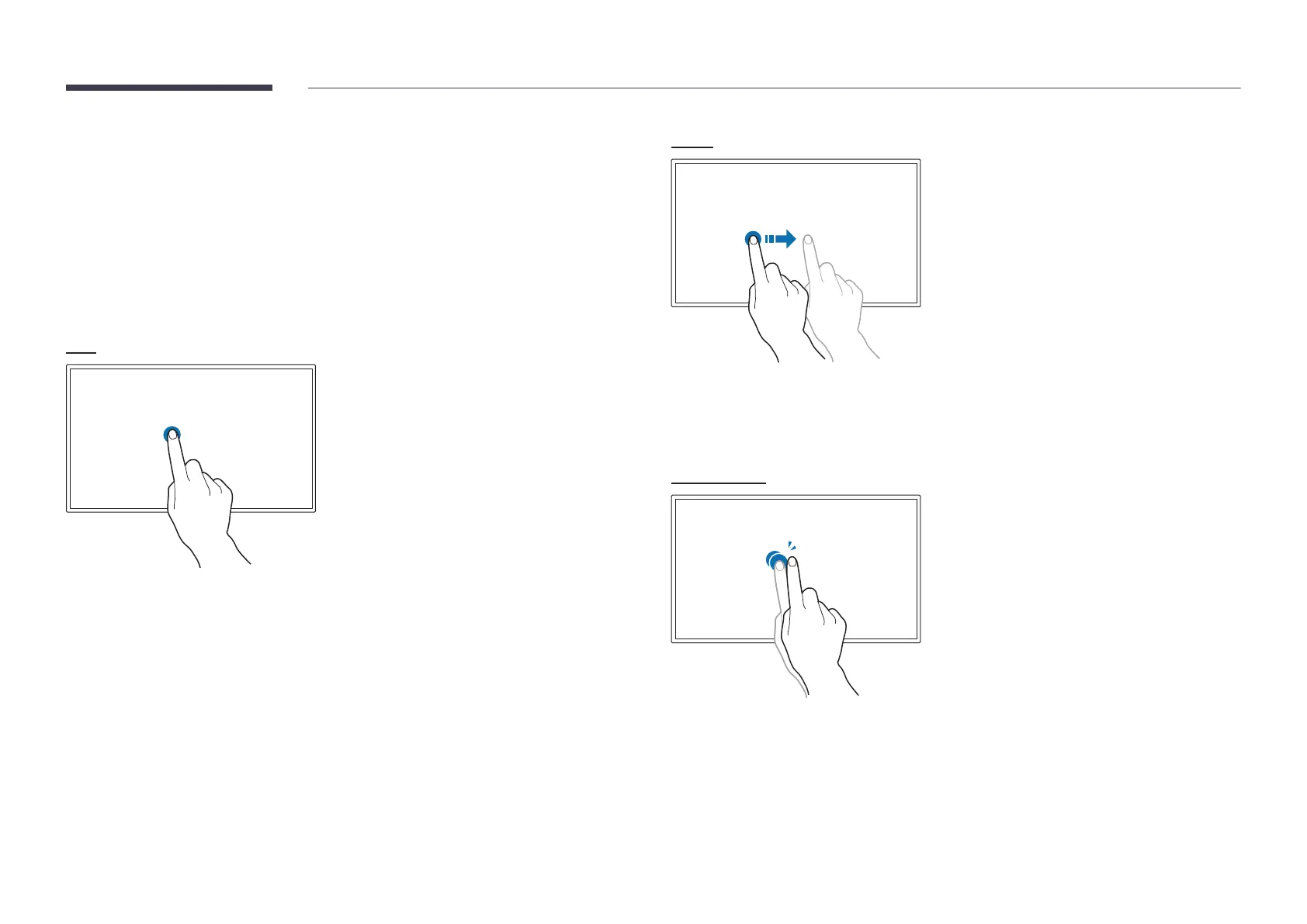38
Controlling the screen
Touchscreen gestures
Using touchscreen gestures is similar to using a mouse.
"
The device that receives the touchscreen's gesture inputs can be set in SystemTouch
ControlDevice to Control.
Tap
Lightly tap the screen.
Use this gesture to select a feature or menu item.
"
It is similar to clicking on a mouse.
Drag
Lightly touch and drag in any direction on the screen.
Use this gesture to move in a specific direction on a webpage, map or photo.
"
It is similar to dragging a mouse.
Double tap
Tap the screen twice.
Use this gesture to run the selected program.
"
It is similar to double-clicking on a mouse.