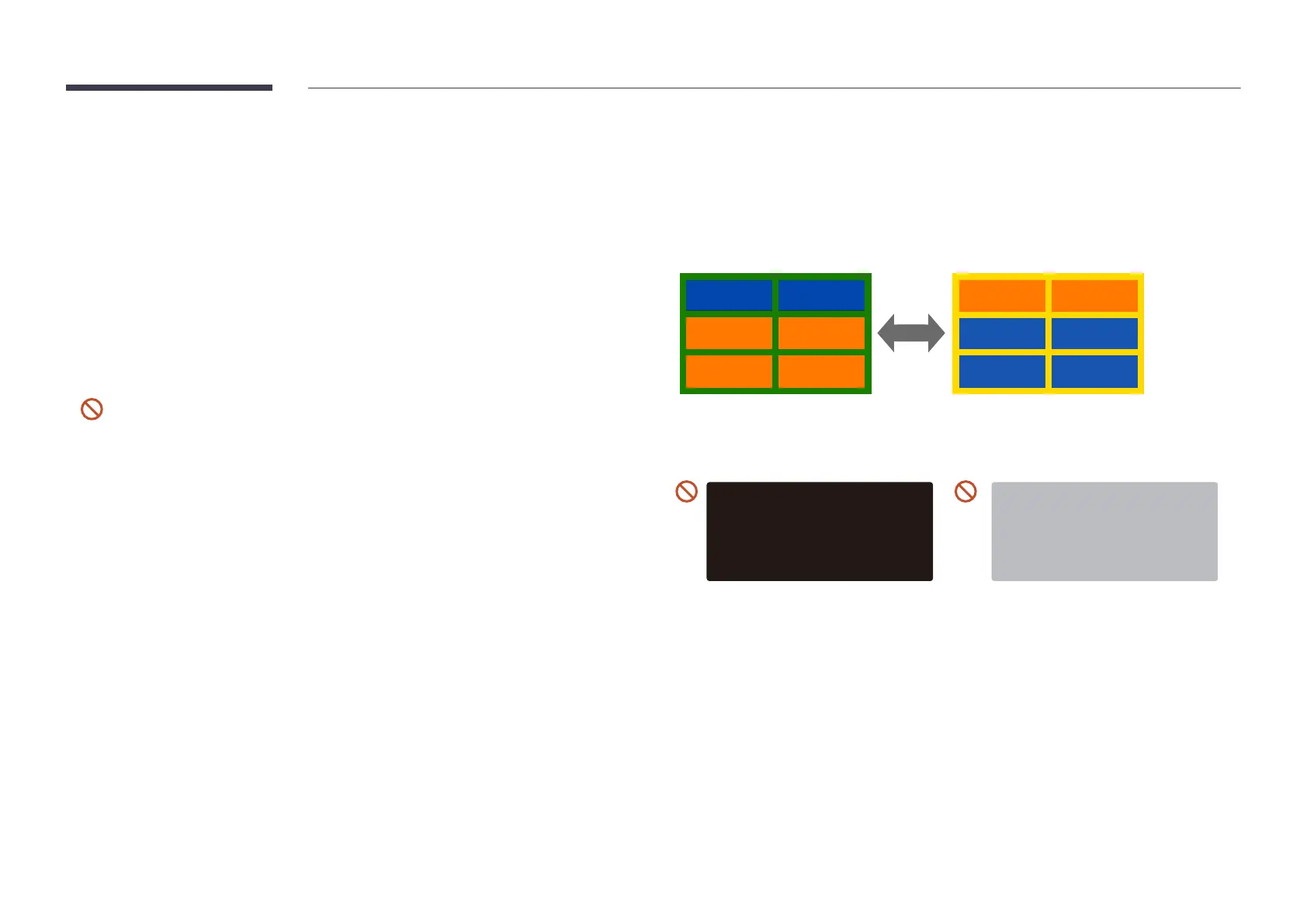127
Prevention of Afterimage Burn-in
What is afterimage burn-in?
Afterimage burn-in should not occur when the panel is operating normally. Normal operation
refers to a continuously changing video pattern. If the panel displays a fixed pattern for an
extended period of time a slight voltage difference may occur between the electrodes in pixels
that control the liquid crystals.
Such a voltage difference between electrodes increases with time and makes the liquid
crystals thinner. When this occurs, a previous image can remain on the screen when the pattern
changes.
This information is a guide to prevent afterimage burn-in. Viewing a fixed screen
for an extended period of time may cause afterimage burn-in. This problem is not
included in warranty.
Recommended prevention practices
Viewing a fixed screen for an extended period of time may cause afterimage burn-ins or
smudges. If the product is not to be used for a long time, turn it off, or activate the Power
Saving mode or Screen Saver with a moving image.
Change the colors regularly.
FLIGHT
FLIGHT
TIME
TIME
21:10
20:30
SAMSUNG
SAMSUNG
SAMSUNG
SAMSUNG
21:10
20:30
Type 1 Type 2
Avoid combinations of a text color and background color of contrasting brightness.
"
Avoid using colors of contrasting brightness (black and white; gray and black).
SAMSUNG
FLIGHT TIME
20:30
:
:
SAMSUNG
FLIGHT TIME
20:30
:
:
