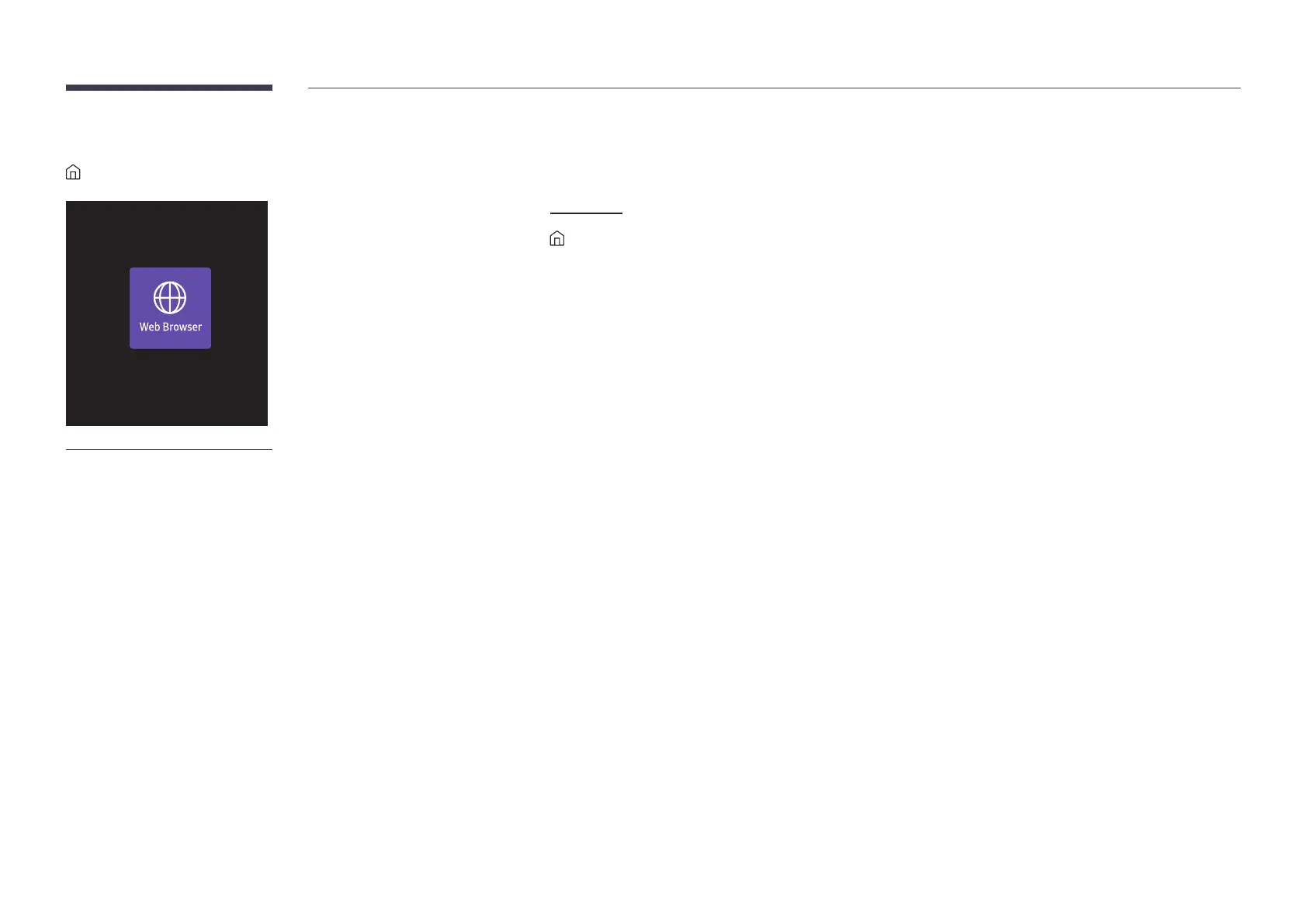67
Web browser
FeaturesWeb browserE
"
The displayed image may differ depending on the model.
Connect the network to access the Internet from the product like accessing the Internet from a computer.
"
This function may not be supported depending on the model.
Settings
FeaturesWeb BrowserdSettingsE
Refresh Interval
Set the time for the web browser to wait before returning to the homepage.
Off / 5 min / 10 min / 15 min / 30 min
Zoom
Set the zoom scale to apply when the web browser is refreshed.
50% / 75% / 100% / 125% / 150% / 200% / 300%
Home Page
Set the website to display when the web browser is refreshed.
Samsung Display / Custom
Custom
Enter the URL to set as the homepage.
Enter URL
"
Available only when Home Page is set to Custom.