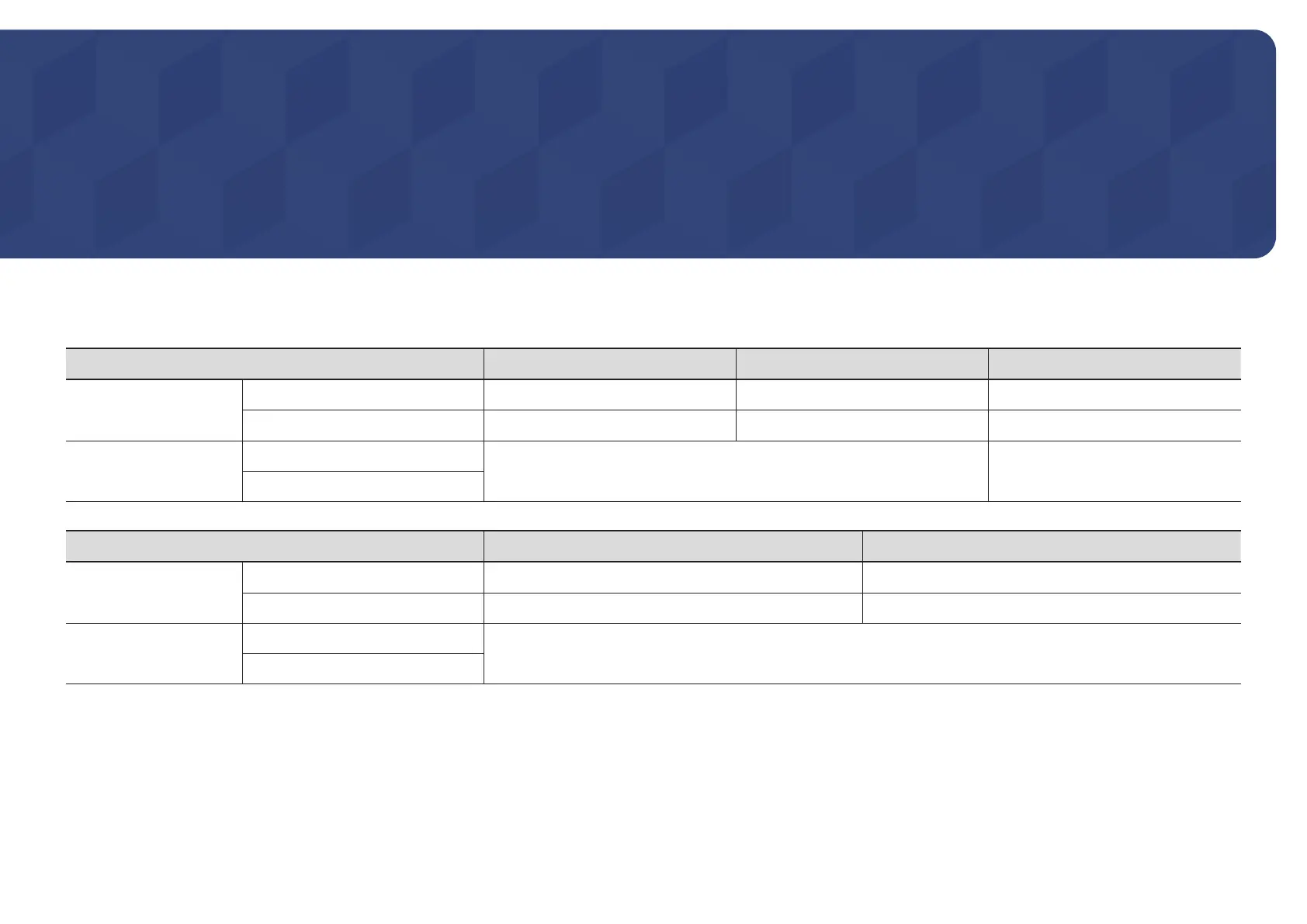120
Specications
Model Name QB24C / QB24C-T QM32C SH37C
Panel
Size
24 CLASS (23.8 inches / 60.4 cm) 32 CLASS (31.5 inches / 80.1 cm) 37 CLASS (36.9 inches / 93.9 cm)
Display area
527.04 mm (H) x 296.46 mm (V) 698.4 mm (H) x 392.85 mm (V) 904.32 mm (H) x 254.34 mm (V)
Resolution (Panel Spec)
Optimum resolution
1920 x 1080 @ 60 Hz 1920 x 540 @ 60 Hz
Maximum resolution
Model Name QB43C / QH43C / QM43C QB50C / QH50C / QM50C
Panel
Size
43 CLASS (42.5 inches / 1 07.9 cm) 50 CLASS (49.5 inches / 125.7 cm)
Display area
941.184 mm (H) x 529.416 mm (V) 1095.84 mm (H) x 616.41 mm (V)
Resolution (Panel Spec)
Optimum resolution
3840 x 2160 @ 60 Hz (HDMI)
3840 x 2160 @ 60 Hz (DisplayPort)
Maximum resolution
Chapter 09
General