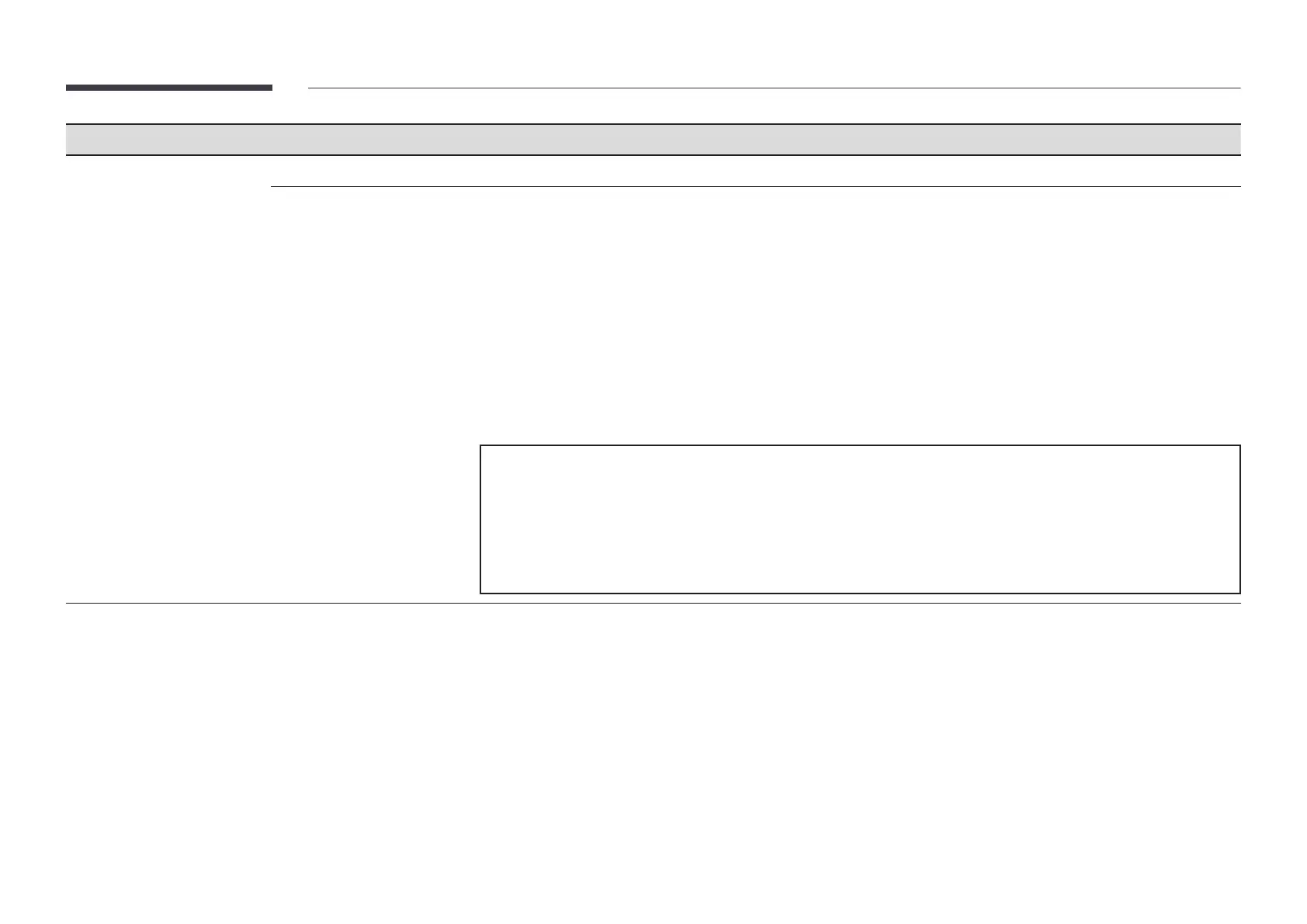109
2nd 3rd Description
General HDMI Hot Plug This feature is used to activate the time delay to turn on a HDMI source device.
Custom Logo You can download, select, and set the display time of a custom logo that appears when the product turns on.
Custom Logo
"
You can select a custom logo (image/video) or turn off the custom logo display.
"
You must download the custom logo from an external USB device to set the custom logo.
Logo Display Time
"
If the type of custom logo is Image, you can set the Logo Display Time.
Download Logo File
"
You can download a custom logo into the product from an external USB device.
"
The file name of the custom logo you want to download must be saved as “samsung” in all small letters.
"
When there are multiple numbers of external USB connections, the product will attempt to download the custom logo
from the last device that has been connected to the product.
Custom logo file restrictions
Images up to 50 MB in size can be used.
– Supported image file: samsung_image.*
– Supported file extensions: jpg, jpeg, bmp, png
Videos up to 150 MB in size can be used. The recommendation is under 20 seconds in length.
– Supported video file: samsung_video.*
– Supported file extensions: avi, mpg, mpeg, mp4, ts, wmv, asf