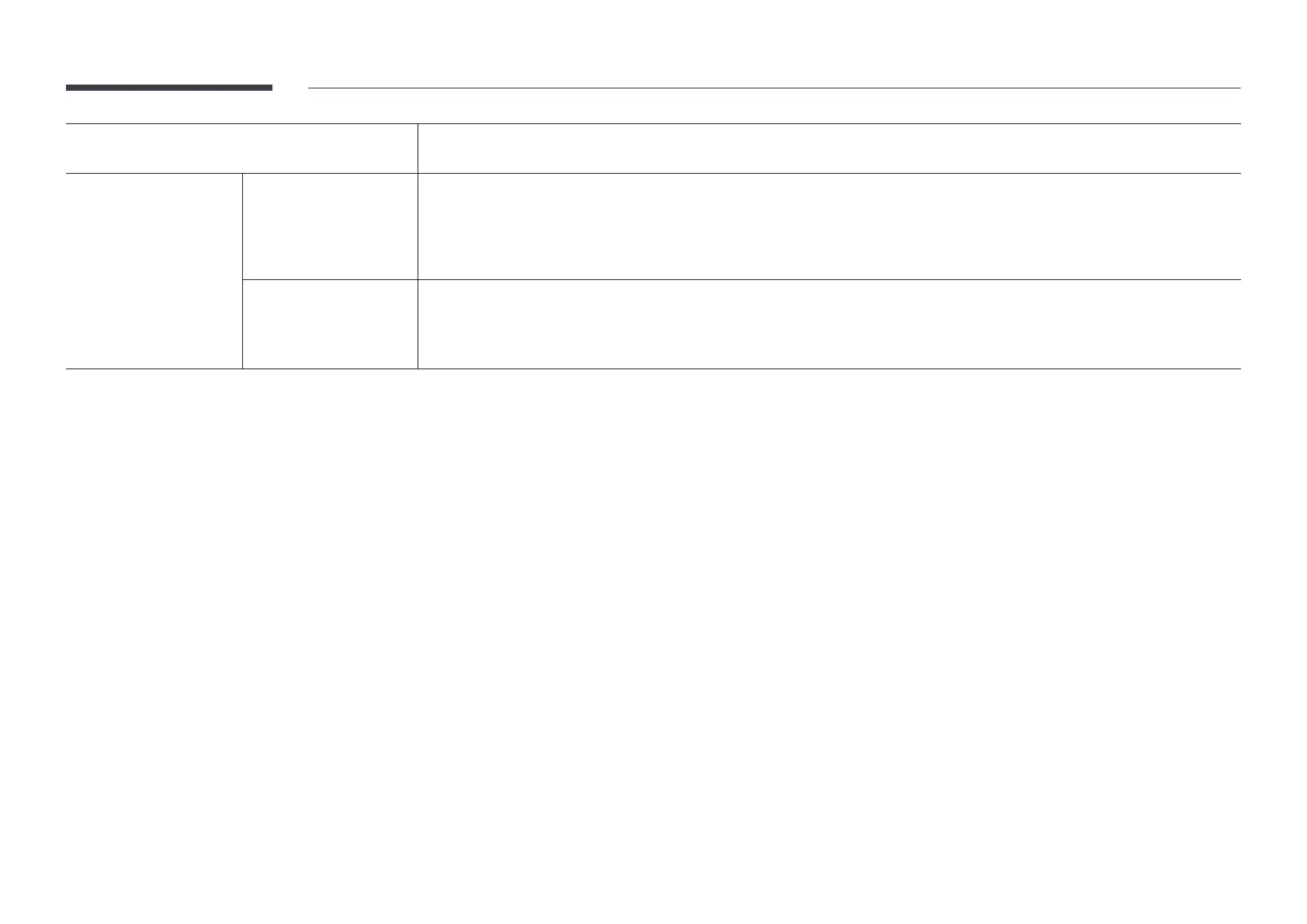122
Power Supply
AC100-240V~ 50/60Hz
*
Refer to the label at the back of the product as the standard voltage can vary in different countries.
Environmental
considerations
Operating
Temperature: 32 °F to 104 °F (0 °C to 40 °C)
*
For installing the enclosure, keep the internal temperature at 35 °C or below. (Supported models: QB24C, QB24C-T)
*
For installing the enclosure, keep the internal temperature at 40 °C or below. (Supported models: QB43C ~ QB85C, QB55C-N ~ QB85C-N,
QH43C ~ QH75C, QM32C ~ QM85C, SH37C)
Humidity: 10% to 80%, non-condensing
Storage
Temperature: -4 °F to 113 °F (-20 °C to 45 °C)
Humidity: 10% to 90%, non-condensing (Supported models: QB24C, QB24C-T)
Humidity: 5% to 95%, non-condensing (Supported models: QB43C ~ QB85C, QB55C-N ~ QB85C-N, QH43C ~ QH75C, QM32C ~ QM85C, SH37C)
*
Applicable before the product package is unpacked.
Plug-and-Play
This monitor can be installed and used with any Plug-and-Play compatible systems. Two-way data exchange between the monitor and PC system optimizes the monitor settings. Monitor
installation takes place automatically. However, you can customize the installation settings if desired.
Due to the nature of the manufacturing of this product, approximately 1 pixel per million (1ppm) may appear brighter or darker on the panel. This does not affect product performance.
This product can be set to only one resolution for each screen size to obtain the optimum picture quality due to the nature of the panel. Using a resolution other than the specified resolution
may degrade the picture quality. To avoid this, it is recommended that you select the optimum resolution specified for your product.
For detailed device specifications, visit the Samsung website.