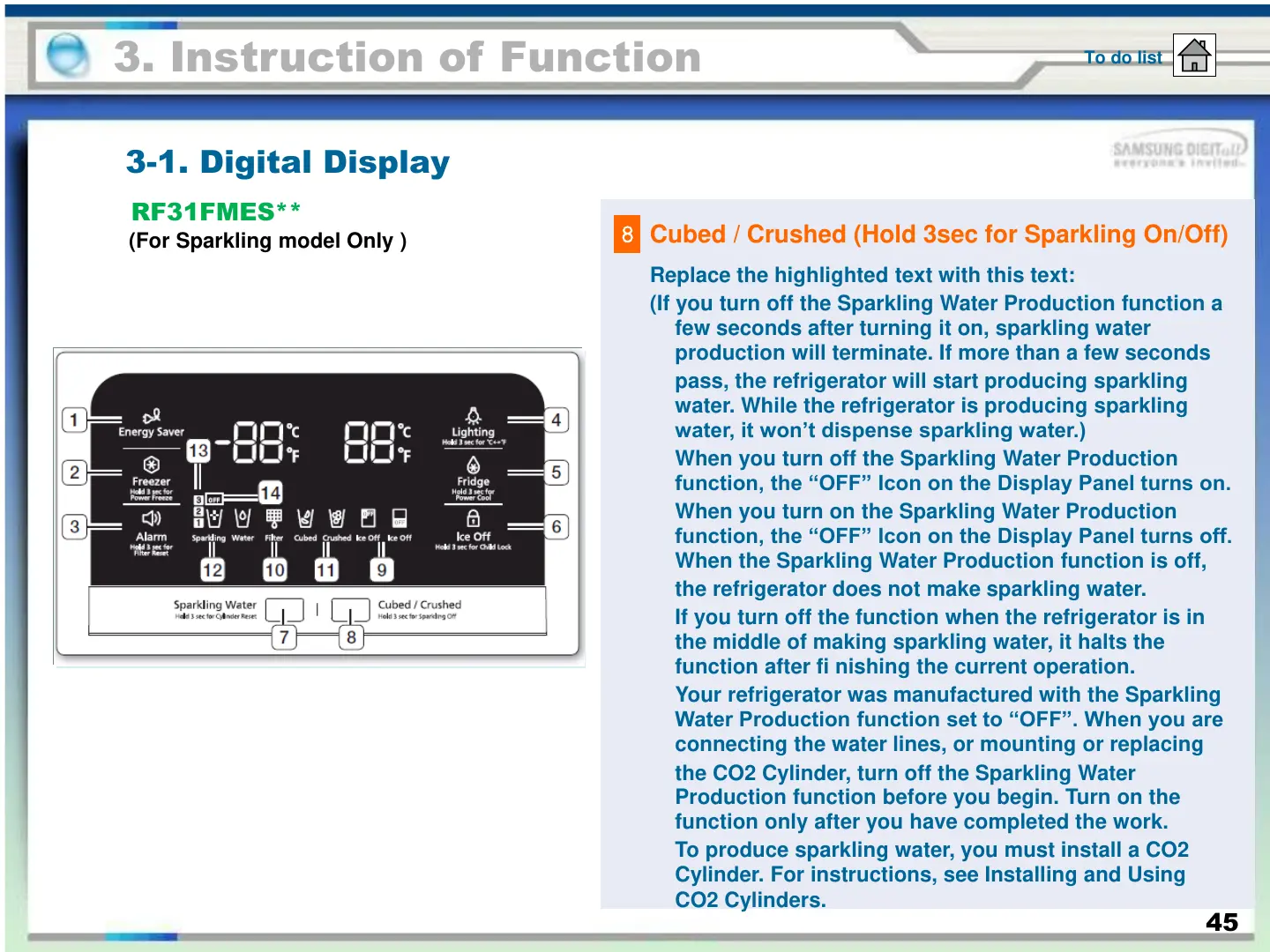RF323TE**
Replace the highlighted text with this text:
(If you turn off the Sparkling Water Production function a
few seconds after turning it on, sparkling water
production will terminate. If more than a few seconds
pass, the refrigerator will start producing sparkling
water. While the refrigerator is producing sparkling
water, it won’t dispense sparkling water.)
When you turn off the Sparkling Water Production
function, the “OFF” Icon on the Display Panel turns on.
When you turn on the Sparkling Water Production
function, the “OFF” Icon on the Display Panel turns off.
When the Sparkling Water Production function is off,
the refrigerator does not make sparkling water.
If you turn off the function when the refrigerator is in
the middle of making sparkling water, it halts the
function after fi nishing the current operation.
Your refrigerator was manufactured with the Sparkling
Water Production function set to “OFF”. When you are
connecting the water lines, or mounting or replacing
the CO2 Cylinder, turn off the Sparkling Water
Production function before you begin. Turn on the
function only after you have completed the work.
To produce sparkling water, you must install a CO2
Cylinder. For instructions, see Installing and Using
CO2 Cylinders.
3. Instruction of Function
3-1. Digital Display
To do list
RF31FMES**
(For Sparkling model Only )
8
Cubed / Crushed (Hold 3sec for Sparkling On/Off)
45
