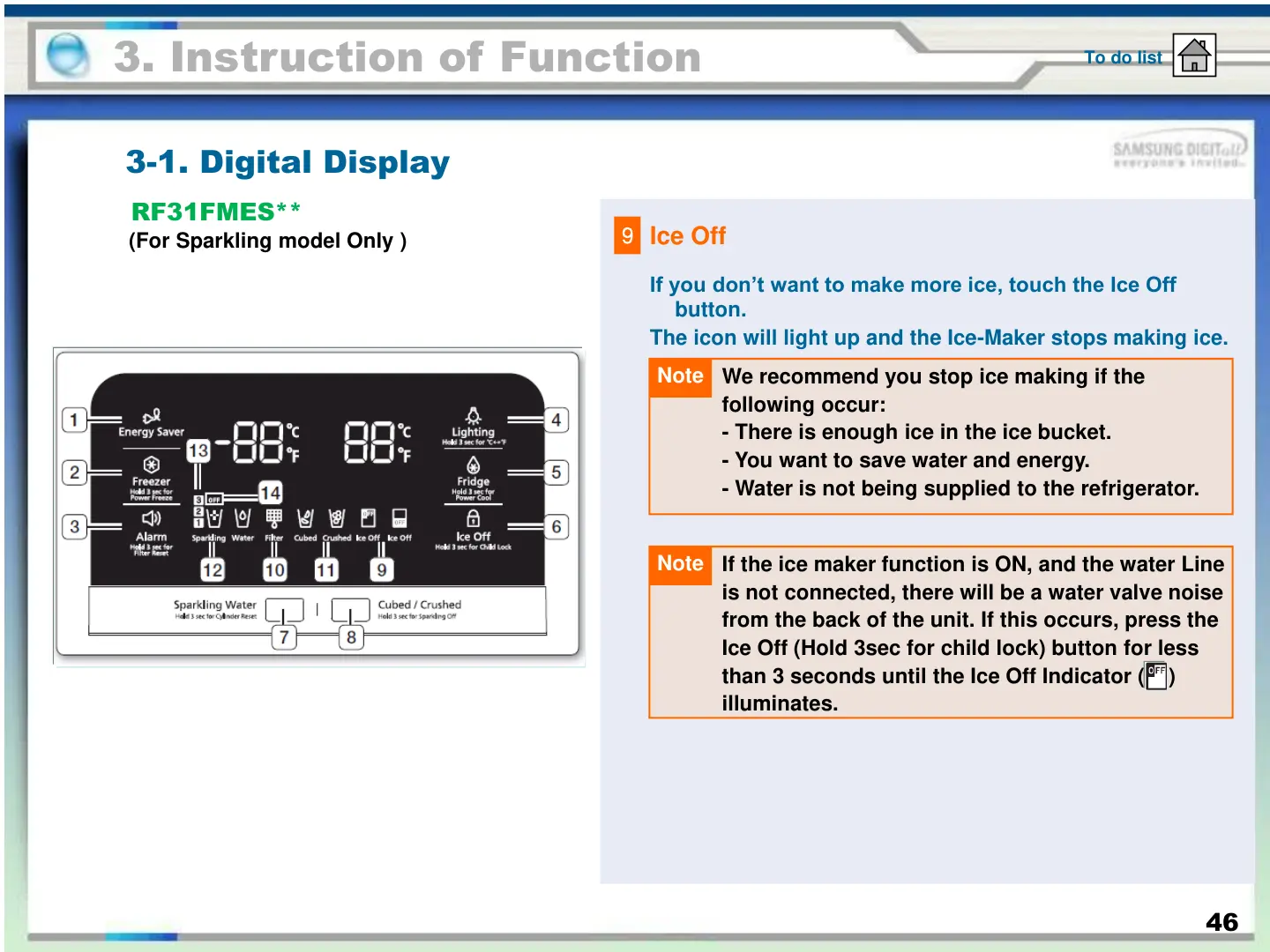RF323TE**
3. Instruction of Function
3-1. Digital Display
To do list
RF31FMES**
(For Sparkling model Only )
If you don’t want to make more ice, touch the Ice Off
button.
The icon will light up and the Ice-Maker stops making ice.
9
Ice Off
Note
We recommend you stop ice making if the
following occur:
- There is enough ice in the ice bucket.
- You want to save water and energy.
- Water is not being supplied to the refrigerator.
46
Note
If the ice maker function is ON, and the water Line
is not connected, there will be a water valve noise
from the back of the unit. If this occurs, press the
Ice Off (Hold 3sec for child lock) button for less
than 3 seconds until the Ice Off Indicator ( )
illuminates.
