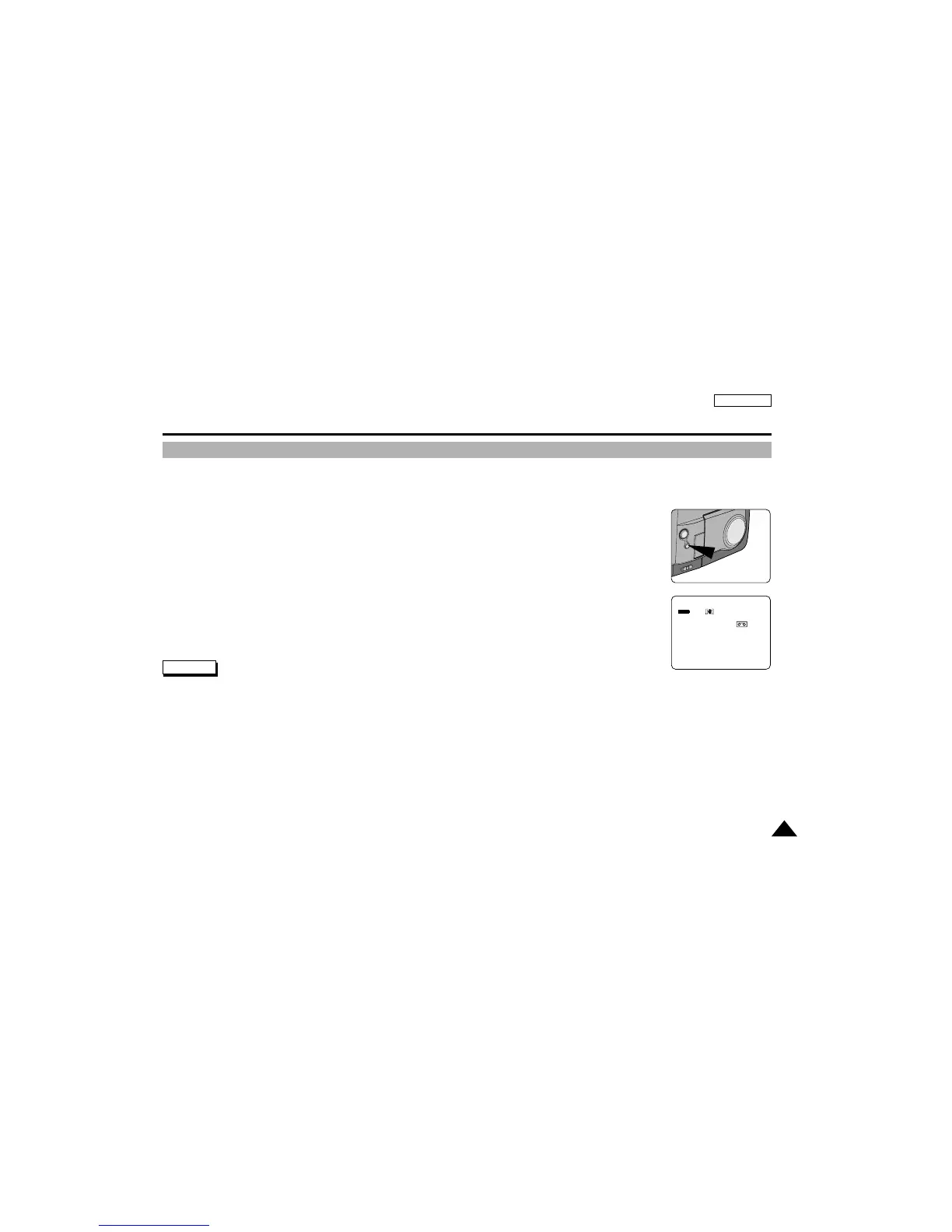53
ENGLISH
Advanced Recording
CUSTOM Mode
✤ You can customize settings and save them for future use.
■
The CUSTOM SET function operates in CAMERA mode only.
✤ Please set custom settings before using this function. (see page 34)
1. Set the power switch to CAMERA mode.
2. To activate the CUSTOM function, press the CUSTOM button.
■
“CUSTOM” will be displayed on the screen.
3. Press START/STOP to start recording.
■
Recording will begin using the CUSTOM settings.
4. To switch the CUSTOM mode off, press the CUSTOM button again.
■
The camcorder will revert to the settings that were set prior to the custom mode being selected.
Notes
■
Once settings have been made in the Custom mode, you must turn the Custom mode off to make
changes to these settings.
■
The CUSTOM settings will be stored in the camera (providing a good lithium battery has been installed).
CUSTOM SP STBY
0:00:00
63MIN
CUSTOM