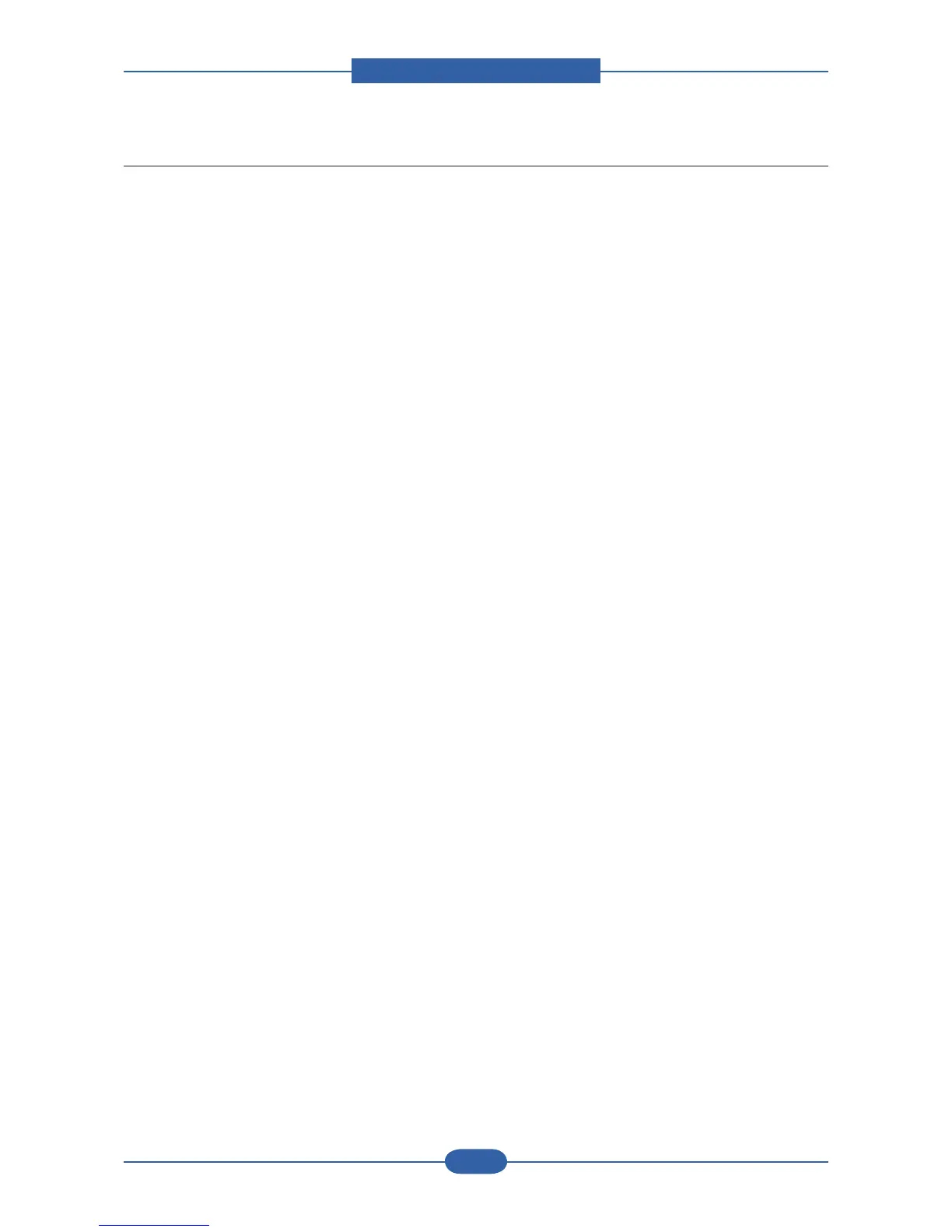2.5.17 TCP/IP Printing Protocol
Samsung Network Printer Port Printing
- TCP Port : 2000
- Port Monitor installation
- OS : Windows95/98/NT/ME
LPD (Line Printer Daemon) Printing
- TCP Port : 515
- OS : Unix, Linux, Windows OS (Win NT, 2K ~)
Microsoft Standard TCP/IP Printing
- TCP Port : 9100
- OS : Windows OS (Win 2K~)
IPP Printing Protocol
- TCP Port : 631
- OS : Windows OS (Win 2K~), Mac OS (MAC 10.3~)
