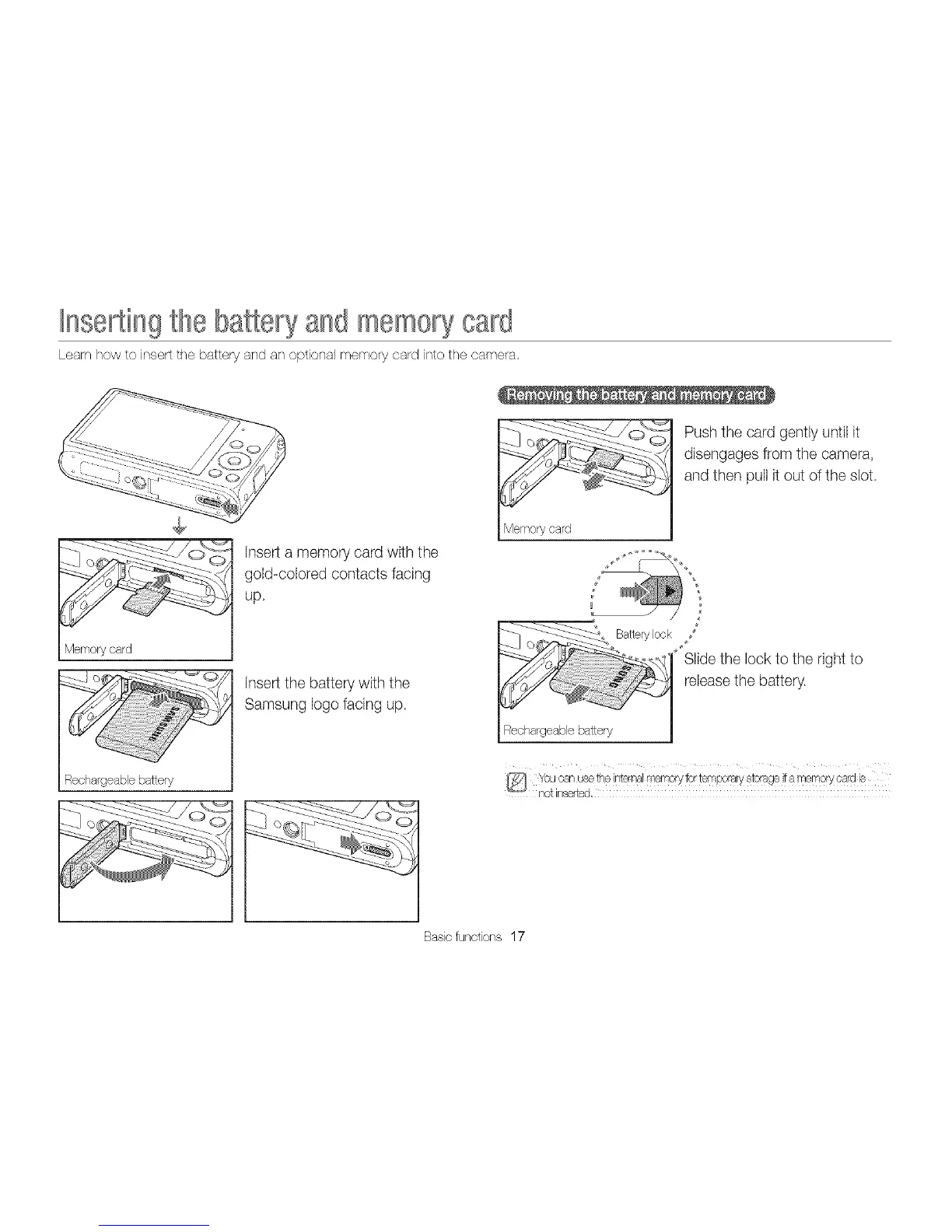Inse£ingthe baSer7and memorycard
Learnhowto insertthe batteryand an optionalmemorycard intothe camera.
Push the card gently until it
disengages from the camera,
and then pull it out ofthe slot.
iii -
' Reohageable b
insert a memory card with the
gold-colored contacts facing
up.
insert the battery with the
Samsung logo facing up
_]__ BatteBdock /*
Slide the lock to the right to
releasethe battery.
Basicfunctions17