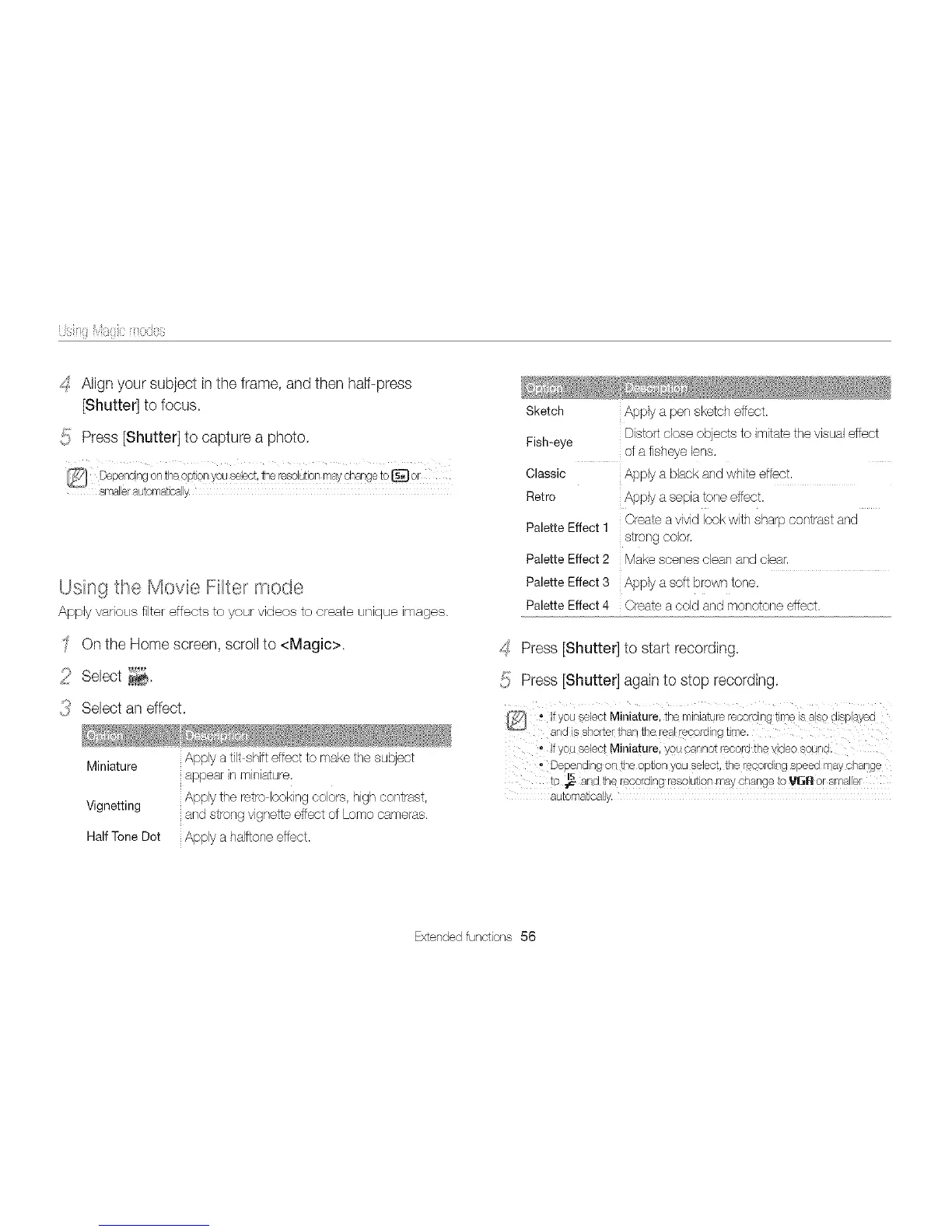i.Jsiii{ii'_s{iic iy_ocies
_:SAlign your subject in the frame, and then half-press
[Shutter] to focus.
_ Press [Shutter] to capture a photo.
Using the Movie Filter mode
Apply various filter effects to your videos to create unique images.
On the Home screen, scroll to <Magic>,
2 Select 2,
{_ Select an effect.
Miniature Apply atilt shift effect to make the subject
appear in miniature,
Vignetting Applythe retro looking colors, high contrast,
and strong vignette effect of Lomo cameras.
Half Tone Dot Apply a halftoneeffect,
Sketch Apply a pen sketch effect,
Fish-eye Distort dose objects to imitate the visual effect
of afisheye lens.
Olassic Apply a black and white effect,
Retro Apply a sepia tone effect.
Create avivid look with sharp contrast and
Palette Effect 1
strong color.
Palette Effect 2 Make scenes clean and clear,
Palette Effect 3 Apply a soft brown tone.
Palette Effect 4 Create a cold and monotone effect,
_:SPress [Shutteq to start recording,
{ Press [Shutter] againto stop recording.
@ t I_you8elect Miniature, the miniature recerdi% time is al_©displayed
and is shorter than the real reco/ding time,
, Ifyou select Miniature, yeu _ar_netrecold the video sour_dl
t Depending on the option you select, the recording speed may change
I
to _" and t_e recerdir!g resolution may change t° _GR Or smaller
autornatically.
Extended functions 56
