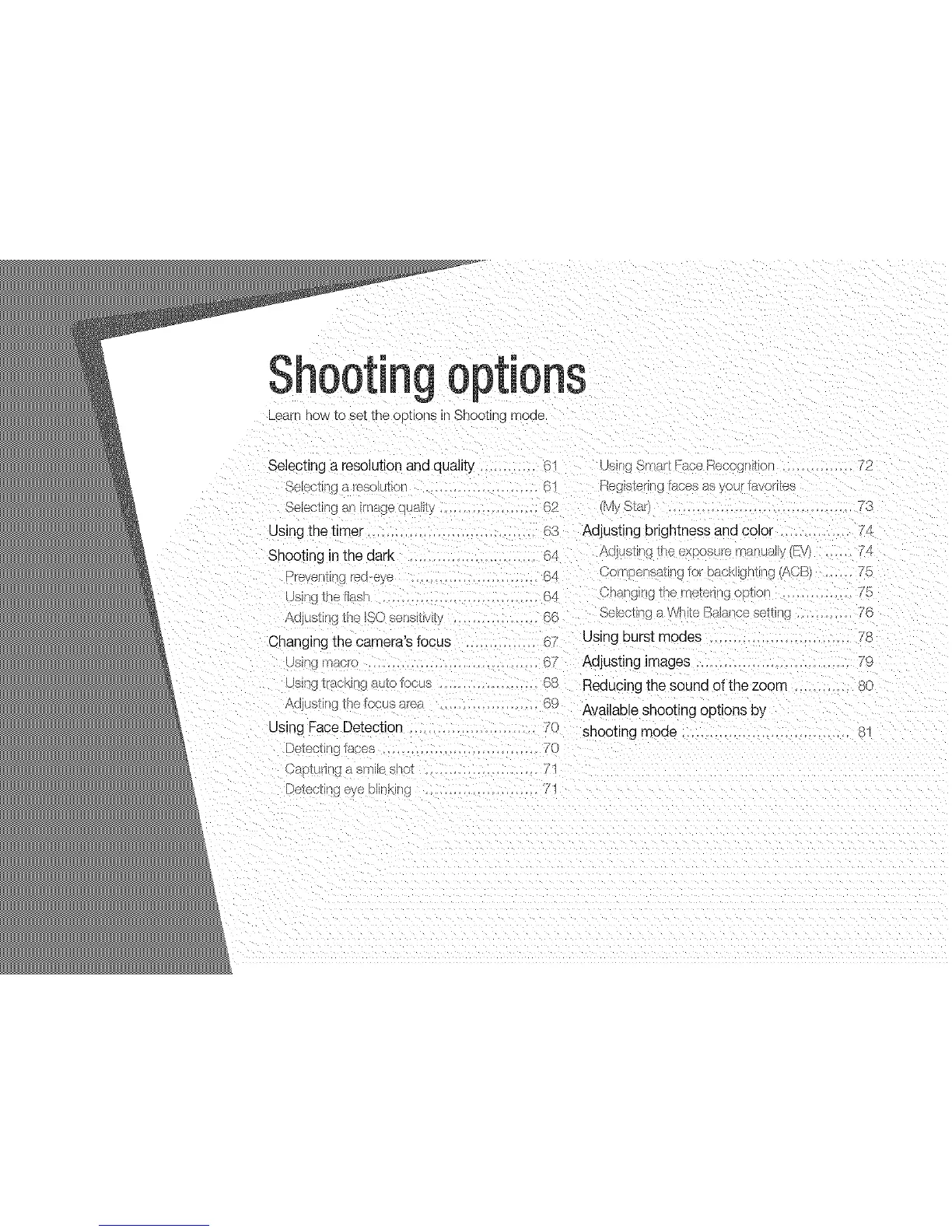Shooting
Learn now to set tne ootions in Shooting mooe
Shooting in the dark
b,revet41 g red-eye
Jslng the has
Jjusung _neISO sensitivit}
Changing the camera's focus
)SJll{I / Ib_Cr"--
JSlf_ _f_ _;KIn_ 8U10 lOCUS
£qjUSil U _ne IOCdS ar÷8
Using Face Detection
L/efec[in_ io_ce8
3spOutinga sm_e shot
Selecting a resolution and quality _-_ Jsing Smart Face ecogru_on ............. /2
__,_u_ _1a resolu[ic _'_ se!/is_erlngfaces _ },ourlavontes
>e_ecu g an irr :_gequ_:_lity F2 (My Sta /8
Using the timer _ 63 Adjusting brightness and color /a
64 <d/us[ing _neexposure manuauy {Lv /
64 bompensa[ina ]or Decqi(jnul]{I 3B . !b
........... 64 3h_ gwIg_ne me[eung o x_c A;
6{ Selecti_j _While Balance sell g ..... /C
/ Using burst modes .... /8
.......... 67 Adjusting images .................... 7c
68 Reducing the sound of the zoom 80
........ 6c Available shooting options by
A shooting mode ................................... 81
?C
/1
w_L_.uf}g eye DIJ[IKI[II_ ...... / ]
