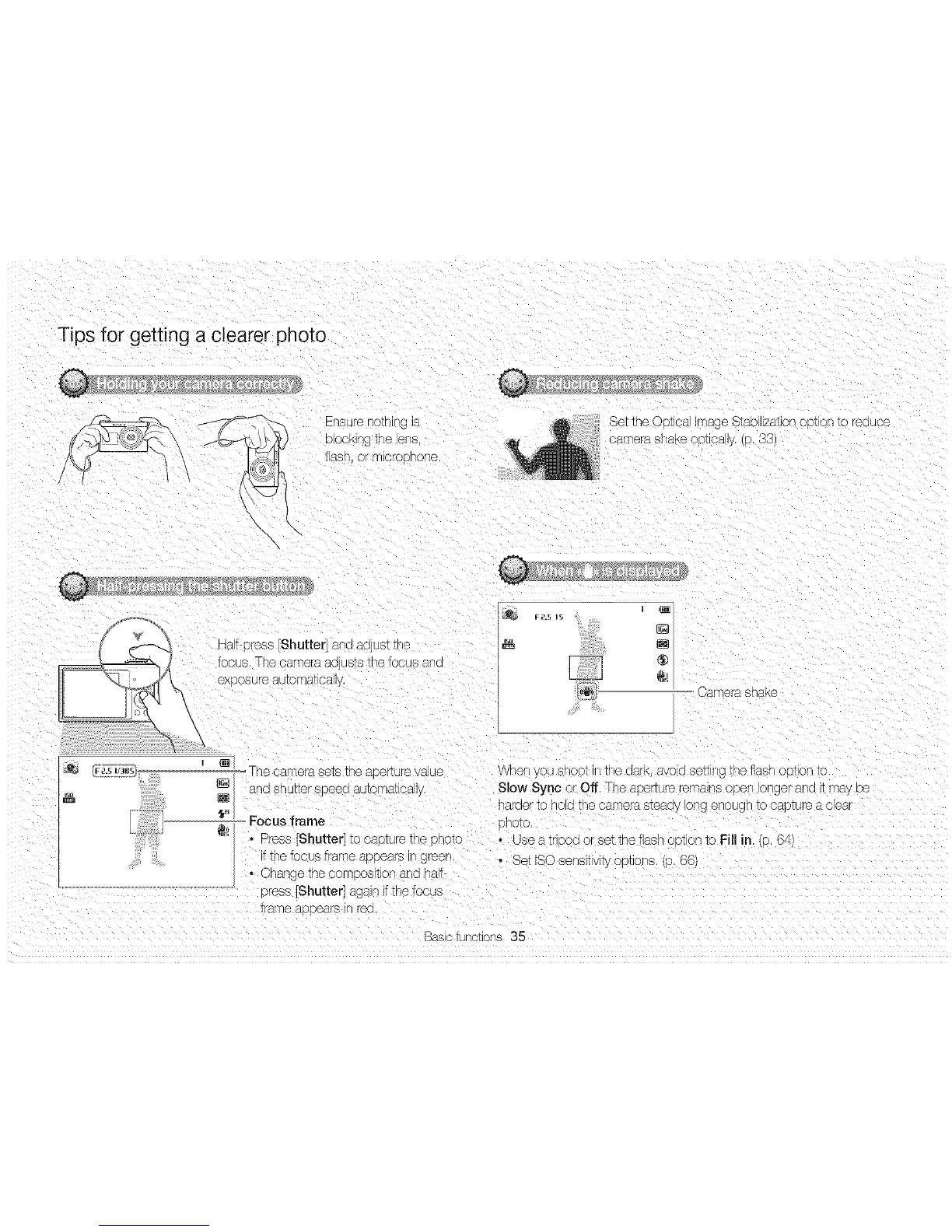Tips for getting a clearer photo
Ensure nothing is
clocKing me lens
rash, or microonone
Betthe Optical Image Stab IizationCOTon TOreouce
samerasnaKeootioally,(p, 33
Hal-Dress [Shutter] and a@justTne
focus The carneraaojusts t/e focus anc
exposure automat ca Jy
F_.s is
--' Camera snaKe
--The camera 3etsme ape _urevaue
[] an(] snuTier sDee(] automatloaly.
[]
_H
When _ou snoot n me (]arK,ave (] SeITng the flash op_on TO
Slow Sync or Off, The aoer_ure_emans eden c ger an@ITmay De
nar(]er TONOJ("Thecamera sea( y long ÷nougn to capture a sear
Focus frame mo_o,
• Press [Shutter] to capture fhe )note • use atrloo(] el 3eTme flash opt on to Fill in, (e. 64/
T1qefocus frame aDoears r _reen, * Set ISO sensitvily op] ors s, 66
• Change the compost_on an(] naT-
)tess [Shutter] again ifthe focus
frarne aseears in re@
Basc 1unctions 35