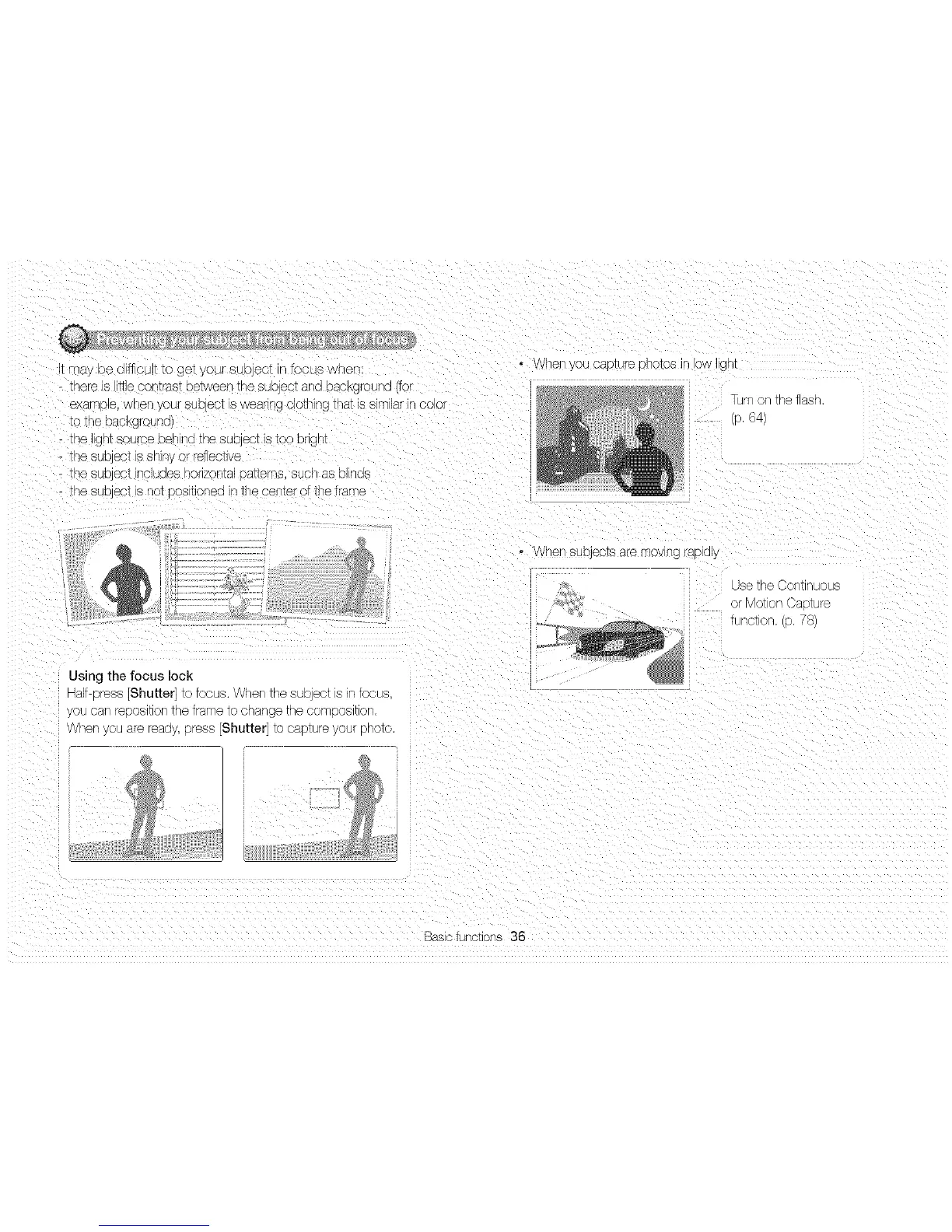t ma ae diffcult t( get your susie st n foc Js wnep
- tnere 18 _le contrast between TneSuoJecIano DSCKg[©urla fc
® amp e, wnen yol. sulsjec_s weanng c otnlng Tnatissimilar in co or
[oI e DaOKgrouno)
- tne gnt source Den11aTheSuDJeCTISIOODrcj1_
- the subject Is shin2 } refectlve
- Thesubject ncluoes norzonta aaT_ems,sucr _sDmos
- the subject sot DOStbnec the center ot the trarne
, When you capture photos Jn_owJgn_
Turnon the tash
o 64/
Using the focus lock
Halt press [Shutter] to rocus. _vnen_nesubject is in focus
vo_ can eDoston the frame to change _necompos_lor
vvnen you are ready, press [Shutter] to car}ture voc }notc
• When sut eczsate movng rapaJR
Jse the Continuous
or Moton ()_xure
tunctor" D,78
3asc 1unctions 36