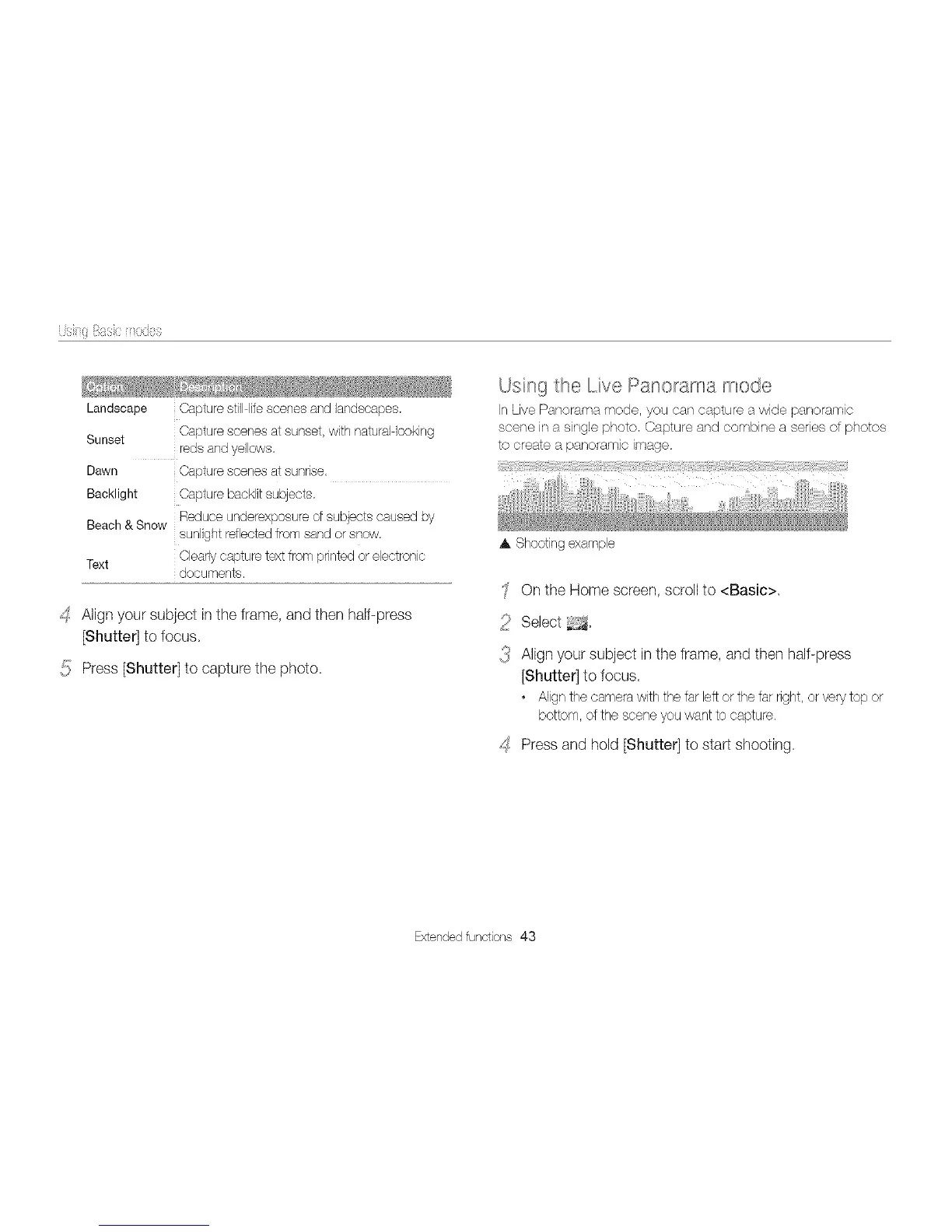i.Jsiii{ii_8sii}iix£io3
Landscape Capture still lifescenes and landscapes.
Sunset Capture scenes at sunset, with natural looking
reds andyeJIows.
Dawn Capture scenes atsunrise.
Backlight Capture backlit subjects.
Beach& Snow Reduce underexposure d subjects caused by
sunlight reflected from sand or snow.
Text Clearly capture text from printed or electronic
documents.
_:SAlign your subject in the frame, and then half-press
[Shutte(} to focus.
::; Press [Shutter] to capture the photo.
_J
Using the Live Panorama mode
ItsLive Panorama mode, you can capture a wide panoramic
scene in a single photo, Capture and combine a series of photos
to create a panoramic image,
A Shooting example
On the Home screen, scroll to <Basic>.
2 Select _.
{_ Align your subject in the frame, and then half-press
[Shutter] to focus,
• Alignthecamerawiththe farleftorthe farnght,orverytop or
bottom,ofthe sceneyouwantto capture.
_S Press and hold [Shutter] to start shooting.
Extended functions 43