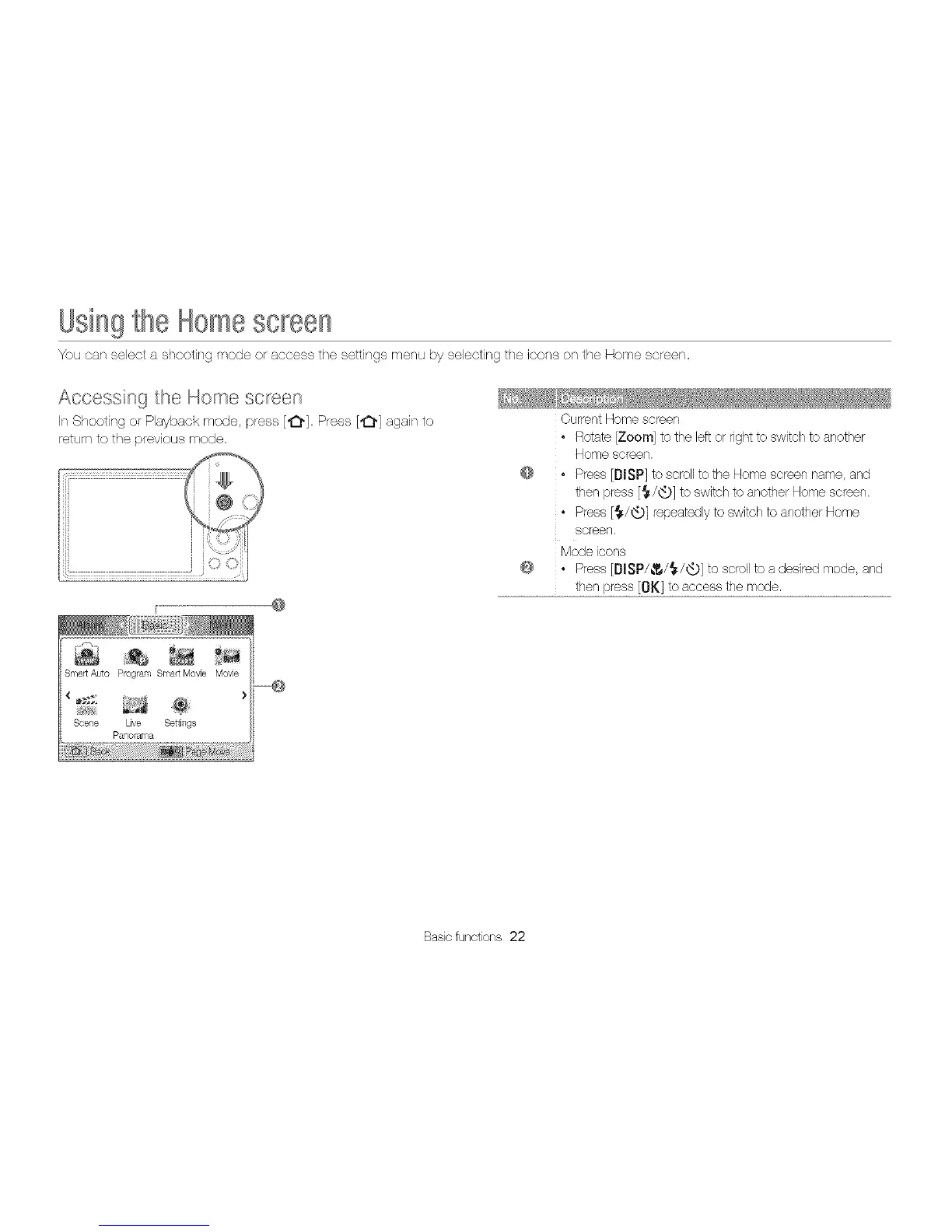Usingthe Homescreen
You car/select a shooting mode or access the settings menu by selecting the icons on the Home screen,
Accessing the Home sc_een
ItsShooting or Playback mode, press [_], Press [12_] again to
return to the previous mode,
_ @
CurrentHome screen
• Rotate [Zoom] to the left or right to switch to another
Horr/e screen.
@ • Press [DiSP] to scrollto the Home screen name, and
then press [_/@] to switch to another Home screen.
• Press [_4@] repeatedlyto switch to another Home
screen,
Mode icons
@ ° Press [DISP/_'_/_/@] to scroll to a desired mode, and
then press [OK] to access the mode,
Basicfunctions 22