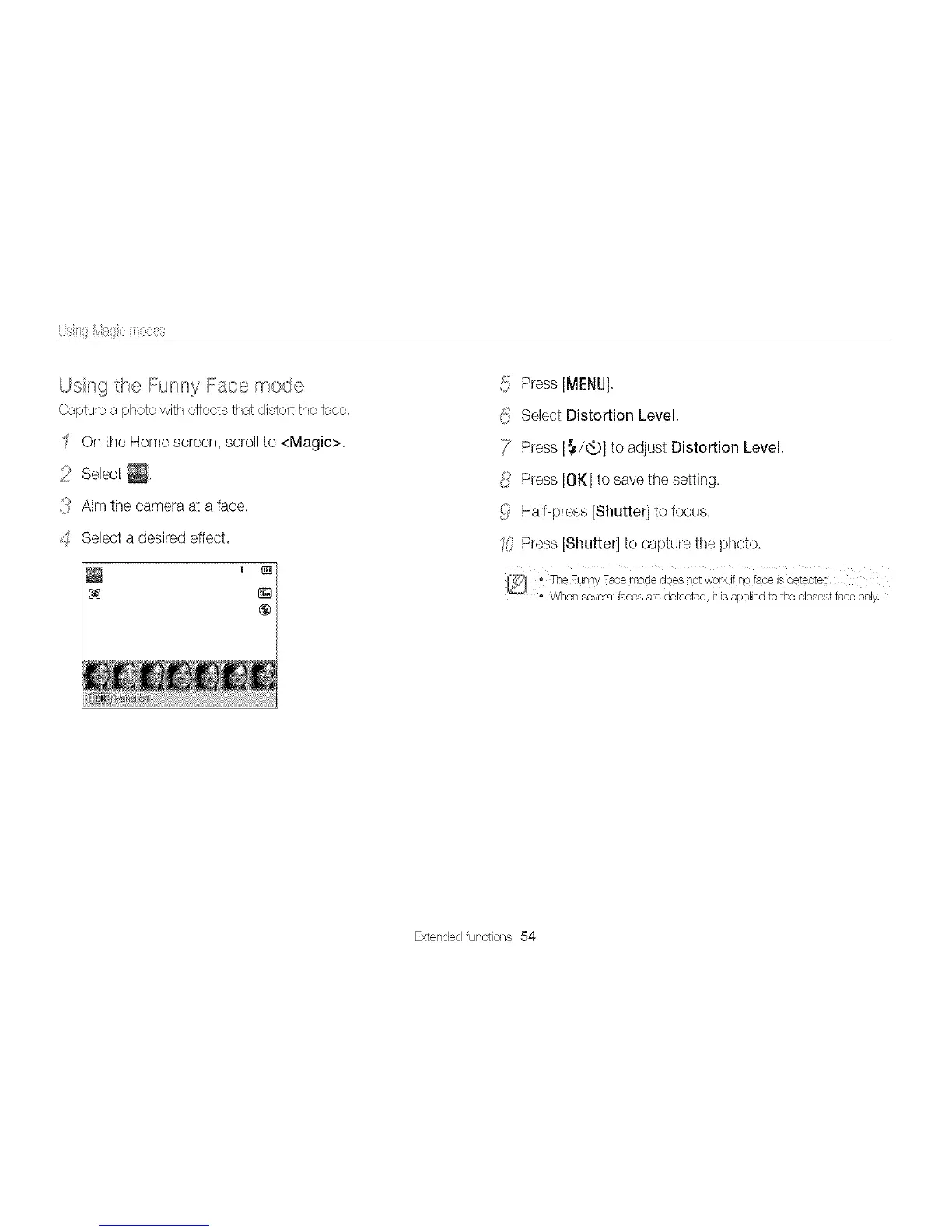i.hi;iii{ii'_s{iic iy_odes
Using the Funny Face mode
Capturea photowith effectsthat distortthe face.
On the Home screen, scroll to <Magic>
_ii_ Select _,
{_ Aim the camera at a face.
_:SSelect a desired effed.
I
[]
@
5 Press [MENU].
_i_Select Distortion Level.
/7 Press [_/6_.p]to adjust Distortion Level.
{i/ Press [OK] to save the setting,
!}_ Half-press [Shutter] to focus.
'0 Press [Shutterj to capture the photo,
, TheEunnyEacemodedoesnotworkifnefaceisdetected_
, When severalfaces ate detected, itis appJied to the closest face Only,
Extended functions 54