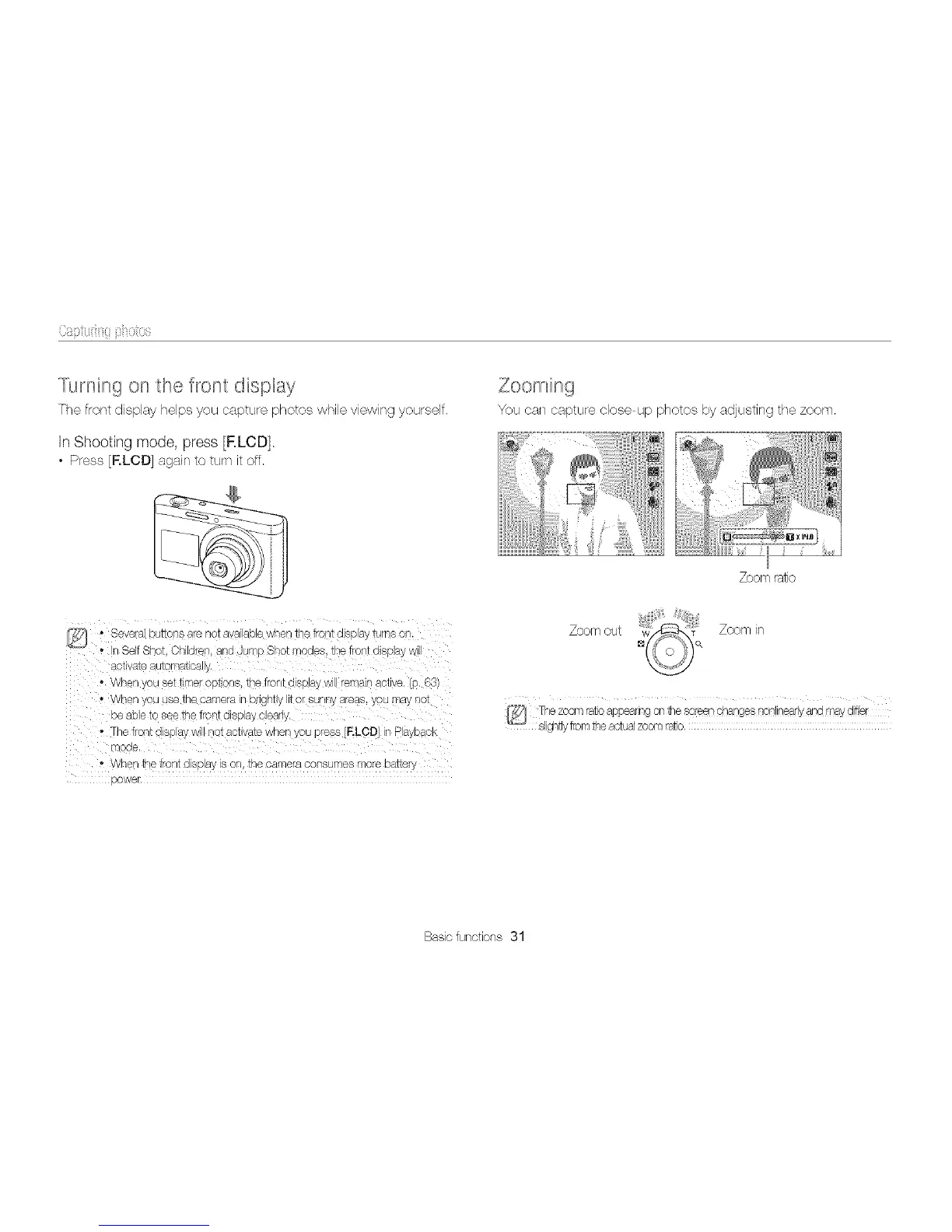(}8piiiiiii{i pix£0s
Turning on the front display
The front display helps you capture photos while viewing yourself.
In Shooting mode, press [F.LOD],
• Press [RLCD] again to turn it off.
• Several buttons are no_avaiable when the front raspay _ums on
• n Self Shot }h dren. and Jump Shot modes the I on_alsplay wl
acuva_eau_omatloa y,
....... en you sei _lmel op13ons,tfle trent disp ay w remainacwe t_ 63/
• vvne,-, 'ouusetneoameranD gnuy Tc surlyareas, you ayno_
oe able to see _]e trorlt dsplay dealy.
The f_ont ]ls[ a! qo_acuvate wner you c ess [ELOD] n Playbac_
moae
-_enflTetrent d sp a_ s or [ne camera consumes more Dase_
swel
You can capture close up photos by adjusting the zoom.
Zoomratio
Zoom out Zoom in
Basic functions 31