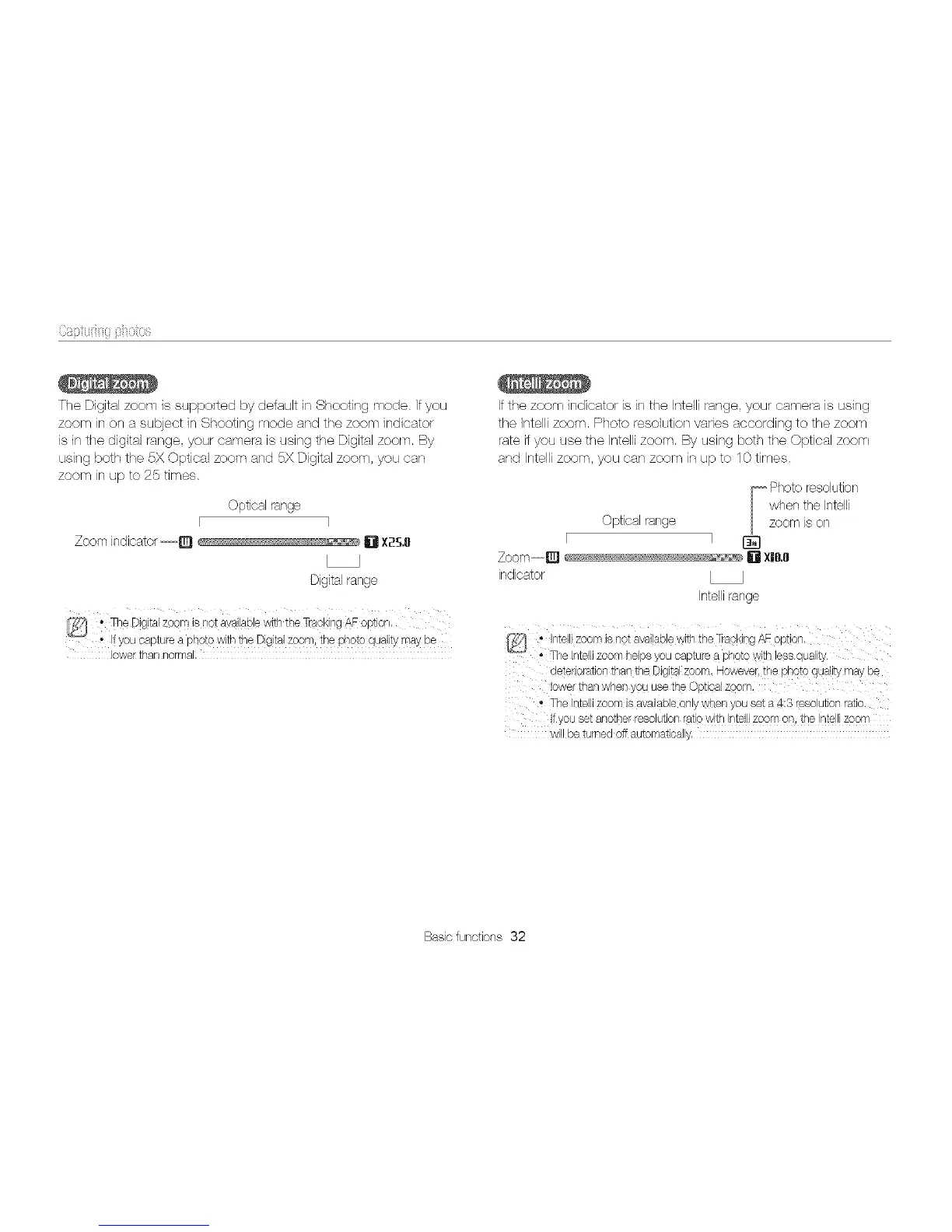TheDigitalzoomissupportedbydefaultinShootingmode.Ifyou
zoominonasubjectinShootingmodeandthezoomindicator
isinthedigitalrange,yourcameraisusingtheDigitalzoom.By
usingboththe5XOpticalzoomand5XDigitalzoom,youcan
zoominupto25times.
Opticalrange
r i
Zoom indicator --IITI [] ×_S.a
I I
Digitalrange
t Th@D!gital zoom is not ava!l@le with the Tracl<i%AF option,
Ifyou capture a photo with the Digital zoom, the photo quality may be
lower than no_lal,
If the zoom indicator is in the Intelli range, your camera is using
the Intelli zoom, Photo resolution varies according to the zoorn
rate ifyou use the Intelli zoom, By using both the Optical zoom
and Intelli zoom, you can zoom in up to 10 times.
Optical range
r []
Zoom--m1 [] XlO.O
indicator
Intellirange
@ _ IntellizoomisnptavailablewithtbeTrackingAFoptiQn,
The Intellizoom helps you capture a photo with less quality
deterioration than the Digitalzoom, However, the photo quality may be
lower tflan when you use the ©ptical zoom,
The Ir/telJJzoom is availableonly when you set a 4:3 _eselution ratio,
Ifyeu set another resolution ratio with IntelJizoom on, the Intellizoom
wilJbe turned off automatically,
Basic functions 32