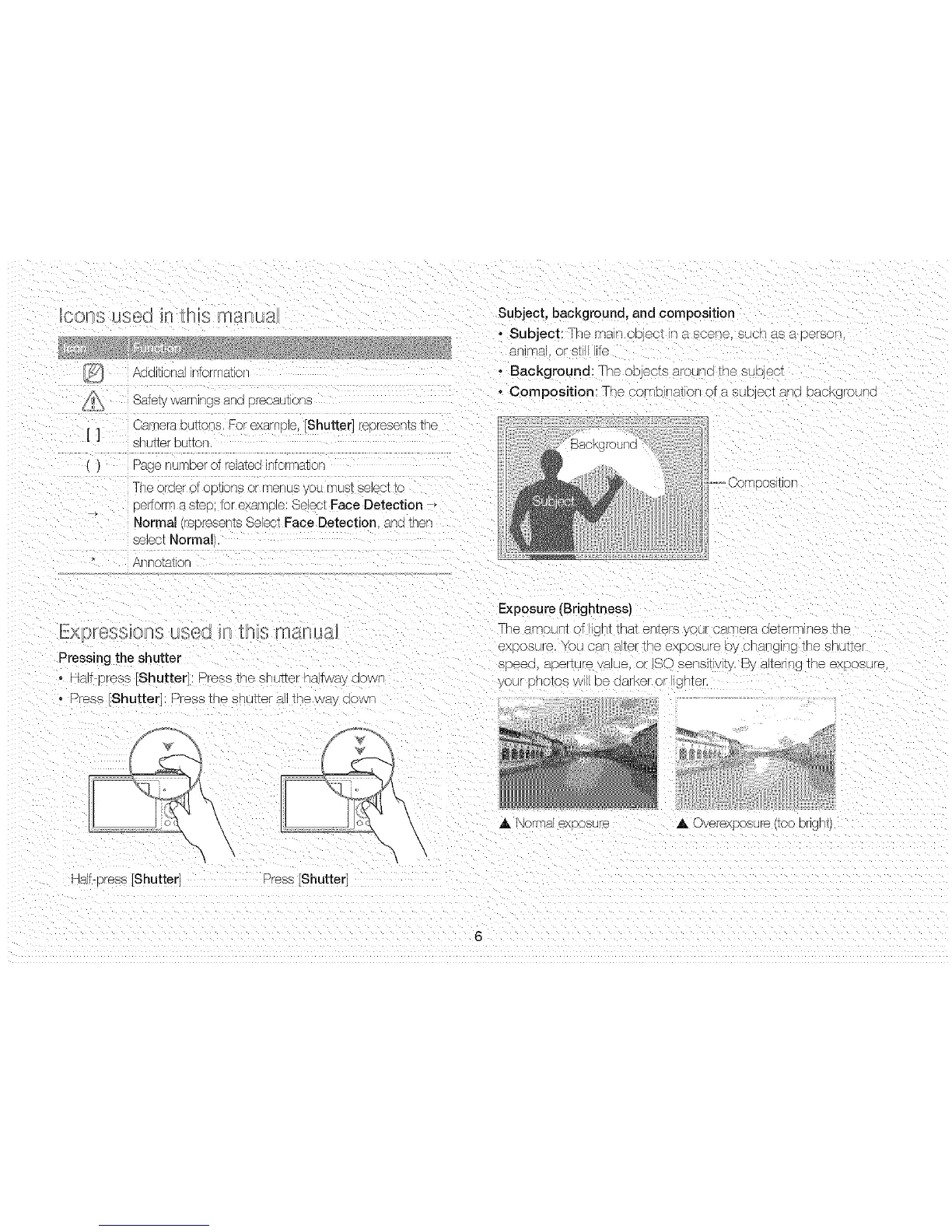Aa@T oriel %or moTion
Safety warnings ant oreca.£ons
[ ] Camera buttons, Eorexample, [Shutter] represents me
snuKer eutTon
) Pagenumber of related informator
The order of c xlons or rnenus, )u rnusTselect tc
oerform a steo: for examole: Select Face Detection
Normal (reoresentsSeect Face Detection an8 mer
se4eetNormal
" AnnotatDr
Subject, background, and composition
. Subject: The ma n objec] a scene, sucn as a oersor
anlms, or st _fe
. Background: The objects _roun8 me suojec_
- Composition: The comb notch ot a subiec_ an,QDacKgrounc
Pressing the shutter
• Halt pr÷ss IShutter]: Pr÷ss the shutter naltwa, aowr
• Pres 3 [Shutter] Press me snu_er s me way aown
Half-press [Shutter] Sress Shutter
Exposure (Brightness)
The a[Tqourll Df 0_ ]t that erlters your csrqlera aeter[/-)lrles Tne
exr osure. Tou car q_erme exDosur÷ oy chang ng me snu_ter
soeeq, aDer_ur_ wsue. or ISO sensitivty, By alter ng me e oosur÷.
your [- /otos pv oe oarKer or ig %e
A Norma exDosJre
A Over@> oosure {TOO Drlgn]
6