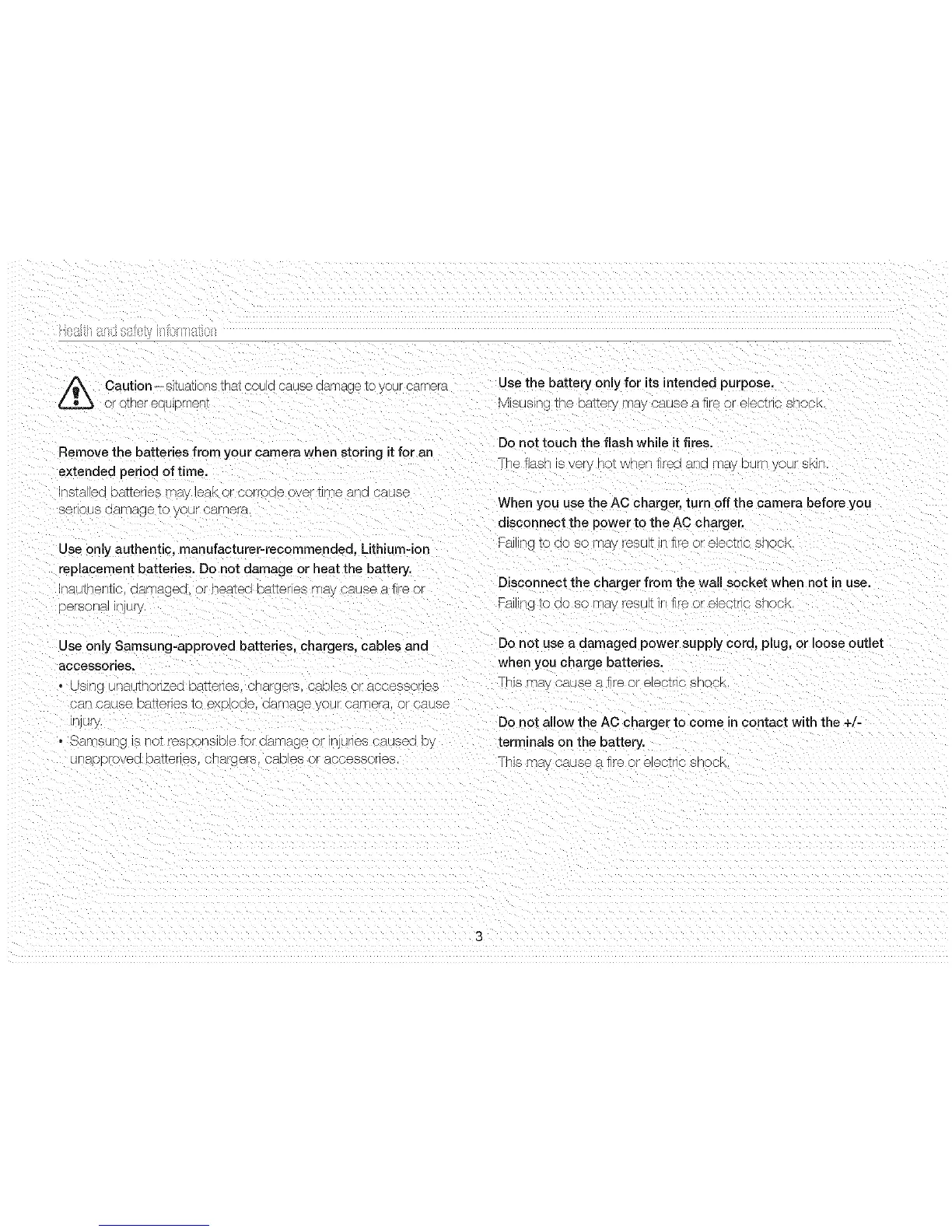/_ Caution--situations Tna_cou a cause aarnage to yc _rcamera Use the battery only for its intended purpose.
o/ }ther eauiernent M sus r g TheE_ery may _'ausea fire or e ectr c snoc_
Remove the batteries from your camera when storing it for an
extended period of time.
/sIa ea oatTerles rr/ay eaK or corrode over TJr13e s_na cause
serous oa['rlage IO '}/OUr c_Yrler_-t
Use only authentic, manufacturer-recommended, Lithium-ion
replacement batteries. Do not damage or heat the battery.
/aairleHi c. aamagea, or neaie8 Da_erles may cause cafire c
persona_ J{_ju_
Do qot touch the flash while it fires.
Theflast s eryno_whentredanamayDurr )ursKin
When you use the AC charger, turn off the camera before you
aisconnect the power to the AC charger.
Fa ing TO ao s D ['38 9SU I • "e or eleclr c s 1( b_,
Disconnect the charger from the wall socket when not in use.
Fa ing to ao so _av "esu t in t re or electrc shoc
Use only Samsung-approved batteries, chargers, cables and Do not use a damaged power supply cord. plug, or loose outlet
accessories, when you charge batteries.
This may cause a tire or eectr c snc s_
" USrlc_ JnaulrlorlzeG DaIIeH@8C[ _.rgers, caoles or accessories
ea_ sasse batteries tc eXDIOC9, aamage your careens or cause
i@ury. Do not allow the AC charger to come in contact with the +/-
* Sar sung Jsnot r÷sponsible 1or damage }r njJres caused Dy terminals on the battery.
unapprovea Das:eres, chargers, capes or aooessores. This may cause a tire or eectr _"snoo_
3