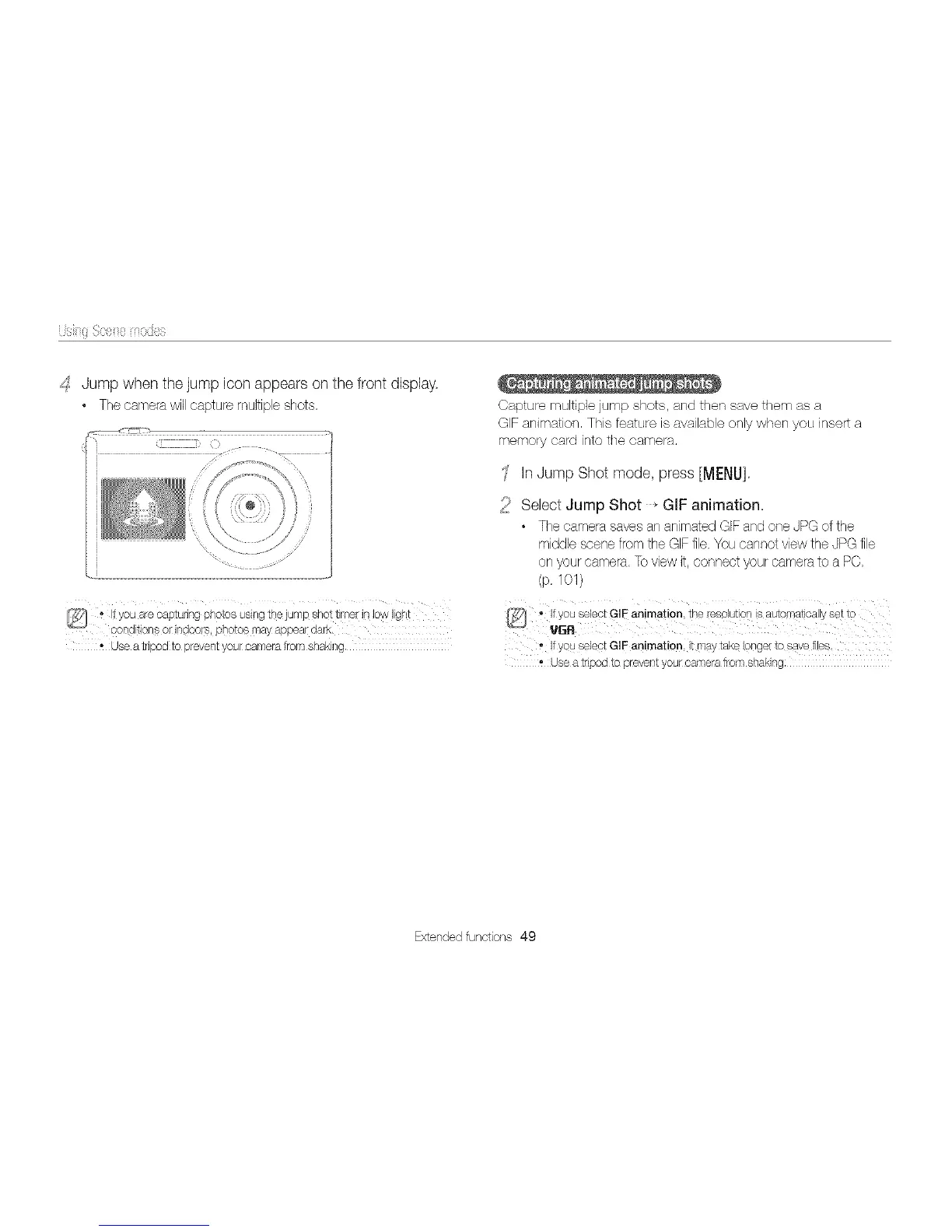_S Jump when the jump icon appears on the front display
• Thecamerawillcapturemultipleshots.
Q _ ifyou are Capturing PhOtosusing the jurnp shot timer in low ligh!
cond t on?or ndoors, ph0tos may appear darL
Use a tripod to prevent you_camera from shakirlg.
Capture multiple jump shots, and then save thern as a
GIF al-fimation, This feature is available only when you insert a
memory card into the camera,
In Jump Shot mode, press [MENU],
Select Jump Shot _GIF animation,
• The camera saves an animated GIF and one JPG of the
middle scene from the GIFfile, You cannot view the JPG file
on your camera. To view it, connect your camera to a PC,
(p. 101)
_-,If youselect GIEanimatiou, theresoltJti_nisaut0malloallyso! to
, IfyouselectGIF animation,it/TaytakeIonge/tosavefies,
• Useatripodtopreventyou_cameraf_omsha[drlg:
Extended functions 49