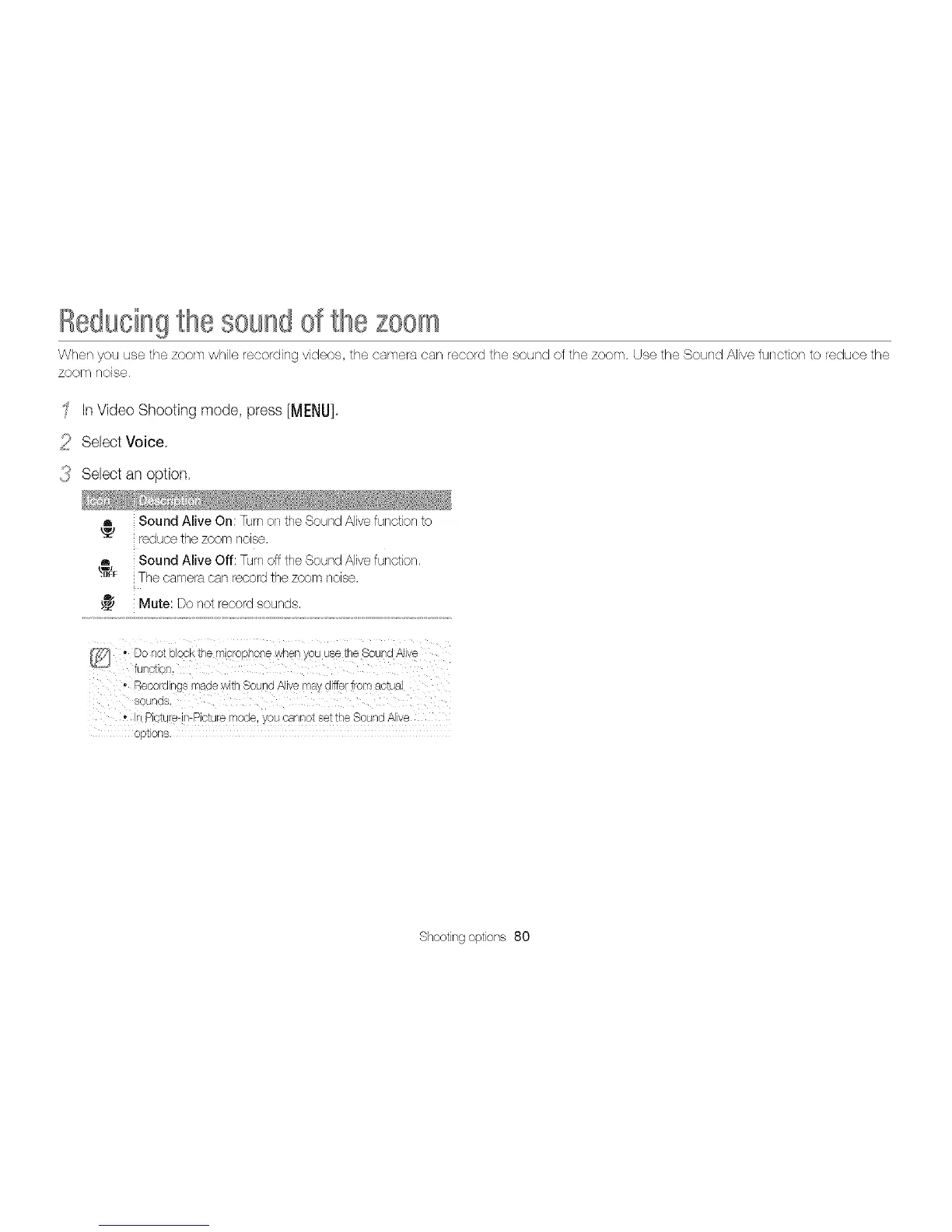Beducingthe soundofthe zoom
When you use the zoom while recording videos, the camera can record the sound of the zoom. Use the Sound Alive function to reduce the
zoom noise.
J In Video Shooting mode, press [MENU],
_r:"_Select Voice.
{_:5Sebct an option.
a Sound Alive On: Turn on the Soand Aive function tc
eauce ire zoom no s@
Sound Alive Off: Turn off the Sound Aive functlo
SW/F The camera can recordthe zoom no se
!._ Mute Do not recom sounas
° Do not block the m s Dpnonewhen you use the Sound Alive
TURCI)r
• Recorc igs made with Sound Alive may dtrer a )l_l ac_uE
8ounqs
• nPct_'e n Picture mode su cannot set the Sound A ve
c }tons
Shooting options 80
