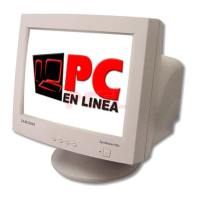• It is best to set Fan Control to Auto when you change the Temperature Control setting.
Current Temperature
Shows the current temperature of the product.
Auto Power
Enables or disables Auto Power for the product.
• Off
• On
Note
When Auto Power is On, the product will power on automatically as soon as it is connected
to power.
Button Lock
Locks or unlocks the monitor control buttons on the product.
• Off
• On
Adjusting the LCD Display
