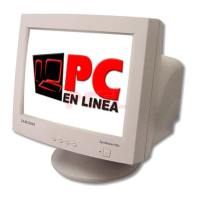2. To use the product in portrait mode, rotate it clockwise so that the LED indicator is at the
bottom.
Ventilation requirement
1. Vertical wall mount condition
<Side view>
A : min. 40 mm
B: Ambient temperature Measuring point <35℃
• When installing the product onto a vertical wall, be sure there is a 40 mm space or more
behind the product for ventilation, as shown above, and maintain the ambient temperature
at 35℃ or lower.
Note
A Samsung Electronics service center can provide details.
2. Embedded Mount guide
<Side view> <Top view>
A : min. 40 mm
B : min. 70 mm
C : min. 50 mm
D : min. 50 mm
E : Ambient temperature Measuring point <35℃
Introduction
