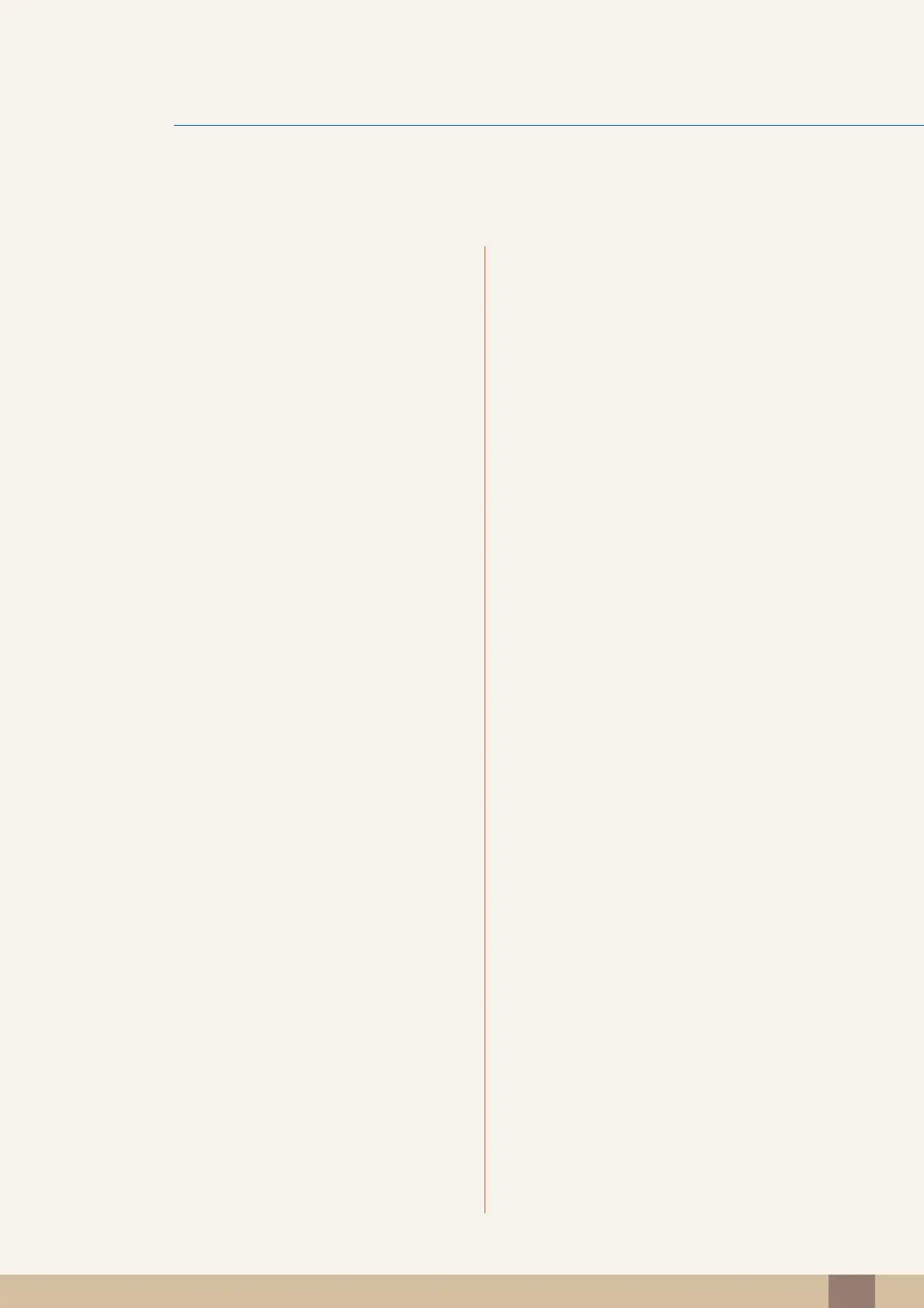Table Of Contents
Table Of Contents
4
56 SAMSUNG MAGIC Upscale
56 Configuring SAMSUNG MAGIC Upscale
57 Image Size
57 Changing the Image Size
58 H-Position & V-Position
58 Configuring H-Position & V-Position
59 Coarse
59 Adjusting Coarse
60 Fine
60 Adjusting Fine
CONFIGURING TINT 61 Red
61 Configuring Red
62 Green
62 Configuring Green
63 Blue
63 Configuring Blue
64 Color Tone
64 Configuring the Color Tone Settings
65 Gamma
65 Configuring Gamma
RESIZING OR
RELOCATING THE
SCREEN
66 Language
66 Changing the Language
67 Menu H-Position & Menu V-Position
67 Configuring Menu H-Position & Menu V-
Position
68 Display Time
68 Configuring Display Time
69 Transparency
69 Changing Transparency
