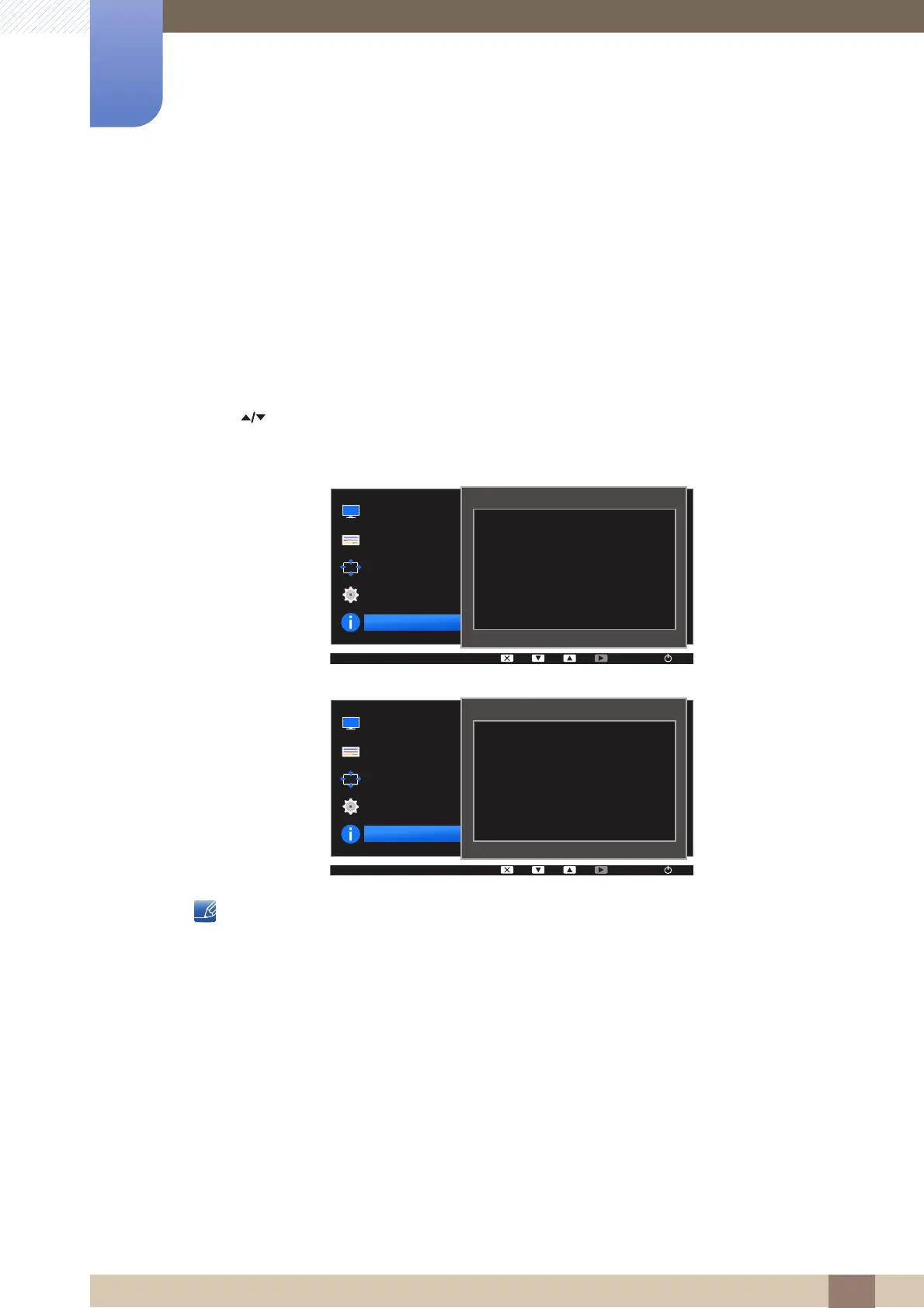77
8 INFORMATION Menu and Others
8
INFORMATION Menu and Others
8.1 INFORMATION
View the current input source, frequency and resolution.
8.1.1 Displaying INFORMATION
1 Press any button on the front of the product to display the Function Key Guide. Next, press [ ]
to display the corresponding menu screen.
2 Press [ ] to move to INFORMATION.
The current input source, frequency and resolution will appear.
The displayed image may differ depending on the model.
INFORMATION
Client
67.5kHz 60Hz NN
**** x ****
Optimal Mode
**** x **** 60Hz
PICTURE
COLOR
MENU SETTINGS
SETUP&RESET
INFORMATION
AUTO
T
INFORMATION
Analog
67.5kHz 60Hz PP
**** x ****
Optimal Mode
**** x **** 60Hz
PICTURE
COLOR
MENU SETTINGS
SETUP&RESET
INFORMATION
AUTO
