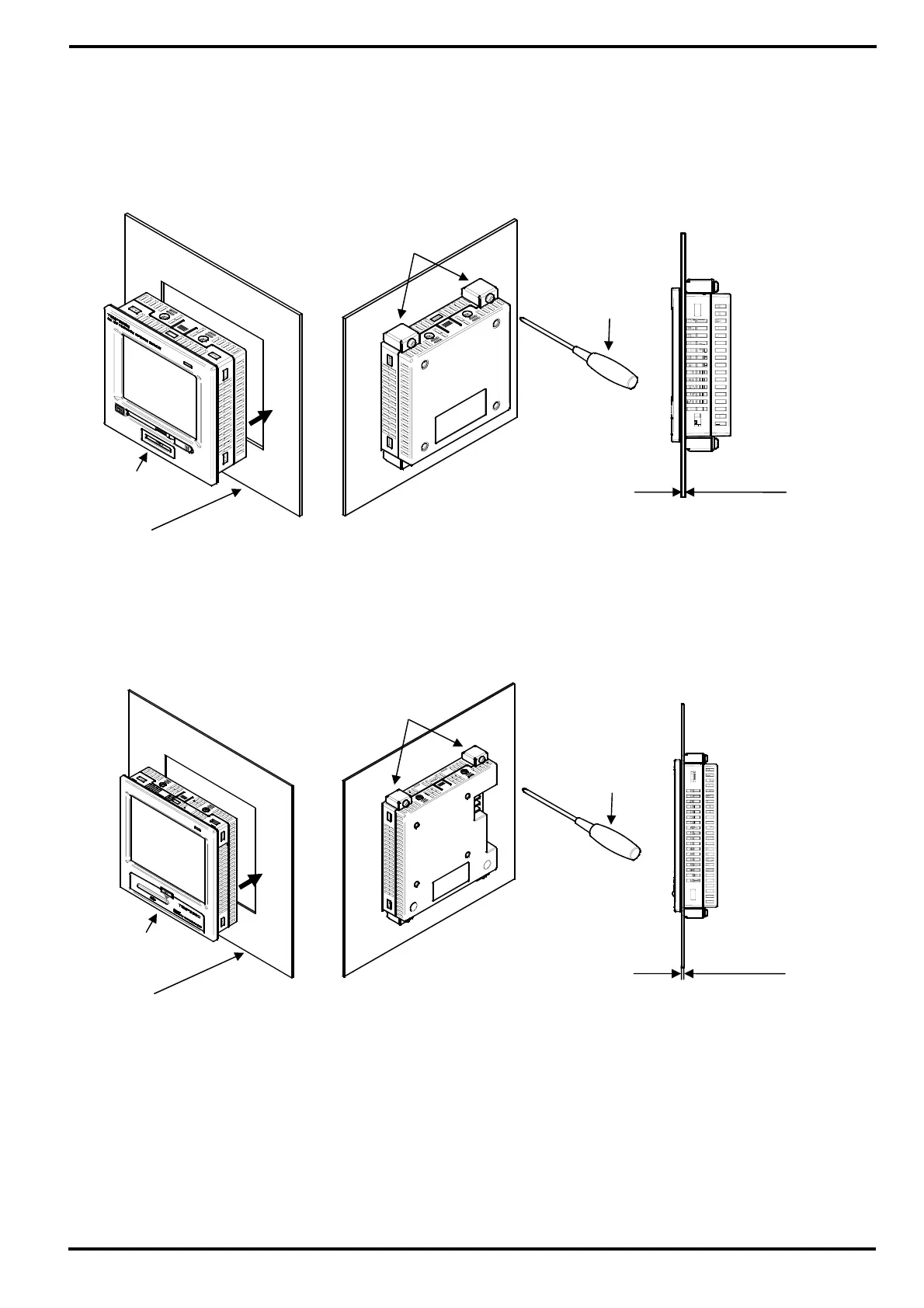SAMWONTECH
2nd Edition of TEMP2000_Series IM : July. 16. 2010 Page 8 / 87
1.2.4 MOUNT Installation
1.2.4.1 표시부 설치방법
▶ DISPLAY UNIT Mount
▶ TEMP2500/2700 Display Unit Panel Installation Method
① Cut the panel according to the table at [1.2.3 PANEL CUTOUTS]
② Put the DISPLAY UNIT into the panel from the back shown as above picture.
③ Tie-up the main body of DISPLAY UNIT on the panel with Fixture shown as above picture
DISPLAY
UNIT
Direction
Panel
(Refer to 1.2.3 PANEL CUTOUTS)
Fixture
Screwdriver
Panel Thickness:
2~7mm
DISPLAY
UNIT
Direction
Panel
(Refer to 1.2.3 PANEL CUTOUTS)
Fixture
Screwdriver
Fix mount may be mounted
either side of Dis
la
Unit
Panel Thickness:
2~7mm