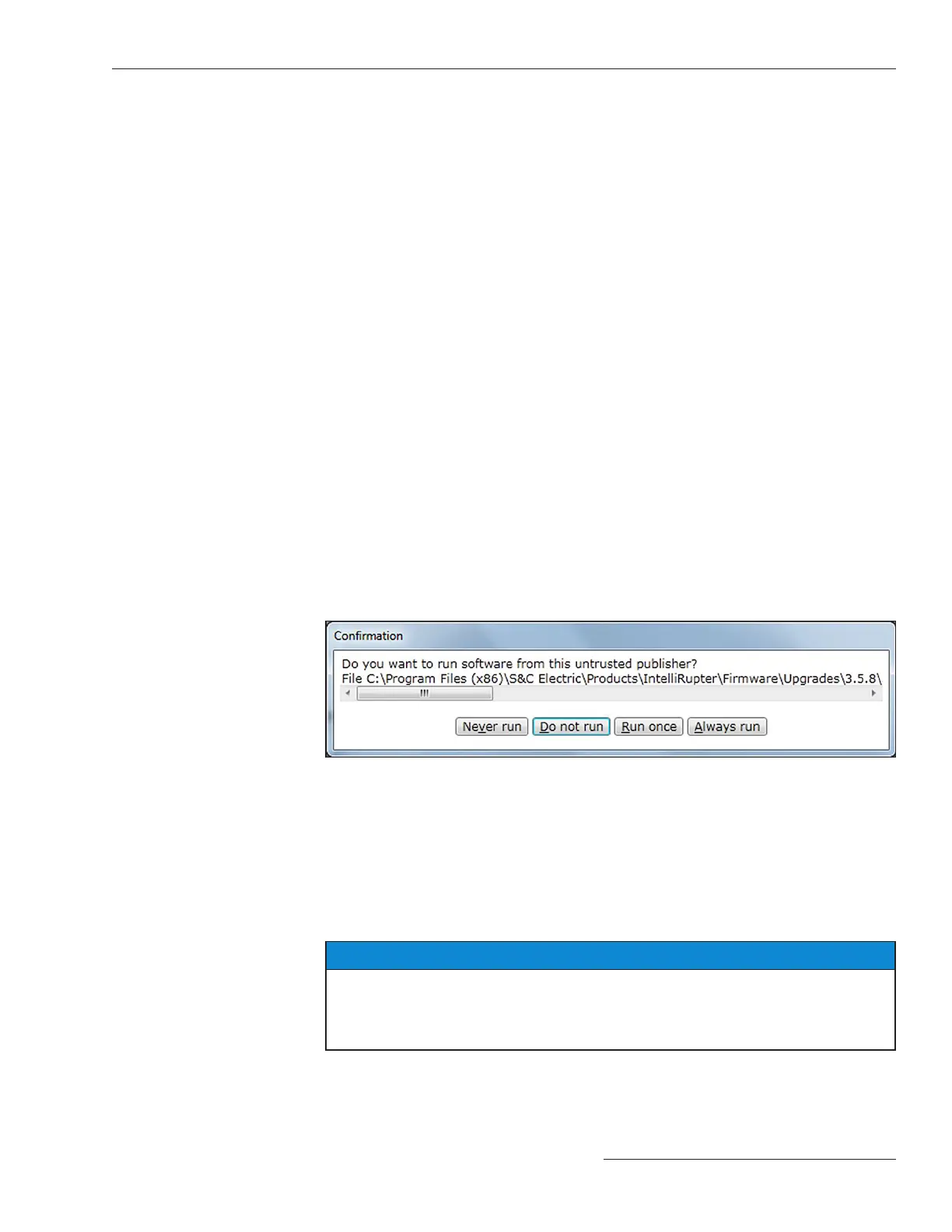(f) Set and verify the execution policy, administrative privilege is required.
Follow this procedure:
i. Click on the Windows Start button and open the All Programs>
Accessories>Windows PowerShell>Windows PowerShell (x86) screen
to start the application
• In the PowerShell console, type: set-executionpolicy AllSigned to set
the policy.
• In the PowerShell console, type: get-executionpolicy to verify the policy
setting.
(g) Review the communication equipment for this control.
Depending on the location of your installation, you may also need one or
more repeater radios to enable communication between the control and the
SCADA master station. For more details, see the manufacturer’s
documentation for your communication system.
(h) Do one of the following:
• Go to the installation site and install the IntelliCap 2000 control. Then, cong-
ure the control as described in Instruction Sheet 1024-530, “IntelliCap 2000
Automatic Capacitor Control: Setup.”
• Complete the conguration steps summarized below while you are in
the shop. Then, install the control at the site.
The following steps can be completed in the shop or later at the installation site:
STEP 1. Install the IntelliLink software on the computer.
For details, see Instruction Sheet 1024-530, “IntelliCap 2000 Automatic
Capacitor Control: Setup.” Select Always Run in the Confirmation dialog box.
See Figure 1.
STEP 2. If this control is part of a SCADA system, congure the communication
Optional In-Shop
Setup Steps
Figure 1. Firmware upgrade Confirmation dialog box.
Pre-Installation Instructions
equipment.
STEP 3. Congure the control software.
Most of the software setup can be completed in the shop. For an expla-
nation of how to configure the software, see the “Setting Up the Capacitor
Control” section in Instruction Sheet 1024-530, “IntelliCap 2000 Automatic
Capacitor Control: Setup.”
Follow these steps to install the control:
On-Site Installation
S&C Instruction Sheet 1024-510 7
NOTICE
With firmware version 2.3.x and later, the default passwords for all user accounts,
including the Admin account, must be changed before IntelliLink Software can
connect to and configure a control. See Instruction Sheet 1024-530, “IntelliCap®
2000 Automatic Capacitor Control: Setup,” for more information.
