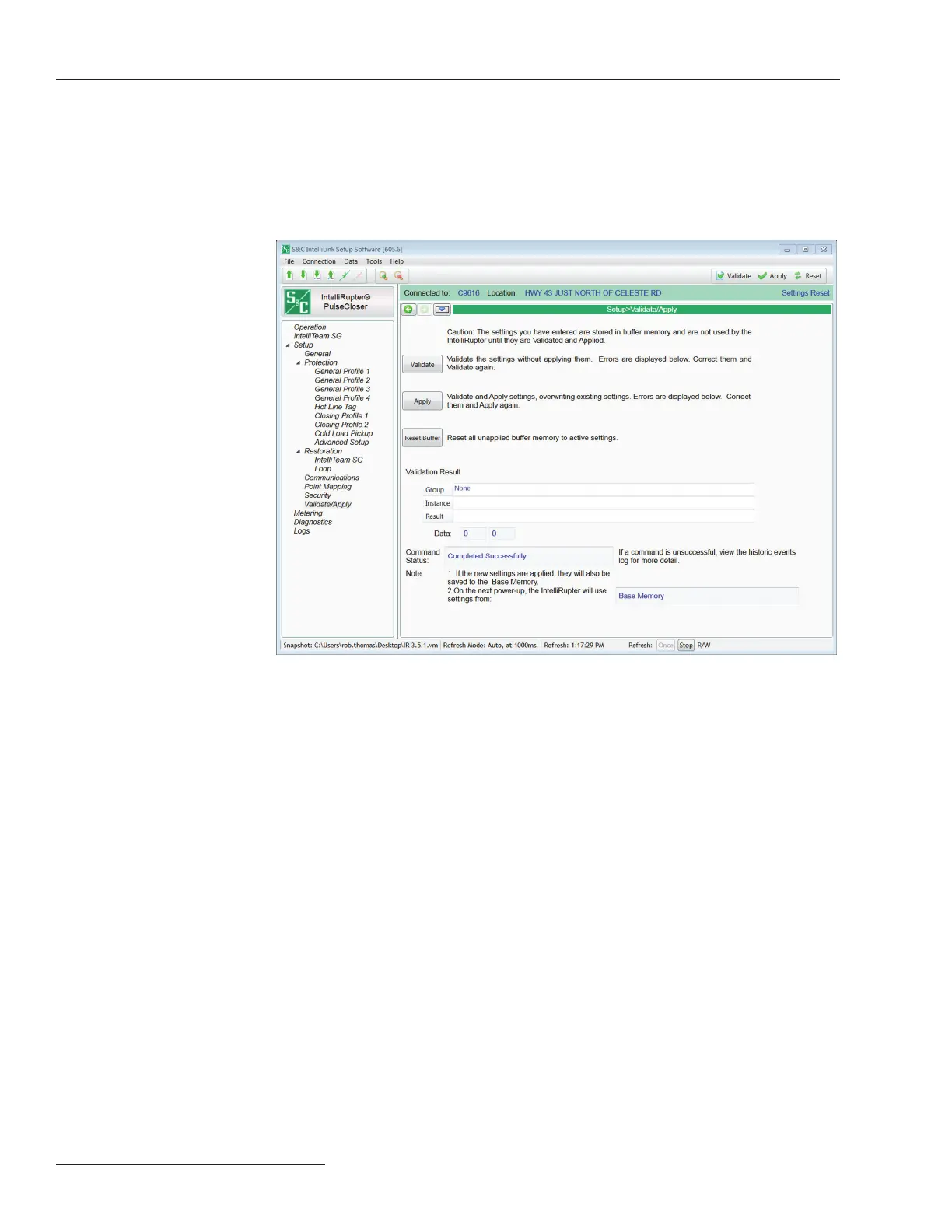10 S&C Instruction Sheet 766-557
If you have programmed new settings in the protection and control module and wish
to use them when the module is installed in the IntelliRupter fault interrupter base, select
Setup > General, Tab: IntelliRupter. See Figure 6.
Select “On Next Power-up, Use Settings From Control.”
Remember to select Setup > Validate/Apply and click the Apply button before shut-
ting down.
Figure 6. Setup—General—Validate/Apply screen.
Establishing Wi-Fi Connection
