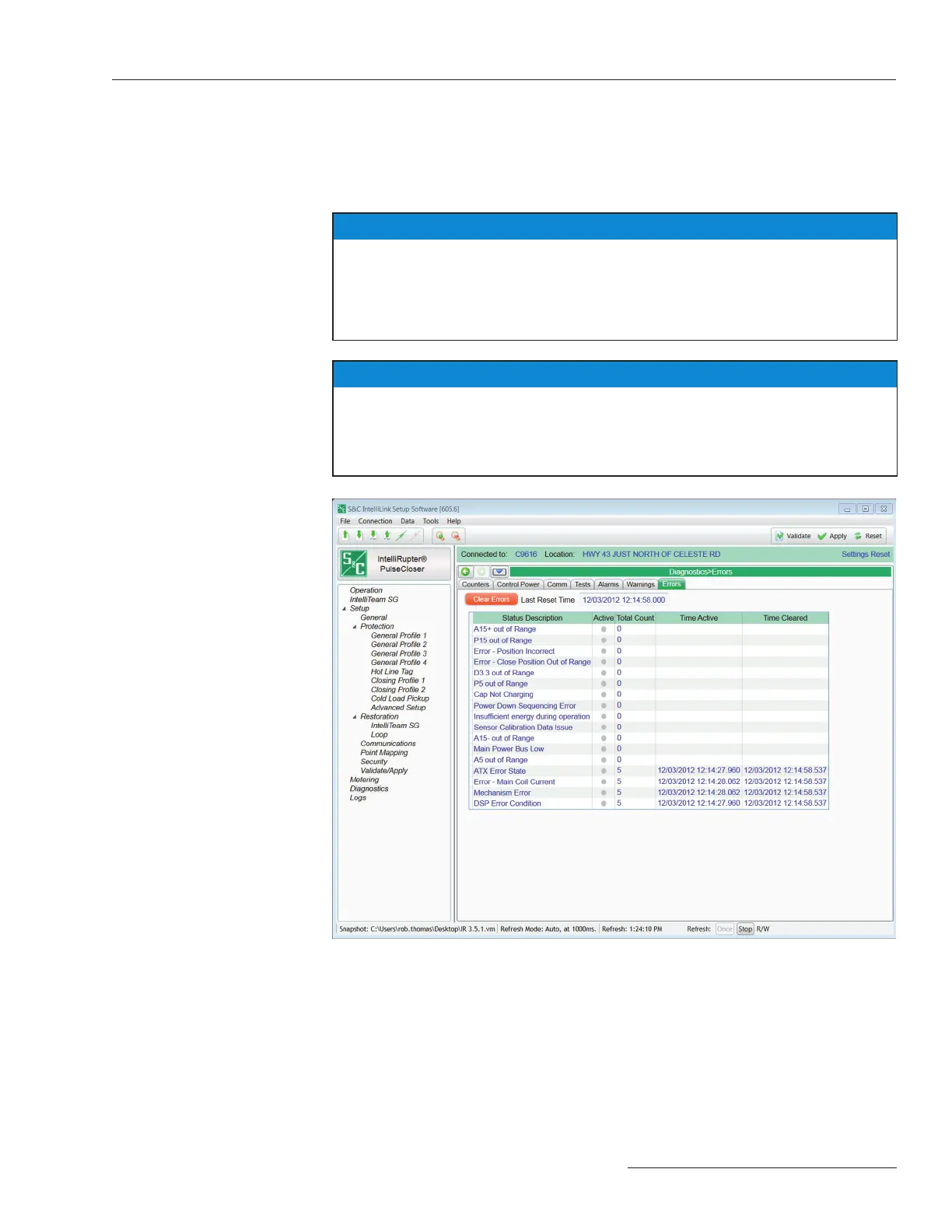S&C Instruction Sheet 766-557 9
Establishing Wi-Fi Connection
Click the IntelliLink button. IntelliLink Setup Software will open.
After logging in, you can review the settings in the protection and control module, and
change them as appropriate. You can also review and download event logs and diagnostic
screens. Refer to S&C Instruction Sheet 766-530, “IntelliRupter PulseCloser Protection
and Communication Setup” Instructions.
NOTICE
Settings suitable for radial, IntelliTeam®II Automatic Restoration System, and loop resto-
ration can be entered into the protection and control module while it is connected to the
docking station. But only the settings actually suitable for the control group—specified by
the IntelliRupter fault interrupter catalog number suffix (“-C0” through “-C6”)—can be used
when the protection and control module is installed in the IntelliRupter base.
NOTICE
Commands to open or close IntelliRupter fault interrupter will result in errors because the
docking station does not provide operation feedback. To clear the errors, select Diagnos-
tics > Errors. See Figure 5.
Click the Clear Errors button.
Figure 5. Error Diagnostics screen.
