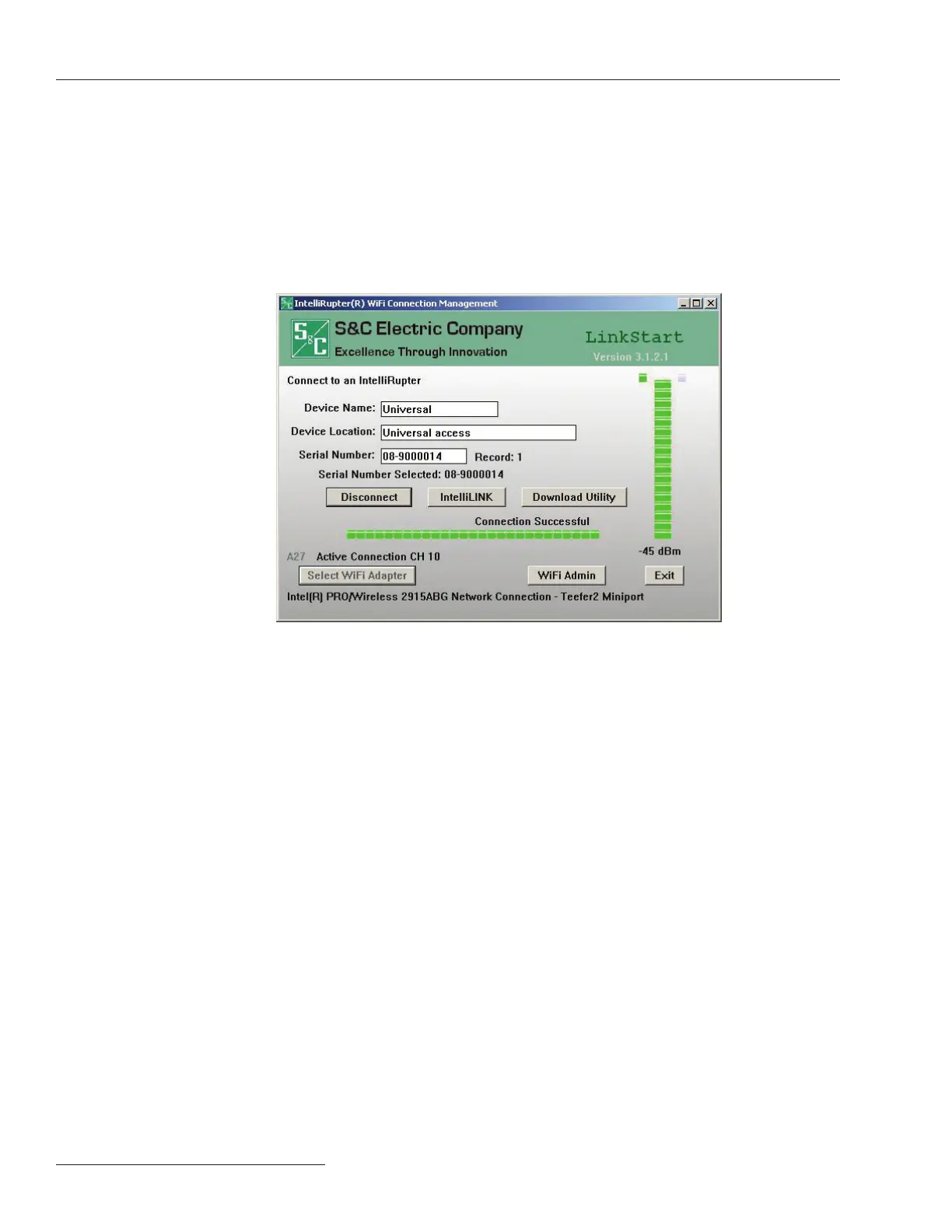8 S&C Instruction Sheet 766-557
Establishing Wi-Fi Connection
The secure connection device driver will begin transmitting an encrypted, invisibly
addressed “wake-up” message to the communication module. Progress is noted on the
horizontal indicator bars. In addition, the status indicator on the protection and control
module pulsates, dim to bright, while Wi-Fi connection is being established.
After IntelliRupter fault interrupter recognizes the wake-up message and its source, it
will proceed with authentication. Encrypted messages are exchanged that require correct
decryption keys in both the personal computer and the protection and control module.
When the link is successfully established, the Active status indicator becomes green.
Signal strength is continuously shown on the vertical indicator bars. See Figure 4.
Figure 4. Successful Wi-Fi connection screen.
