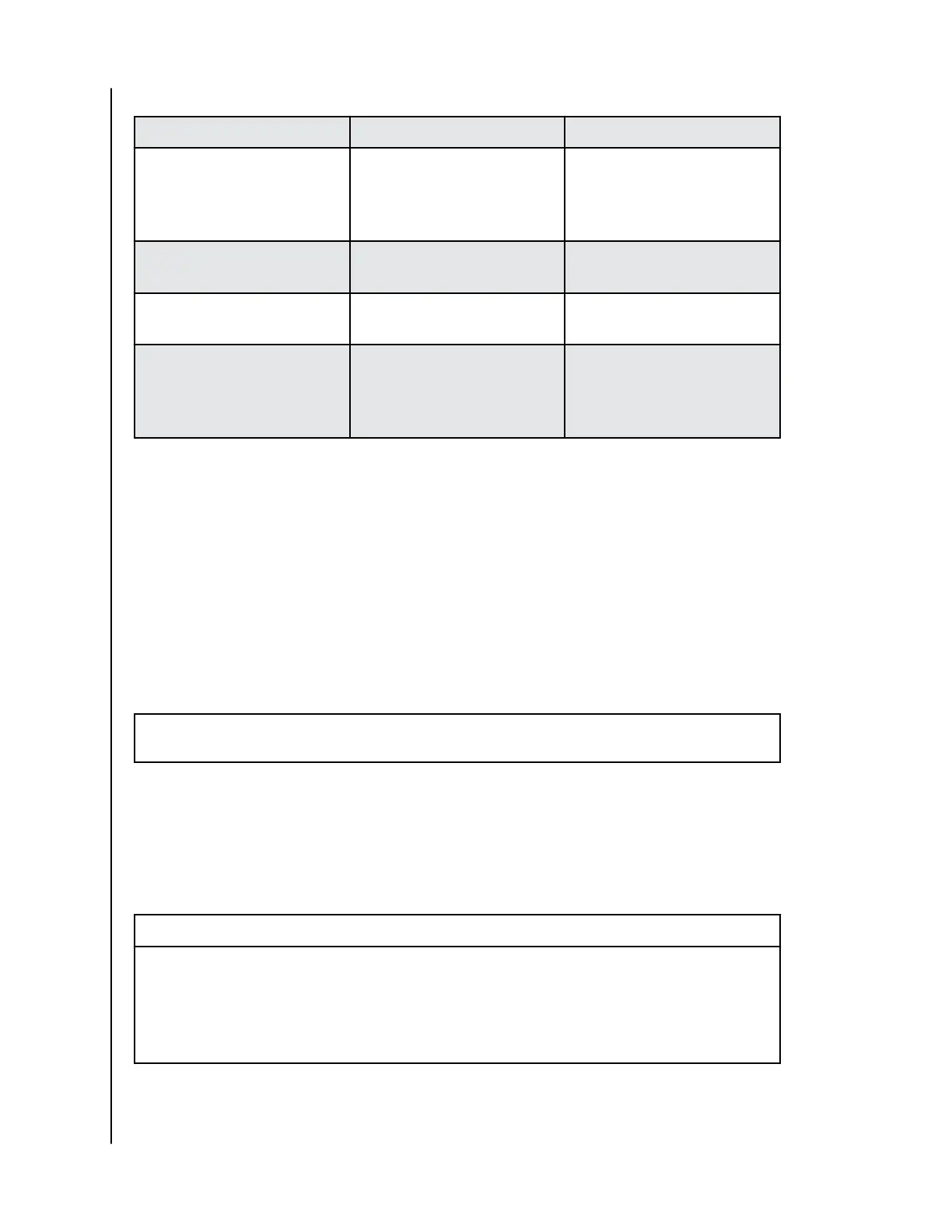Table 5:
LED Behavior Status Description
On Power On PRO-BLADE SSD Mag is
inserted into the slot and G-
RAID MIRROR is powered on
and connected to host.
Off Power Off PRO-BLADE SSD Mag is not
inserted in the slot.
Blinking White Data Transfer Data transfer to or from the
PRO-BLADE SSD Mag.
Blinking White → Off Overheating PRO-BLADE SSD Mag is
connected to the G-RAID
MIRROR but operating above
recommended temperatures.
SAFELY DISCONNECTING THE DEVICE
A great feature of G-RAID MIRROR is its ability to be connected and
disconnected while your computer is running. The macOS and Windows
operating systems have a means for safely disconnecting and removing
the device without turning off the system:
▪ macOS—Users running macOS can simply drag the device icon to the Trash
before disconnecting it.
▪ Windows—Windows has a Safely Remove Hardware and Eject Media icon in the
system tray which, when used, ensures that all data is saved to the device and is
also
flushed from system cache before disconnecting the device.
Caution:
Do not disconnect the device while it is transferring data. Disconnecting the G-RAID
MIRROR from the computer during data transfer may damage the device or cause data loss.
DRIVE REPLACEMENT
Below are the steps for a drive replacement and for a RAID 1 rebuild.
Table 6:
Note:
▪ For a RAID 0 setup, when a drive fails, all of the data is lost. A new RAID 0 can be created
with the replacement drive, but the previous data is lost.
▪ For JBOD, when a drive fails, only in-tact volumes on the drive that has not failed retain
their data.
Main Activities
SanDisk Professional
User Manual
11
