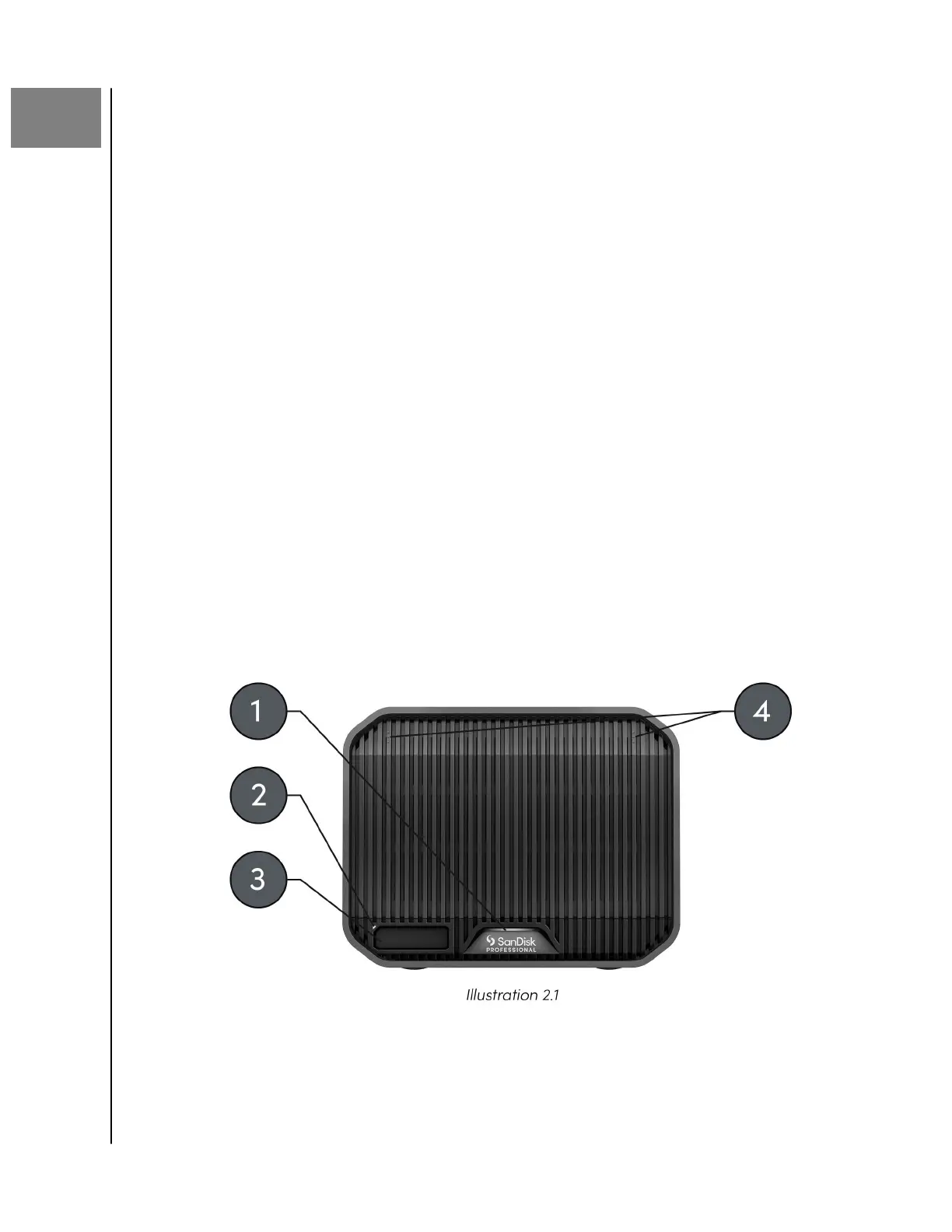2
TECHNICAL SPECIFICATIONS
OPERATING SYSTEM COMPATIBILITY
The SanDisk Professional G-RAID MIRROR is pre-formatted APFS,
compatible with:
▪ macOS 10.15+
▪ iPadOS 14+
▪ Windows
®
10+ (via reformat)
FRONT FEATURES
Reference illustration 2.1 below.
1. G-RAID MIRROR System LED—The System LED can be dimmed or brightened
with the rear LED Dimmer Button and provides the activity status for the
G-RAID
MIRROR device.
2. PRO-BLADE SSD Mag Slot LED—This LED indicates the PRO-BLADE SSD Mag
slot activity.
3. PRO-BLADE SSD Mag Slot—This front slot provides compatibility with a PRO-
BLADE SSD Mag device (sold separately).
4. Front Cover Removal - these two locations are each marked with 3 raised dots.
Simultaneously press on these two points to remove the front cover and gain
access to the drives, and to view the Drive LED lights on each drive tray.
REAR CONNECTIVITY
Reference illustration 2.2 below.
Technical
Specifications
SanDisk Professional
User Manual
3
