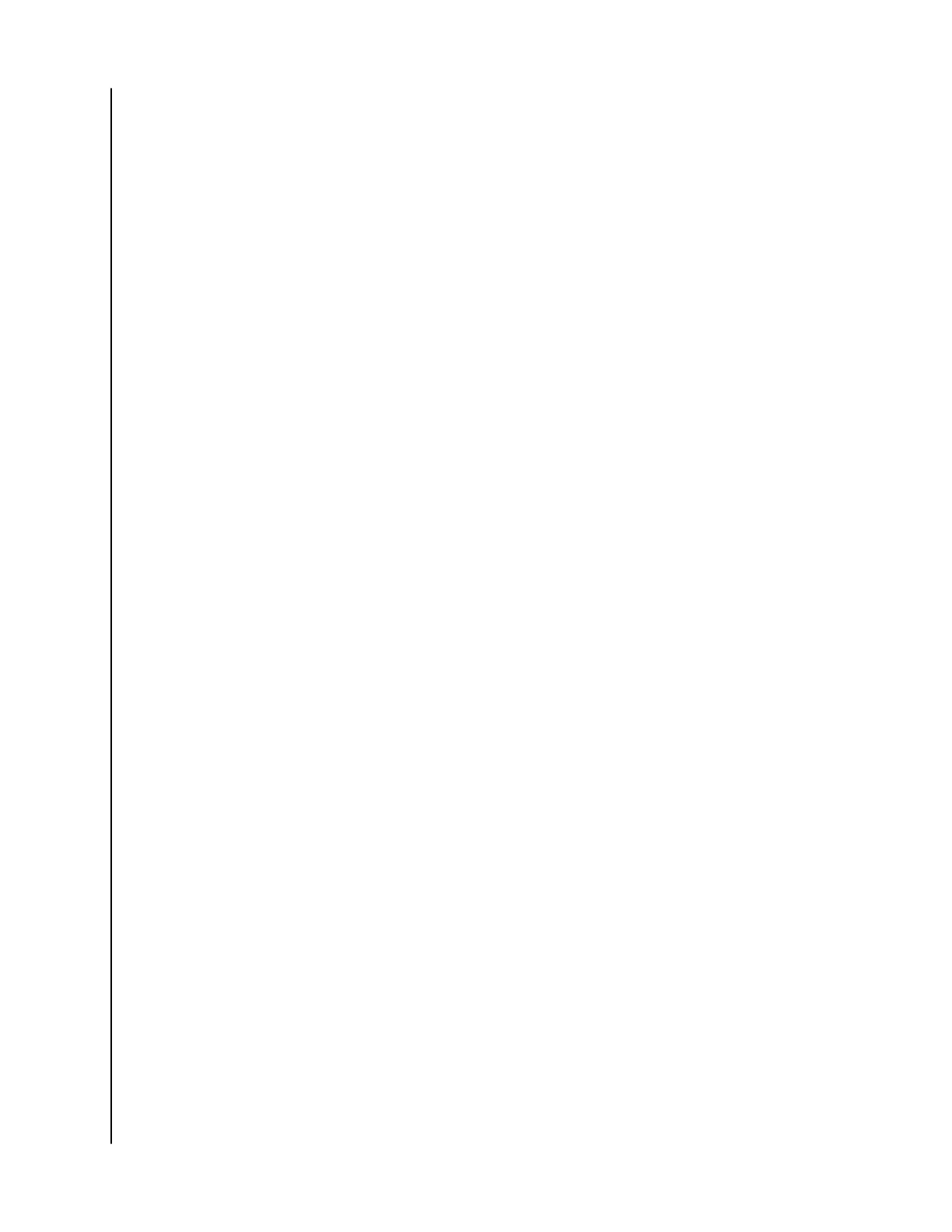RAID 1 Rebuild
After following the steps in the Drive Replacement process, continue here for
rebuilding the RAID 1 array.
1. When the replacement drive is first inserted into the G-RAID MIRROR, the
replacement drive RAID LED status may be red. However, shortly after this, the
rebuild process should automatically begin with the drive RAID LED status on
both drive trays blinking purple, or what may look like alternating red and blue
blinks.
2. The rebuild of the previous RAID 1 array will automatically begin.
a.
The RAID 1 rebuild process will take approximately 2 hours per terabyte to
complete.
3.
Once the RAID 1 rebuild is complete, the RAID LED lights will be blue.
Main Activities
SanDisk Professional
User Manual
14