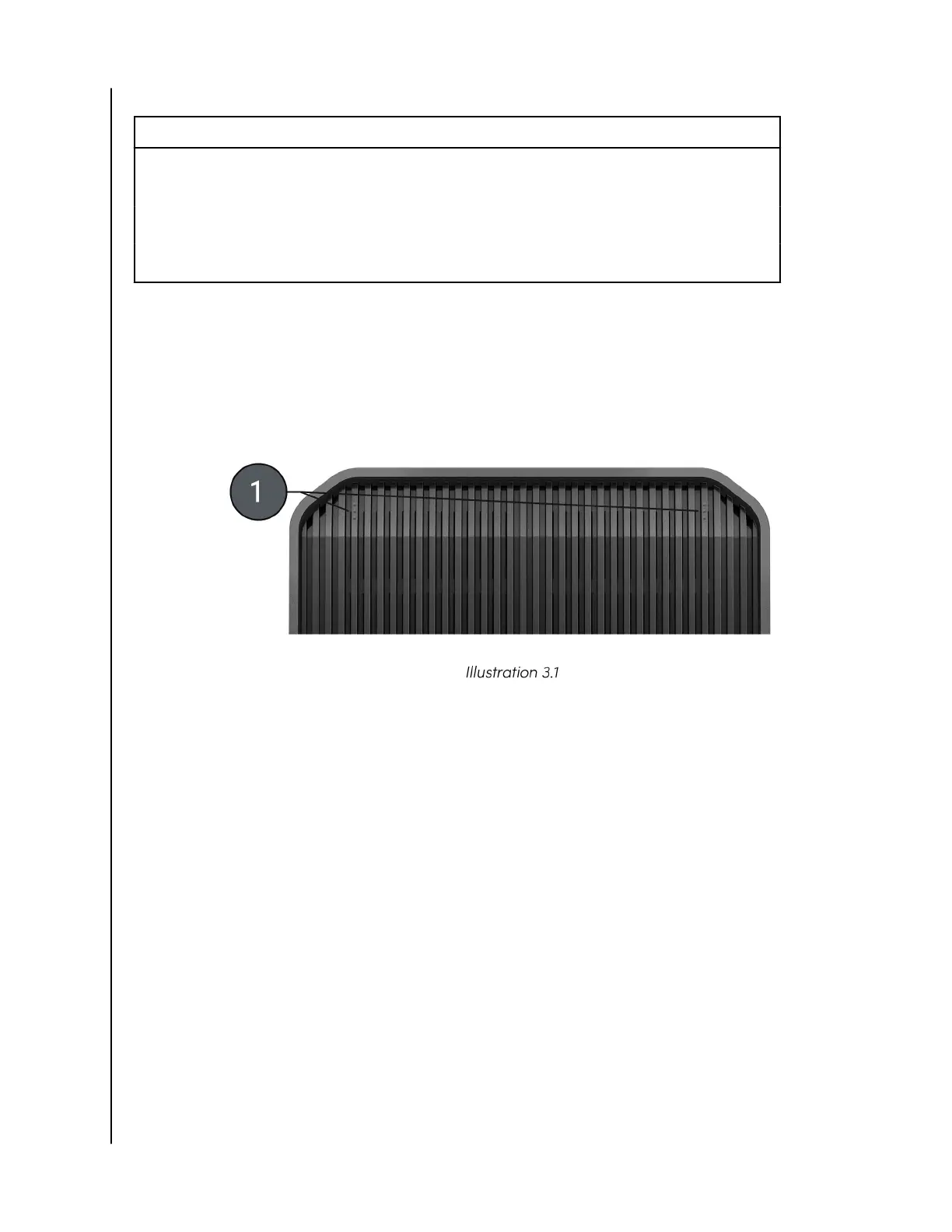Table 7:
Warning! For the RAID 1 rebuild process:
▪ G-RAID MIRROR must be turned on and plugged into the computer during the entire
rebuild process.
▪ Sleep settings on the computer must be turned off.
▪ Do not change or add new files to the G-RAID MIRROR device during the rebuild process.
Drive Replacement
G-RAID MIRROR drive replacement.
1.
Open and remove the front cover on the G-RAID MIRROR by pressing on the
raised 3-dot locations highlighted in illustration 3.1
2. With the G-RAID MIRROR device powered on, use the RAID LED lights on the
right-hand side of the drive trays highlighted in illustration 3.2 to determine
which drive has failed.
Main Activities
SanDisk Professional
User Manual
12