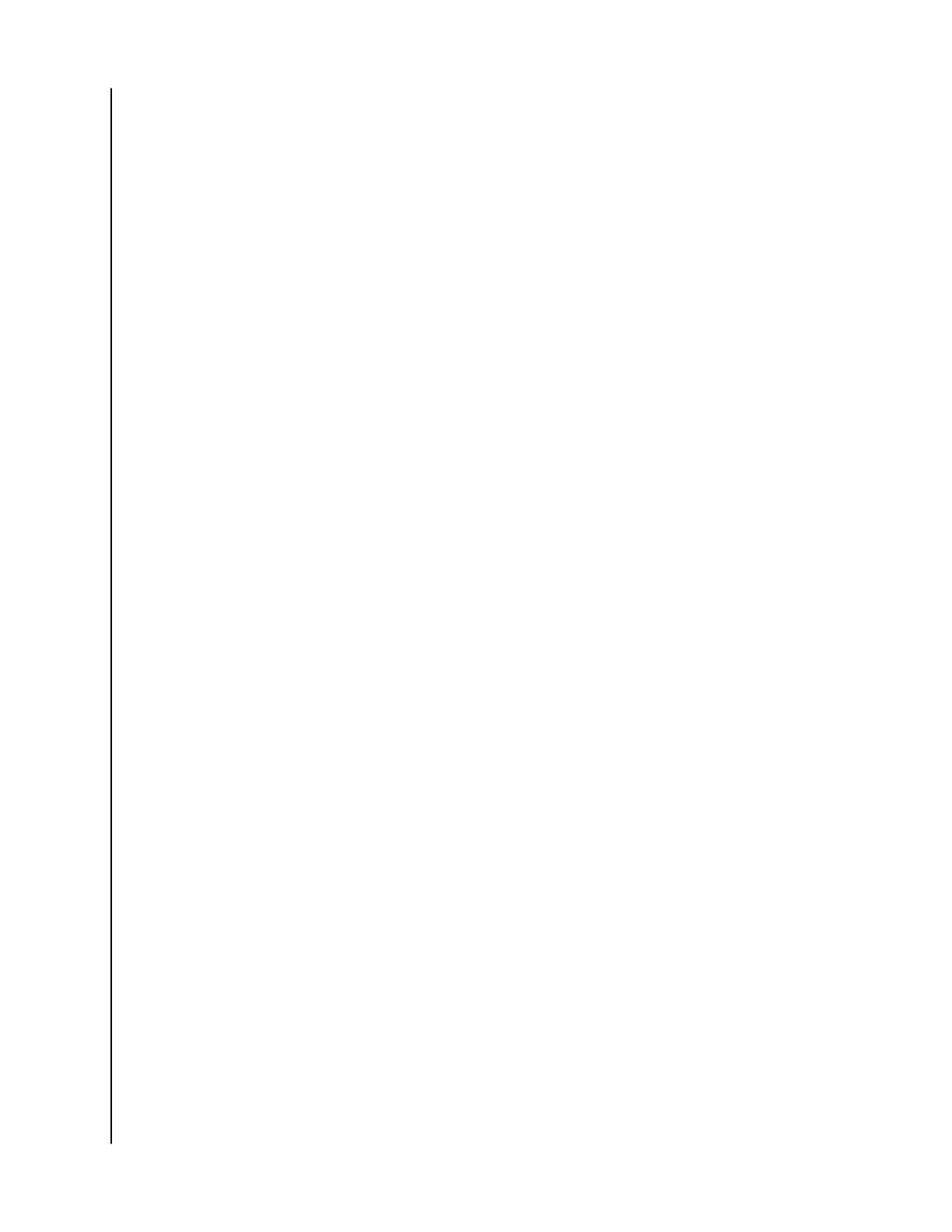USB Port
The USB port is not designed to connect an ibi device directly to a host
computer system – ibi is the host.
ibi – This device comes with one USB Type-A port on the back panel that
support USB 3.0.
Handling Precautions
WD products are precision instruments and must be handled with care during
unpacking and installation. Drives may be damaged by rough handling, shock
or vibration. Always observe the following precautions when unpacking and
installing your external storage product:
▪ Do not drop or jolt the drive.
▪ Do not move the drive during activity.
▪ Do not use this product as a portable drive.
▪ To allow proper ventilation, do not block any of the drive enclosure’s air
slots.
Your ibi Device
ibi
User Manual
5