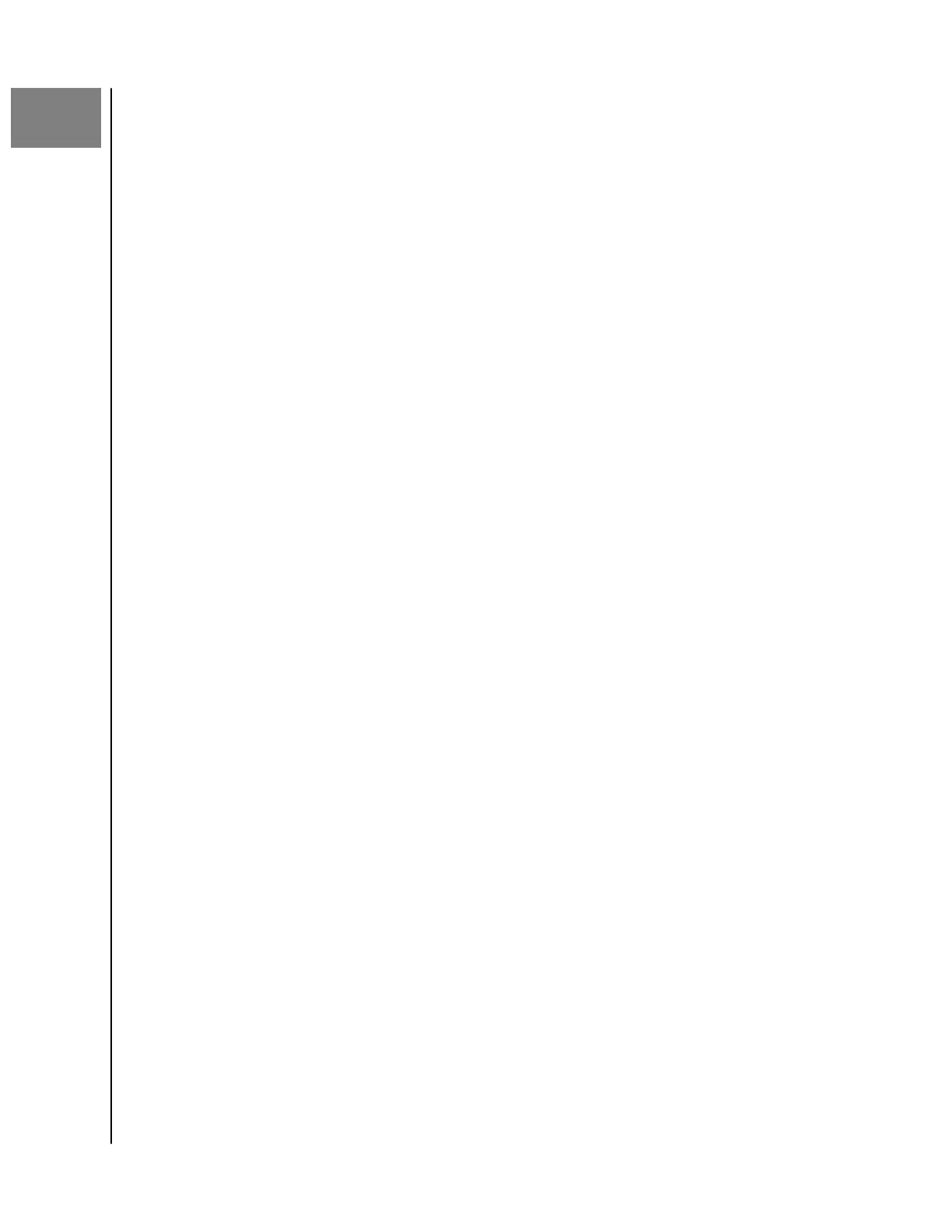1
Your ibi Device
▪ Features
▪ Kit Contents
▪ Requirements
▪ Product Description
▪ Handling Precautions
Welcome to your ibi device! Before you get started using your device, please
review the following features and descriptions to get better acquainted with
your product.
Features
One central place to store and organize everything — SanDisk
™
ibi storage is home
to all your content. With enough space to keep all your photos, videos and
files
in one place at home, you can organize it your way and access from anywhere
with an internet connection.
Quick and simple setup — Set up your SanDisk
™
ibi device quickly. Use your
mobile device to connect to ibi and setup the device. Then, start backing up,
accessing and sharing. No network cables or computer necessary, and no
monthly fee required!
Mobile, on-the-go access — Use the SanDisk
™
ibi mobile app, desktop app or
ibi.com to upload, access and share your favorite memories and stream videos
saved on your SanDisk
™
ibi device.
Auto backup for photos and videos on your phone — Automatically back up
photos and videos on your phone to the SanDisk
™
ibi device so you can make
room for more.
USB port to import photos and videos from all your devices — Quickly import
photos and videos from all the
dierent devices scattered around your house,
like USB
flash drives and external hard drives, using the USB port on the back
of the SanDisk
™
ibi. Keep all your favorite moments, action shots and
adventures stored in one central, organized place.
File search to find content easily — Quickly find photos, videos, movies and docs
using easy-to-use search with the SanDisk
™
ibi mobile or desktop app, or on
ibi.com.
Individual, private spaces for each user — Invite family and friends to create
individual accounts. Each invited person can set up their own private space
that only they have access to on the device. They can manage, access and
share their content as they want.
Third-party applications to customize your way — Tailor your SanDisk
™
ibi device
to
fit your personal needs and preferences using downloadable services,
including Plex
™
Media Server, Dropbox
™
, Google Drive and more. Cloud
services may be
modified and vary by country.
Cloud account download to keep everything in one place — Store everything in one
place, even content in your favorite cloud accounts. Photos, videos and files
from your cloud accounts are automatically downloaded to your SanDisk
™
ibi
device, including Dropbox
™
, Box, Google Drive, Facebook and many more.
Your ibi Device
ibi
User Manual
1