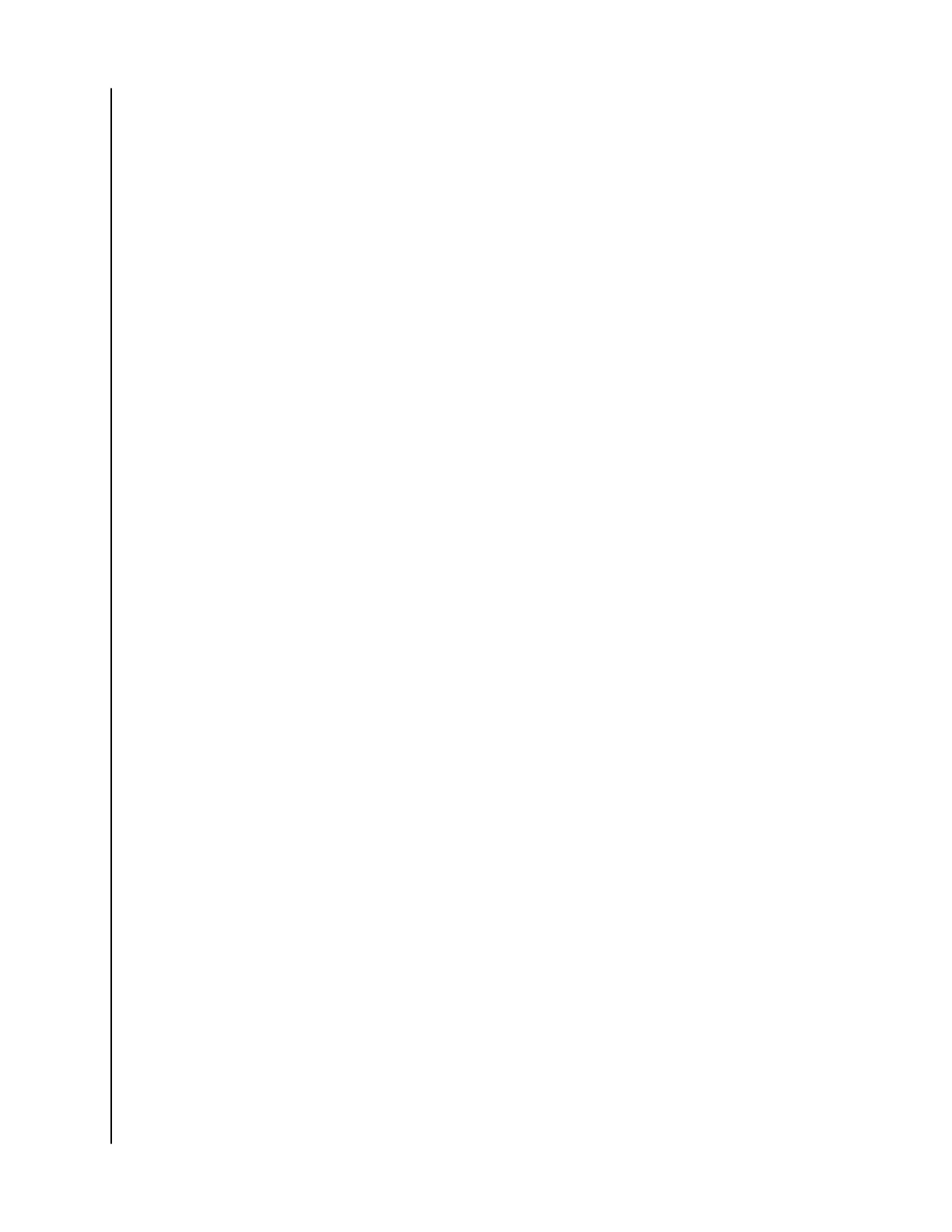Table of Contents
_________
Accessing Online Support........................................................................................... ii
_________
1 Your ibi Device............................................................................................................... 1
Features..................................................................................................................................................1
Kit Contents........................................................................................................................................ 2
Requirements..................................................................................................................................... 2
Wi-Fi Compatibility..............................................................................................................................2
Desktop and Mobile App Operating System Compatibility............................................2
Web Browser Compatibility............................................................................................................ 3
Internet Connectivity..........................................................................................................................3
Product Description........................................................................................................................3
Front LED.................................................................................................................................................3
Rear Layout.............................................................................................................................................4
Reset Button...........................................................................................................................................4
USB Port................................................................................................................................................... 5
Handling Precautions......................................................................................................................5
_________
2 Getting Started............................................................................................................6
Connecting an ibi Device..............................................................................................................6
Basic Hardware Connections..........................................................................................................6
Software Set Up................................................................................................................................6
ibi Mobile App........................................................................................................................................7
ibi.com Web App..................................................................................................................................7
ibi Desktop App.................................................................................................................................... 7
Registering Your Device................................................................................................................8
_________
3 Backup, Sync & Add Content...............................................................................9
Backup – Mobile Device Camera.............................................................................................. 9
Auto Camera Backup......................................................................................................................... 9
Backup – USB Device................................................................................................................... 10
ibi Mobile App...................................................................................................................................... 10
Sync Online Cloud Content....................................................................................................... 10
Sync Desktop Content...................................................................................................................11
Sync ibi Content............................................................................................................................... 11
Add Content – In-Real-Time....................................................................................................... 11
Add Content – Drag-and-Drop................................................................................................ 12
MyCloud.com Web App...................................................................................................................12
Desktop App......................................................................................................................................... 12
ibi
User Manual
i
