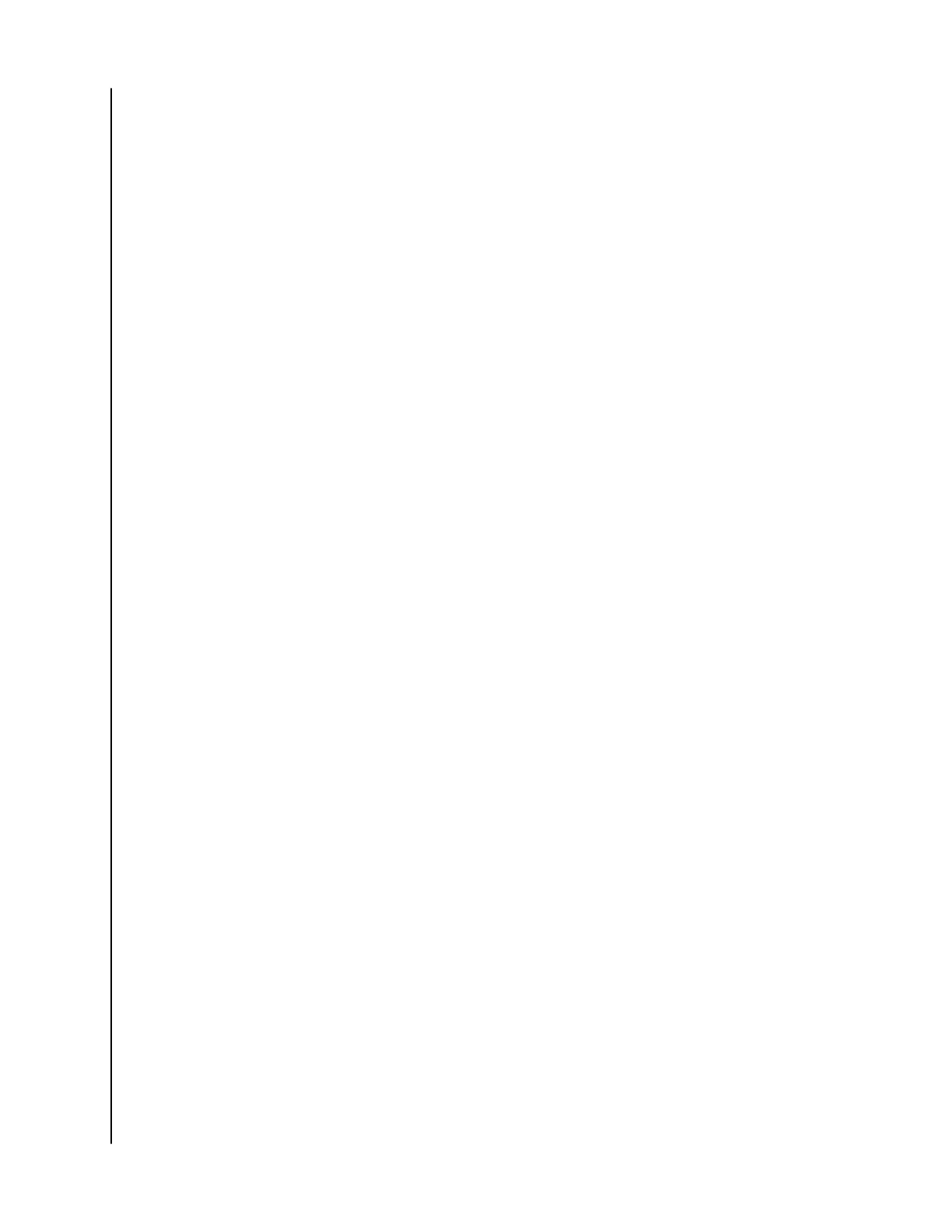_________
4 Search & Viewing Content................................................................................... 13
Searching Content..........................................................................................................................13
Content Viewing Options............................................................................................................13
_________
5 Deleting Content.......................................................................................................14
ibi Mobile App.................................................................................................................................. 14
ibi.com Web App............................................................................................................................ 14
_________
6 Sharing Content.........................................................................................................15
Mobile App.........................................................................................................................................15
Share Content - Mobile App..........................................................................................................15
Delete Share - Mobile App............................................................................................................. 15
Web App.............................................................................................................................................15
Share Content - Web App..............................................................................................................15
Delete Share - Web App................................................................................................................. 16
Desktop App..................................................................................................................................... 16
Share Content - Desktop App......................................................................................................16
Delete Share - Desktop App..........................................................................................................17
_________
7 Invite or Remove a User.........................................................................................18
Invite a User - Mobile App..........................................................................................................18
Remove a User - Mobile App.................................................................................................... 18
_________
8 Device Settings..........................................................................................................19
ibi Mobile App.................................................................................................................................. 19
Modifying Device Name...................................................................................................................19
Firmware Version................................................................................................................................19
Reboot Device......................................................................................................................................19
Erase All Data & All Users............................................................................................................. 20
Remote Shut Down.......................................................................................................................... 20
ibi.com Web App...........................................................................................................................20
Modifying Device Name...................................................................................................................21
Firmware Version................................................................................................................................ 21
Users..........................................................................................................................................................21
Reboot Device......................................................................................................................................21
Remote Shut Down...........................................................................................................................22
Erase All Data & All Users..............................................................................................................22
_________
9 Personal Settings.....................................................................................................23
ibi
User Manual
ii