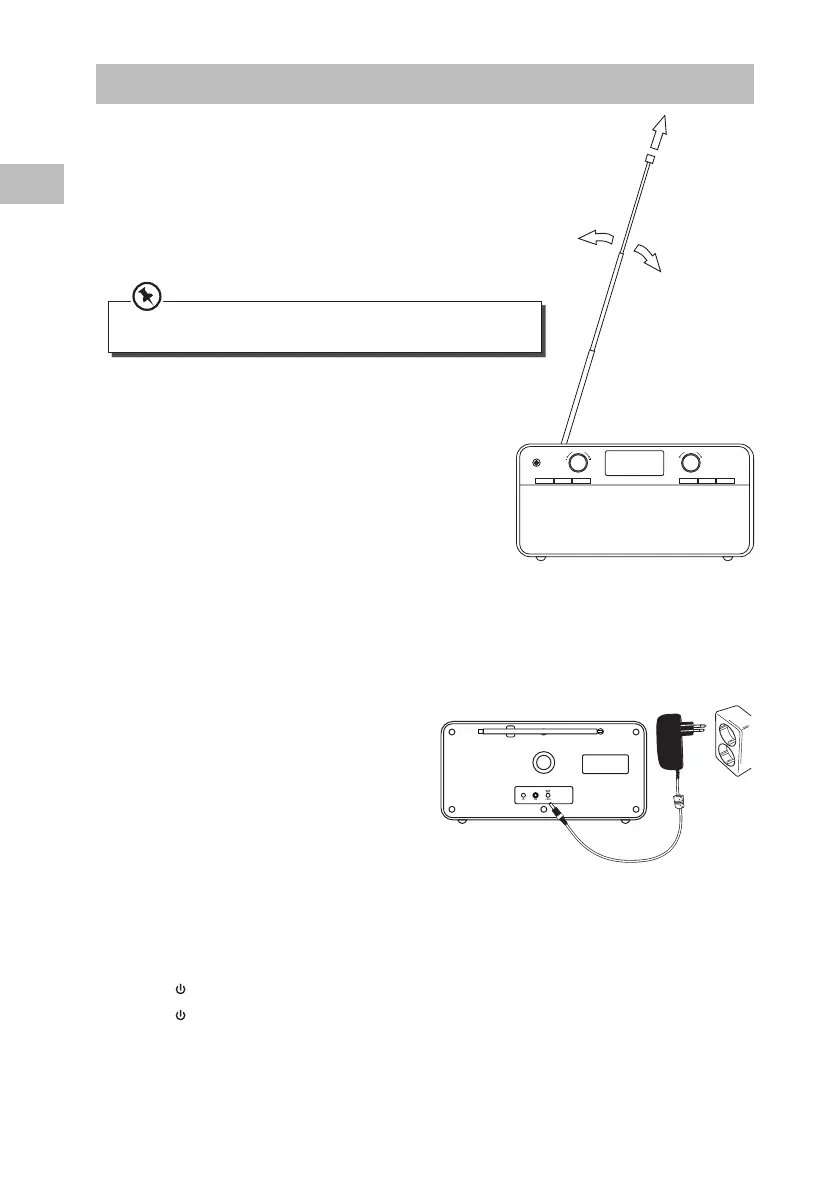10
GB
MODE ALARMINFO MENU PRESETSCAN
SCROLL
VOLUME
Getting Started
DAB/FM Aerial
Always unclip and fully extend the aerial when
listening to DAB or FM radio.
The aerial has a swivel base so can be set to dierent
angles for best reception.
Fully extend the aerial before connecting power for the rst time.
This will ensure that the initial scan captures all stations in your area.
Mains Power
This unit is designed only to operate with the supplied AC adapter.
Connecting the radio to any other power source may damage it.
• Unwind the AC adapter cable to its full length.
• Connect the plug at the end of the
cable to the DC Socket on the back of
the radio.
• Plug the AC adapter into a mains
socket and switch the socket on (if
necessary).
The unit is now connected and ready to use.
• To switch the unit o completely, unplug
the mains adapter from the mains socket.
Standby Control
When you rst connect the radio to the mains socket, the radio will be in Standby.
• Press to switch the unit on.
• Press again to switch the unit back into standby.
Disconnect the AC adapter from the mains socket if you want to switch the unit o
completely.
S4DABB13E_IB_160920_will.indb 10 7/10/2016 3:36 PM
