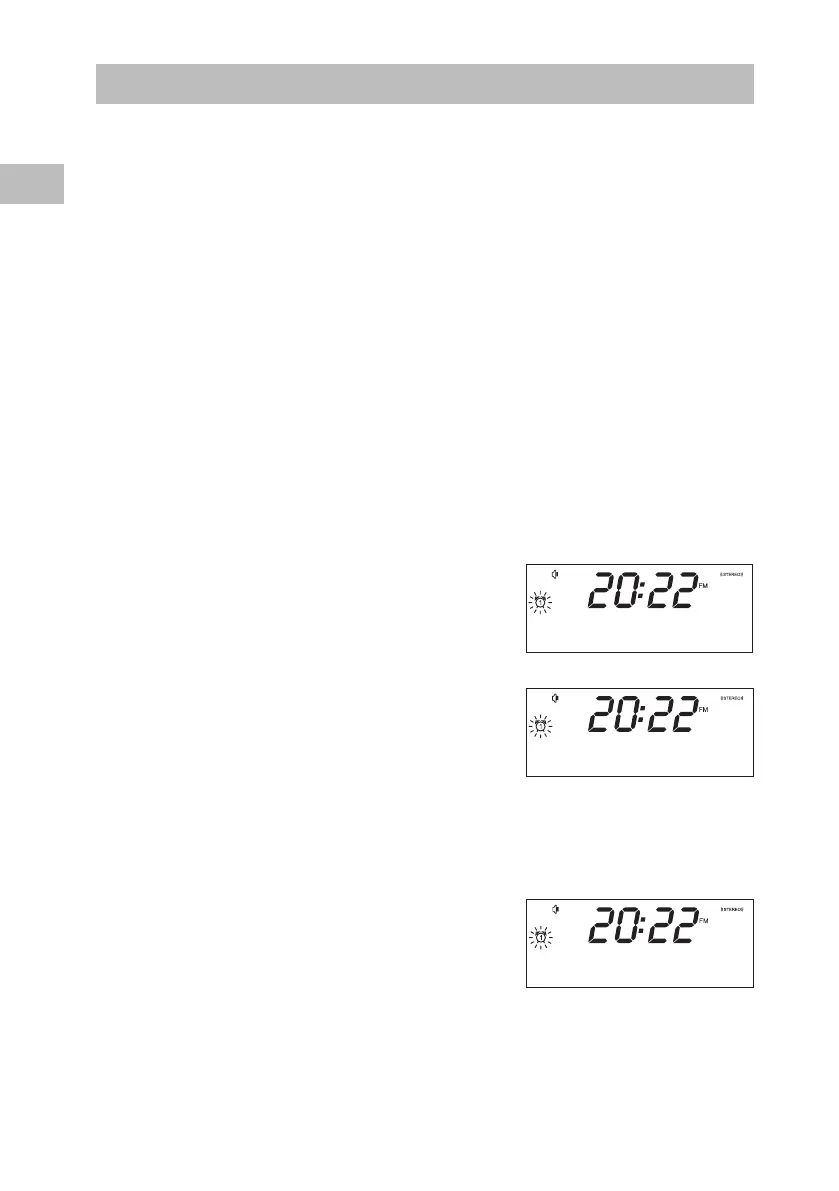18
GB
Alarms
Your radio includes dual alarms. You can set either or both to wake you.
Changing Alarm Settings
• Switch the radio on.
To set Alarm 1:
• Press ALARM.
‘Alarms 1 Setup’ will be displayed.
To set Alarm 2:
• Press ALARM twice.
‘Alarms 2 Setup’ will be displayed.
Changing the settings:
After selecting the alarm you want to set.
• Press the SCROLL dial.
• ‘Alarms (1/2) Wizard’ will be displayed.
• You can now change the alarm settings in the following sequence -
Alarm On/O:
• Turn the SCROLL dial to switch the selected alarm
on or o.
• Press the SCROLL dial to save and move on to the
next setting.
Time:
• Turn the SCROLL dial to set the time (hour) that
the alarm will sound.
• Press the SCROLL dial to save and move on to the
next setting.
• Turn the SCROLL dial to set the time (minute) that
the alarm will sound.
• Press the SCROLL dial to save and move on to the
next setting.
Duration:
• Turn the SCROLL dial to set the duration that the
alarm will sound. Choose a time of 15, 30, 45, 60 or
90 minutes.
• Press the SCROLL dial to save and move on to the
next setting.
Alarms 1 Wizard
Aalrms On
Alarms 1 Wizard
On Time 08:25
Alarms 1 Wizard
Duration 15mins
S4DABB13E_IB_160920_will.indb 18 7/10/2016 3:36 PM
