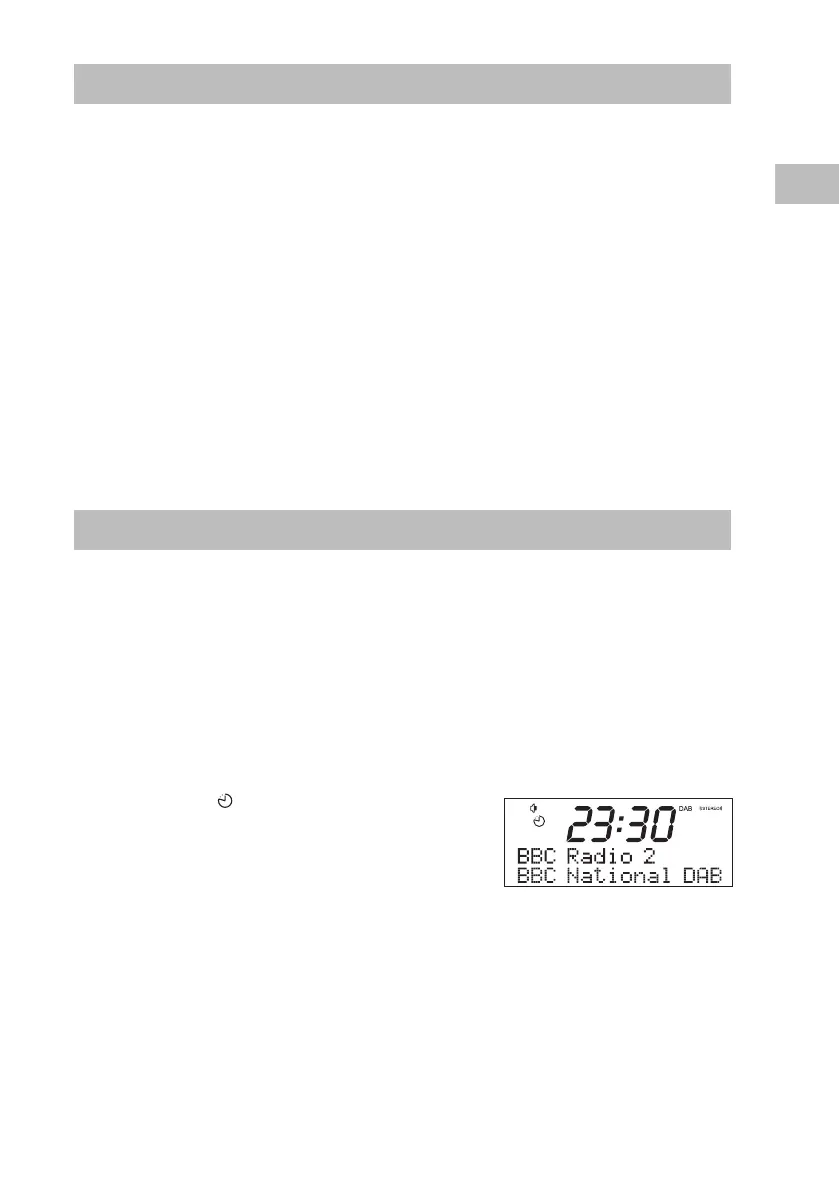23
GB
FM Mode Menu Functions
These menu functions are only available when the radio is set to FM mode.
Scan setting
You can set the FM scan setting to stop scanning on ‘All Stations’ found or ‘Strong Stations’
only.
• Select this option to change the scan setting.
Audio setting
The audio setting enables you to switch FM reception between ‘Stereo Allowed’ or ‘Forced
Mono’.
Setting to ‘Forced Mono’ will reduce the level of background noise of a weak station when
listening in stereo through headphones.
• Select this option to change the audio setting.
All Mode Menu Functions
These menu functions are available in all modes.
Sleep
This function allows you to programme the unit to switch to standby mode by itself after a
set time.
• Select the ‘Sleep’ option from the menu.
• Turn the SCROLL dial to select the Sleep time you want. Choose from 15, 30, 45, 60 or
90 minutes.
• Press the SCROLL dial to conrm the setting.
The sleep indicator will be displayed and the sleep
time will start.
The radio will continue to play until the sleep time
expires, then set to Standby.
S4DABB13E_IB_160920_will.indb 23 7/10/2016 3:36 PM
